Correct
Ok. So it is not guaranteed that it triggers within 8 hours, and theoretically it can take many, many hours to trigger (when price keeps dropping). However, the existing price peaks in the morning and evening prevent this.
Indeed. But if you want to have the lowest price guaranteed before a certain fixed time, there is a flow card for that as well.
I love the app. Now every single of my devices has an attached PBTH device logging cost and consumption… simply awesome.
Is there any way the logged data can be visualized within Homey’s app on a kind of PBTH dashboard, without having to program or code anything? Im thinking histograms or pie charts showing consumption/cost by device (or group thereof) daily/weekly/monthly etc with an hourly/daily resolution? Like what FutureHome has by default in their app.
Of course if theres a way to download that data in xlsx or csv for analysis in one click thats great too. Can always go via Homey Insights but that feels a bit heavy ![]()
You could look at some of the dashboard topics in the forum. But it is a not very easy. Homey just has no functionality built in for that.
Blockquote
Indeed. But if you want to have the lowest price guaranteed before a certain fixed time, there is a flow card for that as well.
Yes, but that only takes into account the pricing for one specific hour right?
I am looking for a solution to automatically start my dishwasher at night. It runs for 3.15 hours so I will need to have the lowest average price across 3 hours within the next X hours. That card doesnt exist, or am I overlooking it? ![]()
Correct. I might add that one in the future.
But ususlly the average low hours are grouped around the lowest hour. So the present available card already comes close.
That is a shite copy cat app. Use the original instead. It has far better features.
To display whatever you want, you can use the app Device Capabilities App for Homey | Homey
For charts you can use google sheets and Looker.
6. UseCase Video: Easy Logger and Looker Studio - Homey Easy Logger - Confluence (bwa.no)
Didn’t know this, thanks for sharing! Am testing it right now
Hi guys,
Any idea why I keep getting negative values??
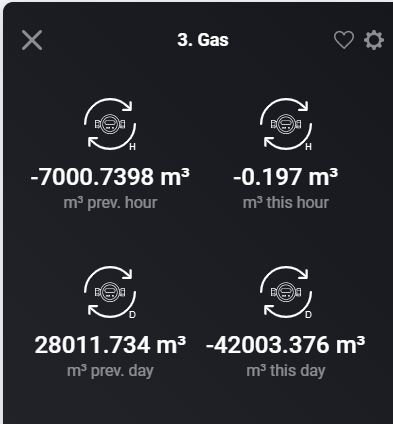
I removed the devices and added them again. But it keeps happening with gas and power.
Removed the app and re-installed it. No succes.
Cheers,
Wim
I have a problem adding a device. In this case it is a Plugwise plug that I use to measure the power my solar panels generate (OT: these measure minus figures, due to the solar panels not consuming but generating power).
I can successfully add the Plugwise Plug, but receive an error when the device is finally shown:
(sorry. Screenshot are in wrong order. Read from bottom to top!)
PS
After a recent update the Plug reported negative values (which is correct! But it never did that before). Now it does not do that anymore in Homey… But does in my Plugwise system)
What version PBTH is this?
V5.3.2
I bet it’s a problem with the Plugwise App implementation (Athom App, but initially made by @TedTolboom)…
I will take on the bet @Eternity that the error you are showing in the screenshot is originating from the PBTH app (and not the Plugwise by Plugwise app) ![]()
Maybe Ill find some time next weekend to fix this. Ill let you both do some betting in the mean time ![]()
Does switching my energy meter for a new one screw up the counters?
I’m getting a new energy meter from my energy provider tomorrow and i’m scared that i lose my Power by the Hour data.
As a p1 meter i use the Youless.
Yes. But you can manually compensate by entering the ‘start this day/month/year’ in advanced device settings. You need to enter negative values there if you get a new meter that starts at 0.
Ok so if the day meter reading is 5167,806 , with the new meter if it starts at 0 i need to enter -5167,806?
Thanks for the support!
No, you need to enter the used values for this day/month/year. So e.g. if you used 150kWh this month up to now, you fill in -150 as this month start




