Thanks! Updating HomeWizard app to 3.1.0 (experimental) solved the problem. The meter returned to the proper total and now I have a massive negative balance for the day. Oh well, it’ll even itself out and luckily my dynamic pricing starts tomorrow so this correction is all done at the same price level.
I’m getting the feeling that some cards that should only be listed as ‘conditions’ are offered as ‘triggers’.
I noticed that when I put a card like ‘price in the next hour is one of the X lowest’ as a trigger, the ‘play’ button for the flow would not become grey. That’s strange; it normally greys out when a flow is triggered by an event.
So I now put ‘price has changed’ as a trigger, and then put ‘price in the next hour is one of the X lowest’ as a condition, and then it seems to work as expected.
I’ve read that dishwasher and washing machine use the most energy at beginning of session (to warm up the water), so for these devices the hour of lowest price seems the best moment to start the session.
Thanks, I had that experience as well in other flows. Going to rebuild those flows and see if that’s a solution.
My dishwasher has a boost of power at the end of the cycle as well. I figured it’s because of the drying phase.
Hi @Gruijter ![]()
Any possibility to run a homey script or other to output the timestamps for the X lowest prices this night, using power by the hour? Or isn’t the prices “saved” locally so it’s possible at all? ![]()
What great gift from Homey; a Google Sheets integration! Like it in combination with this PBTH app…Check-out this link:
There is a flowcard that provides all 24 prices of the next day as soon as they are received. From there it is up to you what to do with it ![]()
Perfect ![]()
![]() If anyone has anything related to saving and making these prices easily available already created, I’m very interested in a look
If anyone has anything related to saving and making these prices easily available already created, I’m very interested in a look ![]()
I’m going to use this to report when the car will start and stop the charging through the night ![]()
version 5.2.0 is ready for testing
- Added EEX EOD and EGSI gas bidding Zones.
- EEX preferred over Enever as source for Gas DAP.
- Added device onUninit handling.
- Update homey-api@1.10.7.
Besides some minor stability improvements this release adds many gas spot prices from all over Europe. As source EEX is used: Spot
Hey Robin, thanks for all the work with this app. I’m trying to get it to work with my Huawei inverter and the Huawei Solar app. Unfortunately Huawei’s API does not seem to expose a regular meter value. The API and the Homey app does however give me access to the current yield in kW, as witnessed in this graph:
I’ve tried creating a virtual PBTH device and feed it this value every 15 seconds, but I’ve been getting some quite random values on the device. I see in the documentation in this thread that this is stated:
Note that the meter value for energy must be the total kWh, meaning (consumed_high + consumed_low - returned_high - returned_low).
I’m struggling to understand what that means. Could you by chance elaborate on how to send data to a virtual device, and how the settings (daily reset, and use W instead of kW) work in relation to this data? What I’m essentially trying to do is summarise the area under that graph above to get the energy produced (and as such create that production meter that Huawei’s API does not expose). Thanks!
If that was is watt with capability name measure_power, PBTH would be able to use it. But it doesnt. And the PBTH virtual device only takes kWh via a flow, not kW.
Maybe you could create a virtual device with the <GROUP> app or advanced capabilities app, and give that a watt meter (measure_power)? Not sure if you can do that. Also you have to somehow divide the kW value by 1000 to get Watts.
Or simply ask the app developer to add a meter_power (kWh) or measure_power (Watt) capability.
Awesome app! I’m an a tibber user, but I would like to start my washer/dishwasher when the average price of 2 hours is at its lowest for the next 15 hours.
With the tibber app I can select ‘lowest within next 15 hours’ and with pbth you’ve got 'lowest average of 2 hours within 8 hours or this day…
Would it be possible to change this so that the amount of time is adjustable? With tibber this is possible without a limit for time.
Thanks ahead!
At 16.00 the new prices are announced for the next day. Which flow card do I use if I want to know if the price is the lowest in the next 32 hours (the remaining hours of today, and the full next day)? I can only use the next 8 hours, or today (of which 16 hours have passed already).
In the device +7h is the maximum, so I can’t use any logic myself of the prices the next day. An addition to the flow cards could be (besides next 8 hours and today) “for the next known prices”. This card should use every upcoming price.
Also, the “lowest price of the day” is often not useful when the lowest price was during the night. An additional card using the “remainder of the day” could help a lot.
Please post this as feature request here: [APP][Pro] Power by the Hour [Feature Requests]
By the way: the cheapest hour today and the cheapest hour tomorrow (when available) are both available as tag that can be used in flows.
v5.3.0 is ready for testing
Summarizer:
- added weighted average price for this month/year.
- added support for ZTAZ P1.
- added custom budget distribution.
- fixed GAS updates for certain source devices.
DAP:
- implemented workaround for EEX EOD source bug.
- reduced price fetch spreading delay to max 10 minutes.
Again more stability and new features introduced ![]()
With the weighted average price per kWh/m3 you can quickly compare your weighted price for a month and year. For NL users this can be compared to the maximum prices that the NL government guarantees (prijsplafond).
Also new is that you can now enter your own power/gas/water distribution budget. You need to enter the budget for each month, starting in January, seperated by ;.
So for instance: 100;90;70;50;20;-10;-50;-10;20;50;70;90
Great app with so many option, so maybe I have a really simple question but I can’t figure it out. For my gas I’m with ANWB, so every day a different price. With the dynamic prices the “prijsflafond” only count’s if the average of the gas price of that month is above 1,45. So and the end of the month I would like to know what the average price was of the gas that month. Do I make any sense? ![]()
Sure. Already requested and implemented: [APP][Pro] Power by the Hour [Feature Requests] - #98 by Gruijter
But hold off on installing this test version. There seems to be a migration bug in it.
Little cosmetic bug: new fields don’t get currency set in advanced settings. To fix this, you first have to change currency to something else and then back to wanted currency to force update.
Just a quick question to check if I understand this IF-card correct:
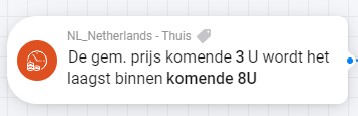
This car does the following:
Each hour it scans the pricing of the 8 hours upcoming. When the average pricing of the first 3 hours is lowest in these 8 hours it turns TRUE.
F.i. when we have 24 hours:
1;2;3;2;7;2;1;4;5;6;2;3;6;4;1;2;5;4;6;3;1;1;1;4
it trigger multiple times:
Is that correct?



