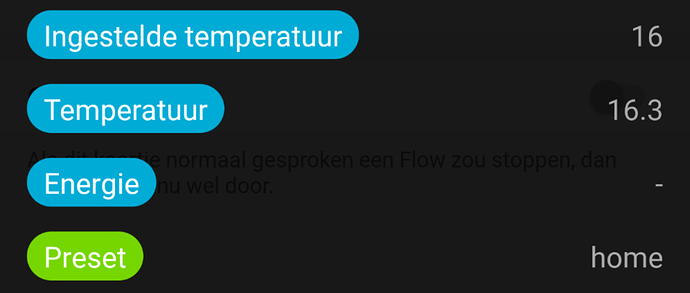Thnks for the answer, too bad I only looked at this app before buying the device.
Nowhere in the app description is mentioned that the use of the Adam HA is mandatory. Perhaps my mistake I didn’t read the forum.
I tried the ‘Plugwise Zigbee Support’ app and it recognise the ‘Floor’ but that’s all.
It does not work at all (not even after 5 minutes). So will send it back to Robbshop and again a dissapointment towards Homey.
Update from my side. I’m still figuring out how to change the preset (and not the temperature) in the “then” part of a flow.
Am I the only one having this issue?
My setup:
- Homey v1
- Android app
- Adam combined with 2 zones (Lisa & Tom)
Changing the language to English didn’t do the trick.
Any other ideas?
I just had to spend some time to add Anna to homey. I was stuck on “pincode” wich is the Anna ID.
While all the letters automatically are being input as capitals you need to input them as lowers. It seems to be case sensitive and you’ll get a “pincode incorrect” message when using capitals.
So my “Plugwise Anna” sometimes crashes once in about every two month’s. I looked if there was an update, but apparently the app is completely removed. Turns out there is an (this) official app, not supported by Athom, but by Plugwise themself. Reading trough this thread and reviews it now supports way less options? I really want to keep the option to read the fault code and get alarm triggers if there is a fault code. I also want to know if the heater is heating, and the water pressure. All options in the old app I use. Are these options (still) removed in the new app, or is it updated?
@TedTolboom.
I am planning to make my ‘stupid’ thermostat, the Honeywell touch, ‘smart’ by adding the Adam SA between my heating unit and my thermostat. They both talk Opentherm, so this should be possible.
Plugwise pretend on there website this should work. This way I have a cheap option to make my thermostat smart and have the possibility to go to zone heating later.
My question is, am I able through this app to set the temperature through this Adam then, without having a Lisa or Tom?
Yes, when you set up Adam you’ll have an zone created for the living room.
These are the triggers for a zone:
These are the actions for a zone:
These are the tags for a zone:
These are the tags for my boiler/kettle/central heating unit (don’t know what is called in English, “ketel” in Dutch):
Thanks a lot for this extensive answer, really appreciate it!
It’s even possible to ‘pre warm’ tapwater?
Since I am Dutch I definitely understand:)
Yes, with the Adam it is possible to control the Domestic Hot Water Comfort mode; from the UI and even from a flow. Added it and using it daily.
Yes, it’s called ‘Domestic Hot Water comfort mode’.
Flow actions for the kettle/ketel:
Kettle setting:
Kettle info:
@TedTolboom I have 2 Boilers. Is it possible to add 2x Adam to Homey Pro with your PlugWise app?
Thank you.
Hi Ted,
Can I ask…in what way are you using this mode daily? What kind of automation flow? Mine is constantly on Comfort mode, not changing it…but maybe you can tell me there is a situation you want to change this mode from time to time?
Thx in advance!
This must be so simple, but I can’t find this: how do I calibrate my plug wise tom?
Hi Pear7777,
This has recently been slightly changed: you can calibrate the tom via the plugwise app. Make sure you are connected to the same wifi/networks as the Adam HA and go to App settings, html-interface and find yourself in a quite similar screen as when the app opens. It is a bit different for in the menu you will now find the option ‘indeling’ (layout) which brings you to the plugwise setup. In the ‘indeling’ screen now choose ‘apparaten’ (devices/appliances) and find your toms along with other plugwise devices connected to Adam. Click the one you want to calibrate and in the following screen click ‘meer’ (more) to get to the blue button saying ‘kalibreren’ (calibrate) 
Good luck! Cheers, Han
Hi Han, thanx for this reply, one thing however, I don’t use an Adam, I connect Tom straight to the Homey with the plugwise zigbee support app.
No kalibreren in there to be found. Plugwise support told me to press the button for 15sec, well, I’ve been pushing the button all evening, and only once it looked like it was calibrating. But that was without it being on the radiator, so too late… thanks, Peter
Edit: wrong thread, but maybe you guys know.
I have the Plugwise system for a while now. Works fine! Now I bought an Anna to replace the default thermostat and cover the ugly whole in the wall ;). The Lisa in that room I can use somewhere else. So I connected the Anna to the Smile and the Smile to the Adam. Adam recognized the new thermostat and I added it to the correct room. I can change the Anna temp via the device and via the app. Now I notice following:
- The HTML page from the Smile can’t be reached, while I can still ping it.
- The Anna suddently shows red and shows “Smile not found”, also it jumps back to 15 degrees. Without doing anything, it works again after a while. The error is gone, but the 15 degrees stay
Does this sound familiar for someone? Do you have the same setup? How can I solve above?
Thx in advance!
I’ve also been using Adam HA for a while now in combination with my opentherm thermostat and the idea to make my heating smart in combination with homey is failing a bit…
Besides the way Adam was heating was not how i liked it (water temperature was too low to get it comfortable warm in a short time , it took hours before it reached it target temperature)
I have a few integration problems with the homey app…
I can set the temperature of the thermostat but i can’t see the current temperature reading in homey. so i can’t act on that. i can see all the other values as water temperature in the central heating device etc but they are not available as a If trigger… and not all as a And … logic tag.
For now i check every 10 sec the Tapwater boolean and set a variable correspondingly to use it in a flow ( to check if i’m showering  )
)
But the thing i miss most is the ability to switch between presets, i do not have the option of setting the preset , home away etc by a flow, but i can set the preset manually via the zone device?
Also the possibility to read the water pressure would be ideal for sending a notification if the pressure is too low and i have to refill 
Is someone else experiencing the same things?
Same question. Can a home with 2 heaters (cv’s in Dutch) be controlled with this Pmygwise App?
In my case I have a Remeha Calenta and a Remeha Tzerra.
I’d try and log the values from your Adam device to see if it’s acting up somewhere.
There are plenty of examples on the internet for reading your Plugwise devices (the most url’s are the same for most of the Plugwise devices).
It also saves quite some gas by not heating as fast as it can.
Have you contacted Plugwise about this?
What settings do you have in your Adam?
the problem is that the water only heats to 35 degrees/40 and that’s not enough to get the radiant heat from these type of radiators, and it feels chill in house. but that was fixed with setting the heating control back to my old thermostat instead of adams .and i first tried setting it to standard and comfort first in Adam, but that did not seem to have any effect.
the issues i mentioned are more with the homey app than with the adam itself , or is the homey app created by plugwise? but i did not contacted them yet about these issues. only the heating and some opentherm issues, and the response was not what you call quick…
also i noticed the central heating boiler ,devicelog has entries but no text ,only timestamps…
That’s because thats a setting for your domestic hot water: keeps your water warm.