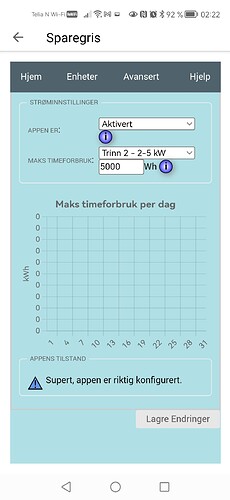There was just reported a very bad crash bug that would make the app crash for all new users (not existing users that had already configured the app). It was fixed in version 0.15.3. I am sorry for everyone that was affected.
While I’m testing sparegris, I find that I from time to time have to visit the app config, just to check what zones are active / inactive. Would it be possible to gat that info in the “sparegris innsikt” unit?
Thus far, my testing is going well, I think I will rely on sparegris in the future (as opposed to my home-brewed flows).
Sure, but my options are a bit limited considering the very minimalistic interface Athom provides. I think at best I might be able to provide a custom capability that show a text-string that contains the status of all the zones, but I worry that it may be a bit “messy”. Alternatively I could fake a new UI through the media-interface by showing it as album art: Capabilities - Homey Apps SDK ![]() (I might do exactly this for graph generation later anyway, but it feels a bit odd)
(I might do exactly this for graph generation later anyway, but it feels a bit odd)
Any thoughts?
Thank you, I will do my best to make it as reliable as possible ![]()
I had a look at the capabilities you linked to, and I agree, they are rather limited ![]()
Perhaps the easiest would be to just show a text string containing only the disabled zones, ala the texts provided in the app configuration?
Least messy is if I create a capability called “Disabled Zones” and just list the disabled ones, I might have to just cap it with “…” if the text string becomes too long though.
Sounds OK to me!
Kult!
Unfortunately this is totally unacceptable as elhub demand a fee of NOK 4.250,- per month for any third party to retrieve data ![]() (which doesn’t fit very well with my income from this app = NOK 0,-)
(which doesn’t fit very well with my income from this app = NOK 0,-)
And (which would be more relevant for this case), Elhub states that they do not support any API for individuals to retrieve their own data machine-to-machine.
So I guess the next best option would be to let you connect to the meter reader instead.
So with the Tibber shitfest going on in Norway I’m trying to futureproof a little bit by making everything work without Tibber incase they go tits up.
Trying to configure Sparegris/Piggy bank to behave as similar to Tibber as possible when it comes to the different price levels. From what Tibber state on their developer page I’ve tried using “last month” for price average and set “Dirt cheap” to -40%, “Low” -10%, “High” 15% and “Extreme” 40%. With both min Low hours and min High hours set to 0.
I’ve been running this setup in parallel with Tibber for 24hrs now, and there not mirroring each other for some reason.
Have any idea what the reason could be Frode? ![]()
As I never had Tibber I cannot comment on exactly what they have done, but for this app at least, the “last month” for price average does not take the price from last month as you have not been running the app for a month yet only 24 hours, so that is the average you get. (it is using a moving average, probably similar to Tibbers trailing average). I myself find the 4-day moving average as a good compromise as the monthly averages are moving so much nowadays that I think a month timeframe is too long. According to the Tibber API you should use a 3 day average for hourly prices, not the full month. If you change this it will probably be a bit closer (sorry I did not add 3 day average to the choice list, you can only have 2 and 4, hope this is ok)
Hello folks, the new version took way longer to implement than I anticipated, but here it is: 0.17.1
The major updates are:
- You’re no longer dependent on the app Strømregning to fetch power prices as this will be fetched from the power market directly (however for backward compatibility, everyone that used the external price mode will still use it until they manually change it).
- You now have the possibility to use fixed prices.
- You now have the possibility to set your own grid limits including cost per step. This will be used later to calculate how much savings you get over time and will allow you to get some nice graphs that will come later.
- One small crash bugfix
- Various Interface improvements. (menu now hides when clicking an item on a touchscreen and not only when using a mouse; grid cost editor; price mode editor)
If the test version is all good it will go live end of the week.
Thank you for the report, it should have been fixed now (I think) - Luckily only the display was messed up so it didn’t have any effect on the app as only the last number is used for controlling devices.
It was the classical javascript type problem:
“15” < 2
and
“25” < 5
![]()
Someone just sent me a report that a shelly device did not turn on/off
Although I couldn’t see immediately what was wrong I did notice in the log that another device named “Stue” timed out with the error message “Switching the device off has been disabled” (as reported from the “Stue” device app).
If the person that sent this log could get in touch it would be great. I am wondering if the device that was reported as not working is of the same type as the one that timed out and if the shelly devices usually have connection issues?
NOTE: Also, sending device reports has unfortunately not been working for 1-2 weeks due to issues with the mail provider, thus I apologize for not having taken any actions on any other device reports for the last two weeks. It is working again now though.
Thanks, that was me.
Things are a bit in flux - at the time of the report, I thought I’d seen my “Varmtvann” Shelly Pro 1PM not respond. This was wrong - it worked fine.
I had 2 “Stue” devices (I name key devices by room in order to help my Grafana configuration - it gets confusing, so I may have to revamp this): Sparegris controlled a VThermo controlling a Panasonic heat pump. The reason is that the heat pump temperature sensor is poorly calibrated compared to custom sensors elsewhere in the room. I couldn’t get on/off to work reliably - maybe what you saw in the logs?
I’ve now removed the VThermo, letting Sparegris control the heat pump directly. It’s marked as experimental, but seems to behave as it should. I’ll run with it for the day, and send a device report.
Sparegris is great - it definitely adds a strong new layer of intelligent cost control!
I have a virtual device to turn on/off car charging (which signals my Ioniq5 directly - the charger is pretty dumb). I have marked this virtual device as drawing 3500W when on, but it seems Sparegris does not take advantage of this number?
Last night was my first with Sparegris (romantic!). Priority 1 was my water boiler (3800W), priority 2 was car charging (3500W), limit is 5KWh. As expected, the water boiler started and kept going throughout.
However, the car charger kept turning on every 5 minutes, and turned off a bit later - I would have hoped that the configured draw (3500W) would be enough for Sparegris to ignore it while the water boiler was active?
I’d further think that since the car charger was too expensive to run with the water boiler, Sparegris could try with other devices with lower priority…?
Really love tour app, Great work!
Would it be possible to get the actual price point in text format for tags?
Now its numbers. What number is what price point?
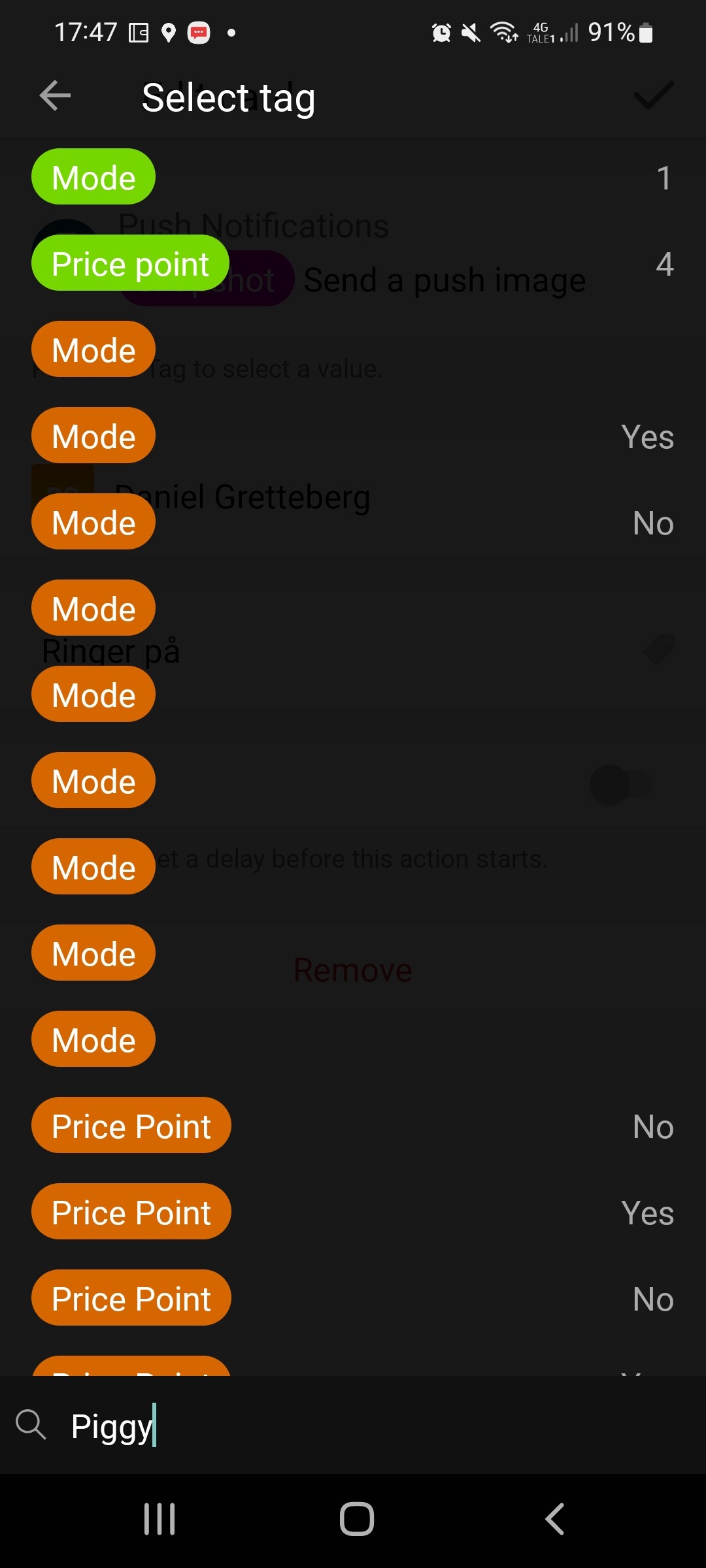
Ok, thanks for the report, I will add the shelly device to the supported list then.
If there is a problem with VThermo I guess @balmli will be happy to know about it ![]() It’s the first time I hear of this as I have only heard good things about it in the past.
It’s the first time I hear of this as I have only heard good things about it in the past.
![]()
No, but the next big update will be better suited for car chargers. It will come a little while after version 1.4.9 of the Easee app has been made public.
Maybe, this is not an option currently though. Can you send a device report of the Ioniq5 device, maybe I can try to add support for it directly and as such mark it as a charger, which will reduce the toggling.
It should already have turned off all the lower priority devices, if not there must have been some communication issues signaling the lower priority devices which made it fall back to power off higher priority devices.
Thanks for the kind words.
I am not sure what you did to get this out as a number, can you describe your exact procedure?
If you use the trigger for the app shown below you should get it in text format: