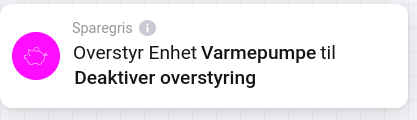Thanks for your reply.
Is it not possible to set the temperature manually even if I disable the “price management”?
Thanks for your reply.
Is it not possible to set the temperature manually even if I disable the “price management”?
Effect tariff control working, but Piggybank is turning the water heater on and off way to many times (worst example 3 off and 2 on within 20 seconds!). There should be no reason to adjust a device more often than every 5 minutes, at least not until the end of the hour. Please take a look at diagnose code 84471ab7-55fa-4541-b208-9bf0c2554261. Sparegris v 0.21.9, Homey Pro, controlling 4 HeatIt thermostats (temperature control) and one Aeotec Heavy Duty switch (waterheater, on/off).
Do you have any future plans to add support for Zaptec Go chargers in piggy bank?
You can disable the temperature control under “Devices” / “Controllable devices” / “Allow temperature control” = “No”
This is a very common way to adjust power. My 1500W oil oven does the same thing when I adjust it to 750W, switching on/off every 30 s.
Anyway, if you don’t want to adjust the on/off so often you can increase the toggle time in the PiggyBank settings / Advanced / Advanced settings / Toggle time.
Yes, but my homey died 3 weeks ago and the new replacement unit has been stuck in the mail ever since, so the development is kind of on hold while I’m waiting for it… ![]()
Hi Frode, I have a new one lying around that I haven’t had time to open yet. give me a hint if you want this and I can get yours when it arrives.
beyond that, I’m in the process of testing charging with Ease via Homey / piggybank. Anyone have any flow to show for inspiration?
What decide the mode temperature?
I (try) to set my thermostat to 22 degrees Celsius.
I have disabled “price management” and “allow temperature control” is set to “no”.
(The reason for disable those functions is that the temperature would not return to normal temperature when price level changed from dirt cheap/extreme to normal).
When Piggy Bank decide it must limit power, it sets the temperature on the thermostat to 5 degrees.
After the situation is resolved, I would expect the thermostat to return to 22 degrees Celsius.
It does not, the temperature is set to 21 degrees Celsius by Piggy Bank.
Why does this happen, why does it return to 21 and not 22 degrees Celsius as set by me?
Thanks!
Thanks for the offer, but I got my new one at the post office this evening so I will be back in business shortly when I have set it up properly.
You are, in this setup tab:

When “Allow temperature control” is set to “no” PiggyBank will never change the temperature of the device UNLESS it cannot find the on/off capability of that device. (then it will use temperature control as a fallback)
May I ask which device you have? And is it marked as experimental?
I wrote it in first reply, but I’ll repeat it here, the reason the temperature is not returning to normal FOR YOU is because you used “Preferred on” in the price control and not “Change Temperature”. To be more specific. If you use Change temperature on any of the cheap/normal/expensive/etc. price points then you must use it on all. Then you must set the delta to = 0 degrees. (this applies to the setting allow temperature control = yes or preferred) (And yes, I will make sure this setting conundrum will not trouble any users in a futer version)
Many thanks for your reply.
I have the Heatit TRM6 thermostats.
I had all the price level in the price control set to “change temperature” with delta set to zero, except the price level “extreme” where the delta was -1.
I have again enabled the “allow temperature control” and “price management” and will test again, double checked that all levels is set to “change temperature” and correct deltas.
The reason that I did not see the target temperature settings, was that the “allow temperature control” was not enabled when I was looking for that.
Ah, thanks, I see from the Z-TRM6 definition that it has been registered with no onoff capability but it has a off mode. It may be that you have discovered a bug. I will investigate this and keep you posted.
You can track the progress here: Z-TRM6 does not function in on/off mode · Issue #296 · frodeheg/no.sparegris · GitHub
Now that I finally have gotten a new Homey after the old one broke down I had the possibility to do some updates again:
Thank you for adding the frient devices, works good ![]()
@frodeheg
Hi.
I have a request. Would it be possible to add flow cards to change the target temperature (delta) for controlled units?
Can you please elaborate how you envision this.
There is already a flow card to create an override temperature with a manual temperature.
Thus, I don’t think you meant override with a delta temperature, but rather permanently change the delta temperature for the price-mode of your choice for the device of your choice, was it?
And what might this be useful for ? (I want to know if this is the best way to solve your use case or if there is a better way)
Yes I mean these temp settings:
My better half doesn’t like not to be able to set the temperature, since piggy just sets it back right away.
What I pictured was an easier way to adjust the temperature without losing the price controll. So, say my girlfriend adjusts the temperature by two degrees via the flow I’m asking for, it will still adjust the delta according to price.
As far as I can tell, the only way to accomplish this now is to go into piggy’s settings, and I wouldn’t let my girlfriend touch anything in there ![]()
So the flow I want to create is something like this:
When: “any trigger”
And: “?”
Then: "Set (x) target temperature to (y)°C
X being the heating-device of my choice, Y being the new temperature in piggy’s settings.
The when (trigger) could come from a virtual thermostat, that my girlfriend can control. She would feel like she is adjusting the heat source, but I’m reality, she is changing piggy’s settings.
Hmmm… I follow the argumentation, but I don’t know if it will work well in practice.
First of all, I am pretty certain that she would want to manually increase the temperature whenever the high prices drive the temperature down… and then the result will be that when the price is cheap again then the temperature will be increased uncomfortably high so one of you will want to bring it down again. And it’s not in the spirit of this app to force you to make a lot of manual adjustments all the time.
So, to me, the question is, how can we solve this with as little hassle for you as possible?
Does this option sound like a possible solution?
Create a flow as follows:
WHEN your virtual thermostat changes target temperature
THEN call the flowcard “Override device xxxx with Manual temperature”
AND with a few seconds delay adjust the temperature according to the virtual device
AND with 6 hours delay call the flowcard “Override device xxxx with Deactivate override”
Example:
Also, I guess you can use lesser temperature deltas for the price control in the rooms that are used the most, so it is closer to your households ideal temperature at all times.
Another trick I use is to not use any temperature delta on my AC, but only on the secondary heating system which means that I put more pressure on the AC when prices are high, so the same room temperature with high prices but no heated floors.
Yes, I guess I can do it this way.
And I agree. If it were up to me, the temp would be left alone. But you know. Happy wife, happy life.
Thanks
Hi. I just recently started using Piggy Bank (currently first full month). Also had a heavy duty switch installed on my water heater/boiler. My level target is below 5kwh and this has been working pretty good until today…
And the… 3 days left of the month and Piggy Bank did absolutely nothing with the boiler to prevent my target level to be blown. The boiler has lowest priority (controlled) and price control setting is “preferred on” for price=normal and “always of” for proce=expensive.
Piggy Bank turned off the boiler at 17:00 when price level hit expensive. It the turned it on again at 20:00 when price level was reduced to normal. Between 20:00 and 21:00 my desired tarif level was blown (5.7kwh), because my oven and my boiler was on simultaneously too long (the boiler actually turned itself off at 20:57 when reaching target temperature).
My question is obviously why didn’t Piggy Bank interact with the boiler in this case? Usually it seems to be too eager turning things off just a few seconds into a new hour… The oven is not controlled by Homey/Piggy Bank but the total power use is known, so I expected the boiler to be turned of if the estimated hourly use became too high…
There’s a lot of stuff/settings I’m not sure I quite understand yet, but I was pretty sure I had this boiler control figured out and configured in a way that this would not happen…
Hi Ermo,
It is difficult to say exactly what happened, but there are some clues. If you enter the app settings and click on the date in question you will see something like this when there are troubles:
Click the “Day” button, browse to the day in question and you will see the same details when clicking on the hour that was problematic:
So, in these cases the meter reader did not report data to PiggyBank, and as such Piggy had no idea what the power should be regulated to. (if this was the case, there are means to meet the power tariff anyway, so this may not have been your case)
If instead, the hourly bars in the graph are green for your case then there is another possible explanation. Sometimes Piggy may try to control something, but then the signal is lost somewhere. It may be because the app for the controlled unit is down. It may be a zigbee/zwave network issue. If it’s a cloud controlled unit the signal may have been lost between the controlling app or even between the cloud server and the controlled
Piggy does not keep historical data on whether devices had problems turning on/off devices, but it has live tracking for this that averages over time, so within a day after the problem occurred you should be able to see something like this in the app settings:

I understand that you are only controlling one device with piggy. It may help with reliability to allow other devices to be controlled by piggy as well, then those can be used as a fallback when a device is unreliable.
Hi
Struggling with a Heat it 16A relé connected to my water heater. I have several that work fine, this one is always listed with «Overriden by» «Forced on». I used to have flows, frist i disabled them, I deleted them. I removed and added the device, all devices, unistalled the Piggy app and device. Checked the settings on the relé and compared with others that work. Restarted the app, tried to shut of the relé with a flow, hopping to reset the override status.
Any way to debug where this «Forced on» override comes from? Or any magic reset that clears everything in the app?
Any advice is highly appreciated!!
Christopher
This is because you have called the override flow in piggy:

You can deactivate the override by calling the same flow with a different parameter: