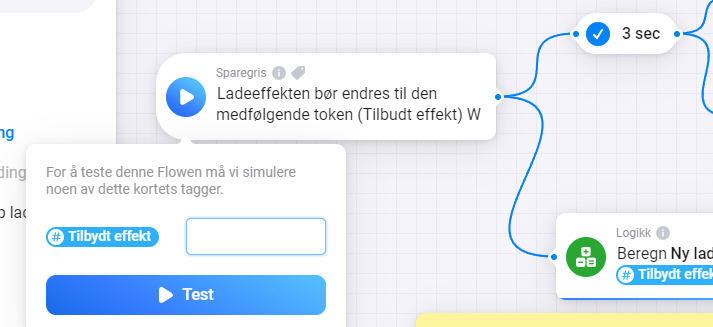Is there anyway you can control a thermostat unit to on/off due to kWh limit (and then do the temperature control of the device separate from Piggy Bank)?
If you need a charger for test or something you can have access to mine if you want
I’m experiencing issues with downloading and launching Piggybank/Sparegris on my Homey Pro 2019 (10.0.4). When attempting to add “Sparegris Innsikt,” it spins for a few minutes before indicating, “Installasjonen kan ha mislyktes fordi den tok for lang tid” (Installation may have failed because it took too long). However, I can successfully install the app from the app page. Upon opening the app and trying to access the settings page, I encounter the following error messages:
- “Error: Timed out after 30000ms”
- “Could not load device list (error: not_found)”
- “Timeout! Homey is busy, please wait a bit, try again later, or contact the app developer if the problem persists.”
I recently performed a factory reset on my Homey, and other apps are functioning correctly. Am I overlooking something crucial in this process?
Report: fb769947-60ec-4aef-af9a-8532c2495d73
Thanks Frode, I will try to control VVB throug the app again.
I have a Zaptec charger so everything is manually configured in flow based on information from piggybank. This is my flow to change power.
One more question, in the new version. Is it possible to get a string where Piggybank inform about when charging is planned?
Thank you for the flow snapshot. Did you log the offered power from piggy? I wonder if this might always be above your max power clamp? Could this be true?
Yes, this will be available.
Yes, you can do this by setting the “Allow temperature control” to “No”. You can find it where you select controllable units:

Another option (if you still want piggy to control the temperature for other units) is that you keep the “allow temperature control” at “Preferred” and instead run the flow “Override device xxx to manual temperature”, then it will revert to on/off for that device only.
Thank you, I’ll contact you when I feel ready to do the device testing.
I have never heard of this before, but it could be related to the factory reset. I’m not sure if you tried to recover from an athom backup afterwards or not, did you do that? If so, maybe the app settings in the backup does not correlate with the app version and this causes some trouble? It might in any case help then to uninstall piggy before re-installing it so the old app settings are deleted?
Thanks, seems like there was a local problem. A new factory reset did the trick.
Hi. The calculation of spotprices, tax and subsidy is incorrect.
The total calculation for using electricity is well known and appears as follows:
- You pay for electricity: Spot price including VAT and surcharge to your chosen power supplier.
- You pay for grid fees: Grid fees including VAT, minus subsidiary. This means that even though the subsidiary reduces the electricity price, you still pay VAT on the full price.
Here’s an example using the highest price for me (NO1, Føie) today (05.01.24) which has significant impacts:
Electricity:
- Spot price = 5.93 NOK
- VAT = 1.48 NOK (spot price * 0.25)
- Subsidiary: 4.68 NOK ((spot price - 0.73 NOK) * 0.9)
- Total = 2.73 NOK (spot price + VAT - subsidiary)
Grid Fees:
- Grid fees including VAT = 0.495 NOK (Daytime)
Total
- 2.73 NOK + 0.495 NOK = 3.22 NOK
Total in todays calculation in “Piggy Bank”
- = 2,059 NOK
Can you confirm that you are on version 0.21.9?
There was an issue with the price calculation when the subsidiary was introduced, but it was fixed in version 0.21.7
Also, your calculation above is wrong, because you should add MVA to the subsidiary.
subsidiary = 4.68 * 1.25 = 5.85 (if you include this in your calculation the prices should match)
I did not log the power, do not know how to do it. Maybe it is above my max power, and it is that power change and this “Could not reduce power…” is sendt at the same time. I tested the flow by sending 15000 and 5000 as “Tilbydt effekt” and then charging current change to my max 10A when 15000 and 7A when 5000.
Looking forward to the updated app and will test more when i have updated this. Thanks a lot for your work ![]()
Yes, I am on version 0.21.9, but as you pointed out, I hadn’t included the VAT supplement that comes with the subsidiary. This was a well-kept secret that I had never heard of, despite being above average in my interest in electricity prices. ![]()
I was thinking something simple like this, just for a short time to see what the received values are:
Otherwise, you can make a filter to only write it out if it get below a certain value.
Also, have you tested if the zaptec flow accept changing the amps to a decimal value? You might have to round it to a whole number before calling that flow if the dev didn’t account for decimal numbers coming in.
My Homey died today with a big poof that made the fuse blow. After that, all the life I could get out of it was a yellow light and a buzz-noize similar to an un-tuned FM radio for 3 seconds before it died completely.
Athom support currently has 3 weeks of estimated response time, so I am sorry but I may not be able to publish any new updates anytime soon while I wait for a replacement. (EDIT: They responded very fast so hopefully I will get the replacement earlier)
Thanks for your understanding and sorry for the delay in updates.
Is it normal that the app is very sensitive the very first (5) minutes of the hour?
Like this example where it limits power for no reason?
I have a 5KWh limit, and a few minutes later everything is fine, with over 3000W of free capacity.
Thanks!
It is normal that you hit the limit at the beginning of the hour, yes.
However, you can improve the situation if you enter the app setting, go to the menu “Devices” / “Meter reader” and increase the “Cross hour smoothing” (Norwegian: “Utjevning mellom timer”). The default value is 20% which may be a little bit low.
Sorry to hear that your Homey died…
Hope it will be replaced soon.
Anyone else experiencing that price level is not changing according to spot pris any longer? I have to restart Piggy bank, and then it immediately changes price level.
Update 20.01: I think this was caused by my Tibber Pulse not working. Working now with Tibber Pulse online. Is this essential also for price level @frodeheg
I have just started to explore this app, seems promising!
I have a house with two separate electricity meters / Tibber pulse smart meters.
Using “Norwegian Electricity Bill (Strømregning)”, I fetch the consumption data from the two Tibber pulse meters into two separate “Norwegian Electricity Bill” devices, floor 1 and floor 2.
This work seamlessly.
Is it possible to have some similar functionality with “Piggy bank”?
As I understand the concept/settings, I can’t see that it’s possible with two “devices” or is it a way to achieve this?
Thanks!
Hmmm… I have not thought of that scenario before.
The app itself is not capable of controlling two independent power zones as of now…
However, if you are familiar with the homey CLI you can download the source-code for PiggyBank. Run the command ./start_debug.sh and then homey app install. This will allow you to have two instances of PiggyBank on the same Homey.
I’m testing this app for the moment, using only one thermostat.
I have enabled the price management function, with the following settings:
Dirt cheap: action is “change temp”, delta is +1
Cheap: preferred on
Normal: preferred on, also tried “change temp” with delta of 0.
Expensive: preferred on
Extreme: action is “change temp”, delta is -1
What I want is to change the delta to +1 when the price is dirt cheap and change the delta with -1 when extreme price level.
There must be something wrong with my settings I guess.
When the price is “dirt cheap”, the thermostat correctly set the temperature with a delta of +1.
But when the price level then returns to normal, the thermostat is still stuck at +1 degrees.
More annoying, it is not possible to manually adjust the temperature.
The thermostat is normally set to 21 degrees Celsius.
When I try to adjust it to 22, it returns to 21 degrees after a few seconds.
Trying to disable “price management” does not help, I have to disable the app completely in order to change the temperature.
A bug or error from the user?
I think the underlying problem is that you have “Preferred on” instead of “change temperature”, delta +0 for some of the modes. If you want the temperature to change back then you need all the price points to set the temperature.
The delta temperature is applied on top of the mode temperature. If you want to adjust the underlying temperature (before delta) then you must set the mode temperature.
Another setting that might affect the temperature offsets is frost guards. If you have set the frost guard to 20 it will interfere with the temperature offsets.
You cannot set the temperature manually on the thermostat when using this app (unless you used the flow override device to “manual temperature” flow).
The reason it is this way is because the signalling protocol is lossy so it’s no way for the app to know if a a temperature change is caused by a loss of signal or a user-modified temperature. The apps that sit in between your device and piggy often tend to report the newly set temperature for a while but then revert to the old temperature after a while if the signal was lost.
Another question is for how long should the manual change be applied? An hour? A day? Until next temperature delta is applied? And what should be changed? An override for a limited time or the underlying mode temperature to base all future temperature deltas against?
Btw. I still have not received my new Homey (it’s stuck in the mail somewhere with no report for a week) and my old one is dead, so it’s a bit limited what I can do to help.