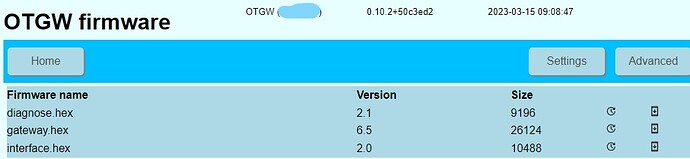For a rare moment it did drop a MQTT message for OTGW but that was when the esp wasnt docked on the board itself.
v1.0.2 is ready for testing: OpenTherm Gateway MQTT App for Homey | Homey
- Send manual command flow card added.
You can now send any manual command via a flow card. E.g. sending TT=22.5 wil set the Central Heating setpoint to 22.5 degrees.
For documentation of possible commands see the wiki here: Using the MQTT set commands · rvdbreemen/OTGW-firmware Wiki · GitHub
Hello, the Opentherm app I use a the moment is not very stable. I hope the MQTT version is better. The install procedure together with the MQTT broker needs, that is, for me, more documentation. (Gebruiker, wachtwoord, ipadres,username,password)
@Arie_Markesteijn
Do you already have an MQTT broker?
Have you already configured your OTGW to use MQTT (via webinterface of your OTGW)?
MQTT broker is running with port 1883 configured. That s the only parameter required according to the description.
That is the real OTGW or your app?
So you need to browse to your OTGW to do those settings.
Ok. Thanks for your support.
I’ll wait till summertime.
![]() I dont understand. Why wait till summertime?
I dont understand. Why wait till summertime?
Because my heating system is depending on my homey-pro triggers and flows to keep the house warm.
In Summertime I dont need the heatingsystem, so there s more time to convert the heating system.
I understand @Arie_Markesteijn.
But if you already want to prepare MQTT and the Homey App, these are the 10 ‘simple’ steps to perform. Let me know what step is not working for you, and maybe I (or someone else on this forum) can help you.
App version 1.1.0 was just released as test: OpenTherm Gateway MQTT App for Homey | Homey
- Max CH target temp thermostat added.
- Return temperature sensor added.
- Moved all temperature readings to sensor tab (HP2023 only)
- Renamed Boiler (max)target temp.
- Readme updated.
FYI, there is new firmware available for the OTGW: Releases · rvdbreemen/OTGW-firmware · GitHub
It has some fixes and improvements, and includes the latest PIC firmware 6.5/5.8
@Jeroen_Tebbens it doesn’t hurt to try this new release. And also know there is a question waiting for you on discord.
Doesnt work either. Really at a point of giving up.
Dusted off my Heatlink instead.
On discord they posted special firmware for you. It is weird since you have the same hardware version as the ESP firmware dev. So there has to be a solution for you. But I can understand if you dont want to put more time in it.
That firmware doesnt work either.
Any luck getting it to work on your OTGW?
For me it is working like a charm, and besides the shower timer flow I built, the app is very helpful in finetuning my boiler. It is running much more efficient now from before ![]()
Sadly no. I think I must fallback to my HA otgw plug-in and link it there. Heatlink works fine but lacks some functionality that OTGW has like showing the outside temp on my Thermostat Honeywell display.
got 1 today, will try this in the weekend.
are there any pics how to wire it in between my nest and intergas cv? 1st I will try it on my living room.