Please, restart both apps, try again, and then send me diagnostics from both apps.
Thanks!
Please, restart both apps, try again, and then send me diagnostics from both apps.
Thanks!
Thank you so much for looking into this!!
This time, I tried to add the old one as a satelite on the new one.
Disgnostic report from the Homesh controller app on the new one: db9f2990-b0cc-4c5b-9f3f-9d6f6a645559
Diagnostic report from the Homesh satelite app on the old one: 24079ef8-6f4d-4b9e-8f82-1581b9bcc588
I also get the same issue unfortunately.
d9167f8a-44d3-4f2b-8baa-898e33f41c2a
Today there was an update for hp2023 and the discovery i use from it.
Please update to the latest homey version, use a correct poweradapter, and try again. If you still have an issue, let me know.
I updated my HP23 and tried again - with the same result.
Do you use the ethenet adapter?
And do you have a correct power adapter?
Yes, I use the ethernet adapter. But the HP23 is also connected to wifi (the same SSID as the HP19). Could this be the reason? The HP23 needs to be only on wifi?
I’m using the original power adapter, but haven’t gotten the new one yet.
I have the same problem here: my Homey 2023 arrived today, for now I am using the supplied (now supposed to be correct) power adapter, and the latest software (rc89. V0.9.11). Both homey 2019 and 2023 only on WiFi. For the time being, I want to start using the 2023 as satellite and the 2019 as controller. But I tried the reverse as well, same problem.
I’m having the same error. Trying to connect my 2016 and 2023 model. They are both connected to 2.4 Ghz Wifi.
2016 model is on firmware 8.1.3
2023 model is on firmware 10.0.0-rc.78
App version is on 0.9.11
Tried to install controller and satellite app on both to connect to the same homey without succes on both and with the same error.
I have restarted both homeys.
Having received the 2023 model yesterday with the good powersupply.
Is there something I’m doing wrong?
I get exactly the same error here when trying to connect my Homey 2019 to the new homey 2023. Homey 2019 is the sattelite
The adapter is on its way, so ill hope to find the bug soon.
I have the ethernet adapter also, and will check if there is a combination which goes wrong.
However, i am using the build-in Network discovery mDNS to find the Homeys, so im motbsure yet if this is solveable by me.
And, i have a very good running network, and the issue might have to do with network configurations.
So, question to all/anyone: who has this bug and lives close to Apeldoorn?
Perhaps i could fix the issue at someones location, because sending you network to me would be impossible ![]()
I’m sorry, I live a bit further away, near Gouda. But nevertheless very welcome to come and play around sometimes…
I live in Amersfoort.
I don’t think it is mDNS related, because Airplay uses the same protocol and that works flawless.
You can see in the screenshot the satelite are being found by mDNS but it goes wrong by entering pincode. I set it up for testing to 0000.
Correct me if I’m wrong.
And it is also going wrong when I connect my 2016 model to it’s own.
So, you have set the pincode in both appsettings to 0000, and when you try to pair and use the 0000 code, what goes wrong then?
To do better testing I setup the satelite app on the 2023 to 1111. When connecting to 2016 model I at satellite from 2016 with pincode 0000.
get the following error:
I tried to regenerate token in the Homesh Satellite app. This worked on the old Homey, but on the new one, the token didn’t change at all. I can also add that when I try to add a new device, Homey can only find the old one when I try to add from the new Homey, but both when I try from the old Homey.
I also tried to unistall app’s and reinstall them, but get the same issue.
I also have the same issues as described above. When I try to add the old Homey Pro 2019 to the new 2023 Pro through the web interface I get a slightly different message (if this helps understanding the issue):
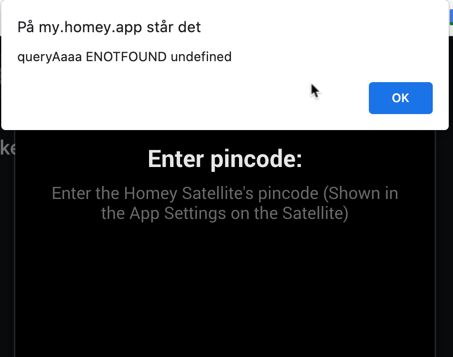
@Arie_J_Godschalk Same error for controller HP2019 (port 5081) to satellite HP2016 (pin 0000) after restarting both apps, thanks
j’ai exactement le même problème et j’habite en région proche paris (france) et homey pro 2023 livré le 3 mai.