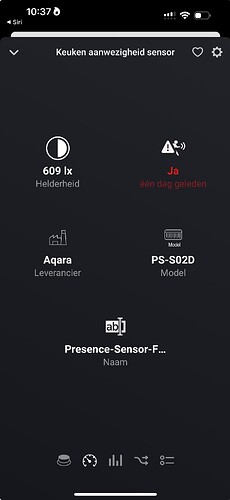Doe eens een power cycle op de FP2?
Hi, I’ve integrated my hisense tv on homey via homekit, ok so far so good, see screenshot:
I can switch the TV on and off manually using the “device active” button in the settings, but I can’t switch it on or off using a flow, it gives me 2 x “device active”, which is strange., in both cases, nothing works either on or off
screenshot of 2 x active" devices:
Does anyone have any ideas?
Thanks in advance
Yann
Some device will be first timers :-)…
if you can go to the device and its settings, then copy the JSON field and PM me the contents, then i can simulate your device.
Erg bedankt voor deze app! Ik ben erg blij dat het me gelukt is om de FP2’s te connecten. Dit ging niet zonder slag of stoot: de eerste FP2 ging snel en gemakkelijk. Daarna (ineens) niet meer. Ik had echt alles wat ik wist geprobeerd met de hubs. Behalve een volledige reset (natuurlijk).
Wat was nou de oplossing voor mij?
Ik moest een nieuwe kamer in HomeKit maken + mijn iPhone herstarten (en voor de zekerheid heb ik ook de Aqara hub herstart). En toen lukte het verbinden ineens weer.
Ik loop nog wel tegen een issue aan met mijn FP2: op de één of andere manier blijft de bewegingsdetectie (en enkel de bewegingsdetectie - de overige indicatoren zoals de helderheid/lx werken wel) hangen op gisteren/één dag geleden:
Weet iemand de oplossing hiervoor? Ik heb hem al aan en uit gedaan. Indentificeren van de sensor lukt wel gewoon.
Heb je gechecked in de aqara app of daar niet beweging aan blijft vanwege ghosting oid?
Hi @Martin_Verbeek, dank voor je reactie. Ik heb ze initieel met HomeKit gekoppeld en daar verwijderd, om ze vervolgens met Homey te koppelen. Er is dus geen Aqara aan te pas gekomen, ze zijn daar ook niet actief.
Hi @Martin_Verbeek, vraagje over de Aqara deurbel. Ik zie behoorlijk wat kaarten, maar ik weet niet zo goed welke ik moet hebben als het gaat om “de deurbel is ingedrukt”. Weet jij misschien hoe ik flows kan triggeren op basis van het indrukken van de deurbel? Het zou me erg helpen.
Same error when I tried to connect the Velux gateway.
Deleted the gateway from the Velux-app on my mobile.
Then different message: “connecting”.
But stil not present in my Homey app (tried to make a flow, Homekit Controller disappears in the lst)
Am I doing something wrong? Thnx
This is weird behavior as i have not changed the app for a while now. Sounds like something a Homey restart should fix…
Hi, I discovered that this app can manage Velux via the netatmo active gateway. I managed to connect the gateway to homey but what I see is an object that only allows me to identify and an unclear flow card. my question is the following: was I unable to configure the accessory correctly or should a virtual device be created to be updated via flows? If so, could someone post a photo of how they created it, thanks
hi, how did you manage to add the velux window, do you use the velux active netatmo gateway? because in the addition of my velux gatwey it is only seen as an accessory with a button to identify it, thank you in advance for your reply
First you have to add the Gateway. After that you can add the Windows, shutters and sensors at the same way!
Add device → HomeKit controller → HomeKit ip → install
After that they should apear to add
Only minor thing i”m experiencing is that closed en opent are mixed up in the homey status. So when closed they look ‘on’ en when open they look ‘off’
Also one thing to mention i use the velux app and there is a HomeKit part. So when velux is connected to an other HomeKit bridge or app its not easy to add to homey. So its important when adding the device its not connected to an other HomeKit bridge. There are also 2 ways of starting the HomeKit way with velux that is one with the velux app and the other without. I used the way with the velux app because i like the idea of the possibility that i can control the Windows outside homey when needed
Dit is de eerste keer dat ik deze app gebruik op mn Homey 2023. Ik heb hem succesvol eerder op HP2019 gebruikt. Maar nu op de 2023 vindt hij in hetzelfde netwerk helemaal geen devices meer. Terwijl er genoeg beschikbaar moeten zijn. In de log zie ik ook allemaal devices.
Iemand enig idee?
thanks for the reply, I managed to add my windows to homey, I also added them without problems while it was connected via the Velux app. One question is not recognized as a supported device for homekitty, how did you bring it back to home kit if you had done so?
There is a Homey app that’s Called HomeKitty, so that connects homey to the homekit app.
By default a device can only connect to one host/bridge so Homey will be de default and with home kitty you can share it to the Homekit app.
I use homekitty but it sees it as an unsupported device, were you able to connect it via homekitty?
Het lukt me niet om deze zone niet actief te krijgen. Op de en of andere manier blijft hij actief, op basis van het signaal van 7 dagen geleden. Weet iemand hier een oplossing voor?
Wat zegt de aqara app? zie je wellicht een ghosted presence. Dit kwam in het begin nog wel eens voor, maar als de setup in de aqara app goed is, de laatste tijd eigenlijk niet meer.
Hallo allen, ik doe iets vast vreselijk verkeerd maar kan de oplossing maar niet vinden. Hoe voeg ik de FP2 eigenlijk aan Homey toe? Hij staat namelijk niet in de lijst.
Ik had hem eerst toegevoegd aan de officiële Aqara app, dacht ik ergens gelezen te hebben, maar omdat 'tie niet tussen de aangeboden apparaten in Homey verscheen, heb ik hem uit de officiële app verwijderd, helaas haalde dat niks uit. Daarna heb ik de Homey app opnieuw gestart, maar helaas nog geen FP2 te vinden in de Homey App.
Wat doe ik toch verkeerd?