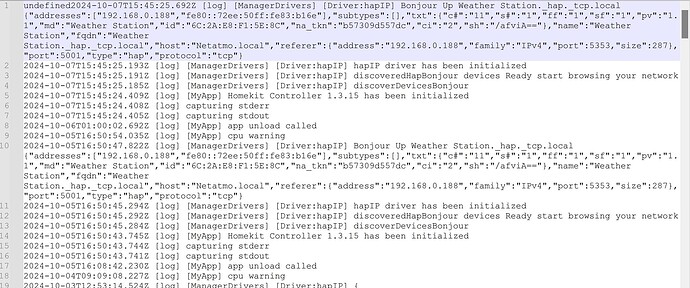Hello again. I tried using the factory reset on another one. Added it back to the Aqara app as new. Then I removed it from the home app. Homey still doesn’t see it. But when I check the home app and try to add a new device, it pops up, so it means it is definitely broadcasting. I tried restarting the homekit controller, unplugged and plugged FP2. Still, the home app sees it, while homey doesn’t. There should be a new ID, as I completely reset the sensor. I hope I am missing something and it is fixable. Thanks
Assuming that Homey and the FP2 are in the same network (if not, that’s probably your issue), try rebooting Homey. Homey’s discovery system can be a bit, um, “temperamental”.
Thnks for your suggestion but unfortunately it didn’t help. I unplugged/plugged in Homey and tried again. Still same. No new devices were found. I tried powering off and on the FP2. The home app sees it and homey doesn’t. Other wifi devises are being added fine. Just tried with Sonos (not entirely sure it is not in the cloud) and earlier with Broadlink which is definitely on wifi. A total mystery no less…
Hi, I discovered that this app can manage Velux via the netatmo active gateway. I managed to connect the gateway to homey but what I see is an object that only allows me to identify and an unclear flow card. my question is the following: was I unable to configure the accessory correctly or should a virtual device be created to be updated via flows? If so, could someone post a photo of how they created it, thanks
I’ve got a new device and added it using HomeKit controller. It’s a aroma diffuser with LED light.
The HomeKit controller added it as one device with 2 subdevices:
- Room/0 → Diffuser
- Label 1 → Light
Now I’ve this issue:
- Switch On → only light goes on, but diffuser won’t switch on
- Switch Off → both devices switch off
Is there anything I can do the get the diffuser switched on ?
(It’s a Meross MOD150)
Update:
I found an open issue at github for Homebridge Meross plugin. The MOD150 uses the old MOD100 support and switching it on won’t work for now. It’s not an issue with the HomeKit controller app !
I have just managed to integrate the Velux Gateway via the Controller App, too. I was then able to connect the sensor and have different flows to choose from.
Hello,
I set up my Velux roof window using the controller.
Unfortunately, the background of the display is light even though the window is closed (status 0%). Can that perhaps be changed?
When the ventilation flap is open, the background is dark and has the following picture.
Hallo, I have problems installing Aqara Presence sensor PF2 in Homey with the HomeKit Controller app. I had it installed earlier, but after some problems, I uninstalled it and even switched to anoter device.
When now trying to install it, it doesn’t appear in the install routine. Somebody have stated that I must delete it in Apple HomeKit first because it automatically is installed there and even that I will ned some kind of apple hub. But I do not use IOS, but Android and I have never installed Apple HomeKit so I really don’t have any posibillity do remove it fra Apple HomeKit.
Do I need some apple hub?
Do you have any idea how to install it i Homey?
Hallo I have had the PF2 Presence sensor installed on my HP2023 for some months ago and it worked fine. As long as sombody was in my livingroom the lights were on. But then for a few weeks ago it stopped working, so I deleted it from Homey. After that I haven’t succeeded installing it again.
After having installed it in the Aqara Home app on my Android phone I se that it works there, but trying to make a new device based on the HomeKit Controller app it just doesn’t appear in Homey.
Can it be that the Aqara Home app automatically locks it to Apple. Some one suggested that I needed to delete it from there. But I don’t have any Apple devices and consequently I have not installed it with IOS.
And when I made it work i Homey som months ago, I didn’t delete it in any Apple app or device or anywhere.
I am running out of things to do.
Can you help?
Se my earlier responses, today and earlier.
Here is the log in the HomeKit Controller app, no entrys today, even if I today did what you asked me to.
I do see in my router that the device has an IP address 192.168.0.128 and that my PC where I have done everything from has IP address 192.168.0.42. The device does not respond to ping, but I guess that is because it doesn’t support it.
As it works in the Aqara Home app on my Android phone with IP address 192.168.0.194, I think there must be connection between the tree devices.
Subnet mask 255.255.255.0
It only does that when you add the device to Aqara on an iOS device. I noticed that it sometimes can take up to a few minutes before an FP2 broadcasts (no idea why).
If you can power cycle the FP2 and after a few minutes send me a complete log!
Thank you for your response.
I have now left the FP2 powerless for a few minutes and then I waited for 30 minutes. The time was then 2024-10-09T06:05Z. I noticed that the last entry in the log was 2024-10-09T02:14:32.003Z, several hours before I pulled the power plug.
I also see that the last FP2 log entry is at 2024-09-11T14:41:33.073Z, almost a month ago, I am pretty sure it has been power up much of this time, but not sure.
I will try again later today, but here is the log pr now:
undefined2024-10-09T02:14:32.003Z [log] [MyApp] cpu warning
2024-10-08T15:39:13.803Z [log] [ManagerDrivers] [Driver:hapIP] Bonjour Up Weather Station._hap._tcp.local {“addresses”:[“192.168.0.188”,“fe80::72ee:50ff:fe83:b16e”],“subtypes”:,“txt”:{“c#”:“11”,“s#”:“1”,“ff”:“1”,“sf”:“1”,“pv”:“1.1”,“md”:“Weather Station”,“id”:“6C:2A:E8:F1:5E:8C”,“na_tkn”:“b57309d557dc”,“ci”:“2”,“sh”:“/afviA==”},“name”:“Weather Station”,“fqdn”:“Weather Station._hap._tcp.local”,“host”:“Netatmo.local”,“referer”:{“address”:“192.168.0.188”,“family”:“IPv4”,“port”:5353,“size”:287},“port”:5001,“type”:“hap”,“protocol”:“tcp”}
2024-10-08T15:39:13.616Z [log] [ManagerDrivers] [Driver:hapIP] hapIP driver has been initialized
2024-10-08T15:39:13.615Z [log] [ManagerDrivers] [Driver:hapIP] discoveredHapBonjour devices Ready start browsing your network
2024-10-08T15:39:13.613Z [log] [ManagerDrivers] [Driver:hapIP] discoverDevicesBonjour
2024-10-08T15:39:13.287Z [log] [MyApp] Homekit Controller 1.3.15 has been initialized
2024-10-08T15:39:13.287Z [log] capturing stderr
2024-10-08T15:39:13.285Z [log] capturing stdout
2024-10-08T15:39:11.604Z [log] [MyApp] app unload called
2024-10-07T15:45:25.692Z [log] [ManagerDrivers] [Driver:hapIP] Bonjour Up Weather Station._hap._tcp.local {“addresses”:[“192.168.0.188”,“fe80::72ee:50ff:fe83:b16e”],“subtypes”:,“txt”:{“c#”:“11”,“s#”:“1”,“ff”:“1”,“sf”:“1”,“pv”:“1.1”,“md”:“Weather Station”,“id”:“6C:2A:E8:F1:5E:8C”,“na_tkn”:“b57309d557dc”,“ci”:“2”,“sh”:“/afviA==”},“name”:“Weather Station”,“fqdn”:“Weather Station._hap._tcp.local”,“host”:“Netatmo.local”,“referer”:{“address”:“192.168.0.188”,“family”:“IPv4”,“port”:5353,“size”:287},“port”:5001,“type”:“hap”,“protocol”:“tcp”}
2024-10-07T15:45:25.193Z [log] [ManagerDrivers] [Driver:hapIP] hapIP driver has been initialized
2024-10-07T15:45:25.191Z [log] [ManagerDrivers] [Driver:hapIP] discoveredHapBonjour devices Ready start browsing your network
2024-10-07T15:45:25.185Z [log] [ManagerDrivers] [Driver:hapIP] discoverDevicesBonjour
2024-10-07T15:45:24.409Z [log] [MyApp] Homekit Controller 1.3.15 has been initialized
2024-10-07T15:45:24.408Z [log] capturing stderr
2024-10-07T15:45:24.405Z [log] capturing stdout
2024-10-06T01:00:02.692Z [log] [MyApp] app unload called
2024-10-05T16:50:54.035Z [log] [MyApp] cpu warning
2024-10-05T16:50:47.822Z [log] [ManagerDrivers] [Driver:hapIP] Bonjour Up Weather Station._hap._tcp.local {“addresses”:[“192.168.0.188”,“fe80::72ee:50ff:fe83:b16e”],“subtypes”:,“txt”:{“c#”:“11”,“s#”:“1”,“ff”:“1”,“sf”:“1”,“pv”:“1.1”,“md”:“Weather Station”,“id”:“6C:2A:E8:F1:5E:8C”,“na_tkn”:“b57309d557dc”,“ci”:“2”,“sh”:“/afviA==”},“name”:“Weather Station”,“fqdn”:“Weather Station._hap._tcp.local”,“host”:“Netatmo.local”,“referer”:{“address”:“192.168.0.188”,“family”:“IPv4”,“port”:5353,“size”:287},“port”:5001,“type”:“hap”,“protocol”:“tcp”}
2024-10-05T16:50:45.294Z [log] [ManagerDrivers] [Driver:hapIP] hapIP driver has been initialized
2024-10-05T16:50:45.292Z [log] [ManagerDrivers] [Driver:hapIP] discoveredHapBonjour devices Ready start browsing your network
2024-10-05T16:50:45.284Z [log] [ManagerDrivers] [Driver:hapIP] discoverDevicesBonjour
2024-10-05T16:50:43.745Z [log] [MyApp] Homekit Controller 1.3.15 has been initialized
2024-10-05T16:50:43.744Z [log] capturing stderr
2024-10-05T16:50:43.741Z [log] capturing stdout
2024-10-05T16:08:42.230Z [log] [MyApp] app unload called
2024-10-04T09:09:08.227Z [log] [MyApp] cpu warning
2024-10-03T12:53:14.524Z [log] [ManagerDrivers] [Driver:hapIP] {
name: ‘Weather Station’,
host: ‘Netatmo.local’,
address: ‘192.168.0.188’,
port: 5001,
‘c#’: 11,
ff: 1,
id: ‘6C:2A:E8:F1:5E:8C’,
md: ‘Weather Station’,
pv: ‘1.1’,
‘s#’: 1,
sf: 1,
ci: 2,
class: ‘other’,
sh: ‘/afviA==’,
availableToPair: true,
pairMethod: 1
}
2024-10-02T19:02:46.399Z [log] [MyApp] cpu warning
2024-10-02T15:31:03.333Z [log] [ManagerDrivers] [Driver:hapIP] Bonjour Up Weather Station._hap._tcp.local {“addresses”:[“192.168.0.188”,“fe80::72ee:50ff:fe83:b16e”],“subtypes”:,“txt”:{“c#”:“11”,“s#”:“1”,“ff”:“1”,“sf”:“1”,“pv”:“1.1”,“md”:“Weather Station”,“id”:“6C:2A:E8:F1:5E:8C”,“na_tkn”:“b57309d557dc”,“ci”:“2”,“sh”:“/afviA==”},“name”:“Weather Station”,“fqdn”:“Weather Station._hap._tcp.local”,“host”:“Netatmo.local”,“referer”:{“address”:“192.168.0.188”,“family”:“IPv4”,“port”:5353,“size”:287},“port”:5001,“type”:“hap”,“protocol”:“tcp”}
2024-10-02T15:31:02.458Z [log] [ManagerDrivers] [Driver:hapIP] hapIP driver has been initialized
2024-10-02T15:31:02.456Z [log] [ManagerDrivers] [Driver:hapIP] discoveredHapBonjour devices Ready start browsing your network
2024-10-02T15:31:02.452Z [log] [ManagerDrivers] [Driver:hapIP] discoverDevicesBonjour
2024-10-02T15:31:01.662Z [log] [MyApp] Homekit Controller 1.3.15 has been initialized
2024-10-02T15:31:01.661Z [log] capturing stderr
2024-10-02T15:31:01.660Z [log] capturing stdout
2024-10-02T11:19:56.321Z [log] [MyApp] app unload called
2024-10-02T04:37:14.818Z [log] [MyApp] cpu warning
2024-10-02T04:37:05.333Z [log] [ManagerDrivers] [Driver:hapIP] hapIP driver has been initialized
2024-10-02T04:37:05.332Z [log] [ManagerDrivers] [Driver:hapIP] discoveredHapBonjour devices Ready start browsing your network
2024-10-02T04:37:05.329Z [log] [ManagerDrivers] [Driver:hapIP] discoverDevicesBonjour
2024-10-02T04:37:04.653Z [log] [MyApp] Homekit Controller 1.3.15 has been initialized
2024-10-02T04:37:04.652Z [log] capturing stderr
2024-10-02T04:37:04.650Z [log] capturing stdout
2024-09-29T01:00:02.019Z [log] [MyApp] app unload called
2024-09-28T00:30:19.691Z [log] [ManagerDrivers] [Driver:hapIP] Bonjour Up Weather Station._hap._tcp.local {“addresses”:[“10.0.0.7”,“fe80::72ee:50ff:fe83:b16e”],“subtypes”:,“txt”:{“c#”:“11”,“s#”:“1”,“ff”:“1”,“sf”:“1”,“pv”:“1.1”,“md”:“Weather Station”,“id”:“6C:2A:E8:F1:5E:8C”,“na_tkn”:“b57309d557dc”,“ci”:“2”,“sh”:“/afviA==”},“name”:“Weather Station”,“fqdn”:“Weather Station._hap._tcp.local”,“host”:“Netatmo.local”,“referer”:{“address”:“10.0.0.7”,“family”:“IPv4”,“port”:5353,“size”:324},“port”:5001,“type”:“hap”,“protocol”:“tcp”}
2024-09-27T06:13:23.389Z [log] [MyApp] cpu warning
2024-09-27T06:13:14.224Z [log] [ManagerDrivers] [Driver:hapIP] hapIP driver has been initialized
2024-09-27T06:13:14.223Z [log] [ManagerDrivers] [Driver:hapIP] discoveredHapBonjour devices Ready start browsing your network
2024-09-27T06:13:14.219Z [log] [ManagerDrivers] [Driver:hapIP] discoverDevicesBonjour
2024-09-27T06:13:13.388Z [log] [MyApp] Homekit Controller 1.3.15 has been initialized
2024-09-27T06:13:13.387Z [log] capturing stderr
2024-09-27T06:13:13.386Z [log] capturing stdout
2024-09-22T01:00:01.867Z [log] [MyApp] app unload called
2024-09-21T12:46:16.067Z [log] [ManagerDrivers] [Driver:hapIP] Bonjour Up Weather Station._hap._tcp.local {“addresses”:[“10.0.0.8”,“fe80::72ee:50ff:fe83:b16e”],“subtypes”:,“txt”:{“c#”:“11”,“s#”:“1”,“ff”:“1”,“sf”:“1”,“pv”:“1.1”,“md”:“Weather Station”,“id”:“6C:2A:E8:F1:5E:8C”,“na_tkn”:“b57309d557dc”,“ci”:“2”,“sh”:“/afviA==”},“name”:“Weather Station”,“fqdn”:“Weather Station._hap._tcp.local”,“host”:“Netatmo.local”,“referer”:{“address”:“10.0.0.8”,“family”:“IPv4”,“port”:5353,“size”:324},“port”:5001,“type”:“hap”,“protocol”:“tcp”}
2024-09-21T12:43:43.275Z [log] [ManagerDrivers] [Driver:hapIP] Bonjour Down Weather Station._hap._tcp.local {“addresses”:[“10.0.0.8”,“fe80::72ee:50ff:fe83:b16e”],“subtypes”:,“txt”:{“c#”:“11”,“s#”:“1”,“ff”:“1”,“sf”:“1”,“pv”:“1.1”,“md”:“Weather Station”,“id”:“6C:2A:E8:F1:5E:8C”,“na_tkn”:“b57309d557dc”,“ci”:“2”,“sh”:“/afviA==”},“name”:“Weather Station”,“fqdn”:“Weather Station._hap._tcp.local”,“host”:“Netatmo.local”,“referer”:{“address”:“10.0.0.8”,“family”:“IPv4”,“port”:5353,“size”:324},“port”:5001,“type”:“hap”,“protocol”:“tcp”}
2024-09-20T11:24:52.901Z [log] [ManagerDrivers] [Driver:hapIP] Bonjour Up Weather Station._hap._tcp.local {“addresses”:[“10.0.0.8”,“fe80::72ee:50ff:fe83:b16e”],“subtypes”:,“txt”:{“c#”:“11”,“s#”:“1”,“ff”:“1”,“sf”:“1”,“pv”:“1.1”,“md”:“Weather Station”,“id”:“6C:2A:E8:F1:5E:8C”,“na_tkn”:“b57309d557dc”,“ci”:“2”,“sh”:“/afviA==”},“name”:“Weather Station”,“fqdn”:“Weather Station._hap._tcp.local”,“host”:“Netatmo.local”,“referer”:{“address”:“10.0.0.8”,“family”:“IPv4”,“port”:5353,“size”:324},“port”:5001,“type”:“hap”,“protocol”:“tcp”}
2024-09-19T05:07:22.108Z [log] [MyApp] cpu warning
2024-09-19T05:07:12.448Z [log] [ManagerDrivers] [Driver:hapIP] hapIP driver has been initialized
2024-09-19T05:07:12.447Z [log] [ManagerDrivers] [Driver:hapIP] discoveredHapBonjour devices Ready start browsing your network
2024-09-19T05:07:12.443Z [log] [ManagerDrivers] [Driver:hapIP] discoverDevicesBonjour
2024-09-19T05:07:12.118Z [log] [MyApp] Homekit Controller 1.3.15 has been initialized
2024-09-19T05:07:12.117Z [log] capturing stderr
2024-09-19T05:07:12.116Z [log] capturing stdout
2024-09-15T01:00:01.930Z [log] [MyApp] app unload called
2024-09-13T06:07:49.227Z [log] [MyApp] cpu warning
2024-09-11T17:13:27.813Z [log] [ManagerDrivers] [Driver:hapIP] Bonjour Down TRADFRI gateway._hap._tcp.local {“addresses”:[“10.0.0.16”,“fe80::4691:60ff:fe2f:d405”],“subtypes”:,“txt”:{“c#”:“11”,“ff”:“1”,“id”:“A1:28:48:1A:88:C2”,“md”:“TRADFRI gateway”,“pv”:“1.1”,“s#”:“1”,“sf”:“1”,“ci”:“2”,“sh”:“zeJstw==”},“name”:“TRADFRI gateway”,“fqdn”:“TRADFRI gateway._hap._tcp.local”,“host”:“TRADFRI-Gateway-4491602fd405.local”,“referer”:{“address”:“10.0.0.16”,“family”:“IPv4”,“port”:5353,“size”:720},“port”:80,“type”:“hap”,“protocol”:“tcp”}
2024-09-11T17:05:18.452Z [log] [ManagerDrivers] [Driver:hapIP] Bonjour Up TRADFRI gateway._hap._tcp.local {“addresses”:[“10.0.0.16”,“fe80::4691:60ff:fe2f:d405”],“subtypes”:,“txt”:{“c#”:“11”,“ff”:“1”,“id”:“A1:28:48:1A:88:C2”,“md”:“TRADFRI gateway”,“pv”:“1.1”,“s#”:“1”,“sf”:“1”,“ci”:“2”,“sh”:“zeJstw==”},“name”:“TRADFRI gateway”,“fqdn”:“TRADFRI gateway._hap._tcp.local”,“host”:“TRADFRI-Gateway-4491602fd405.local”,“referer”:{“address”:“10.0.0.16”,“family”:“IPv4”,“port”:5353,“size”:720},“port”:80,“type”:“hap”,“protocol”:“tcp”}
2024-09-11T14:41:33.073Z [log] [ManagerDrivers] [Driver:hapIP] Bonjour Down Presence-Sensor-FP2-7E23._hap._tcp.local {“addresses”:[“10.0.0.22”,“fe80::deed:83ff:fee4:9c48”],“subtypes”:,“name”:“Presence-Sensor-FP2-7E23”,“fqdn”:“Presence-Sensor-FP2-7E23._hap._tcp.local”,“host”:“Presence-Sensor-FP2-7E23.local”,“referer”:{“address”:“10.0.0.22”,“family”:“IPv4”,“port”:5353,“size”:296},“port”:57261,“type”:“hap”,“protocol”:“tcp”,“txt”:{“sh”:“HkRcOA==”,“ci”:“10”,“sf”:“1”,“s#”:“1”,“pv”:“1.1”,“md”:“PS-S02D”,“id”:“D9:49:C0:D7:FA:8A”,“ff”:“2”,“c#”:“1”}}
2024-09-11T14:35:38.927Z [log] [ManagerDrivers] [Driver:hapIP] Bonjour Up Presence-Sensor-FP2-7E23._hap._tcp.local {“addresses”:[“10.0.0.22”,“fe80::deed:83ff:fee4:9c48”],“subtypes”:,“name”:“Presence-Sensor-FP2-7E23”,“fqdn”:“Presence-Sensor-FP2-7E23._hap._tcp.local”,“host”:“Presence-Sensor-FP2-7E23.local”,“referer”:{“address”:“10.0.0.22”,“family”:“IPv4”,“port”:5353,“size”:296},“port”:57261,“type”:“hap”,“protocol”:“tcp”,“txt”:{“sh”:“HkRcOA==”,“ci”:“10”,“sf”:“1”,“s#”:“1”,“pv”:“1.1”,“md”:“PS-S02D”,“id”:“D9:49:C0:D7:FA:8A”,“ff”:“2”,“c#”:“1”}}
2024-09-11T14:19:04.156Z [log] [ManagerDrivers] [Driver:hapIP] Bonjour Down Presence-Sensor-FP2-7E23._hap._tcp.local {“addresses”:[“10.0.0.22”,“fe80::deed:83ff:fee4:9c48”],“subtypes”:,“name”:“Presence-Sensor-FP2-7E23”,“fqdn”:“Presence-Sensor-FP2-7E23._hap._tcp.local”,“host”:“Presence-Sensor-FP2-7E23.local”,“referer”:{“address”:“10.0.0.22”,“family”:“IPv4”,“port”:5353,“size”:336},“port”:65485,“type”:“hap”,“protocol”:“tcp”,“txt”:{“sh”:“pZFiKw==”,“ci”:“10”,“sf”:“1”,“s#”:“1”,“pv”:“1.1”,“md”:“PS-S02D”,“id”:“DB:CD:04:5D:C5:29”,“ff”:“2”,“c#”:“1”}}
2024-09-11T14:09:57.033Z [log] [ManagerDrivers] [Driver:hapIP] Bonjour Up Presence-Sensor-FP2-7E23._hap._tcp.local {“addresses”:[“10.0.0.22”,“fe80::deed:83ff:fee4:9c48”],“subtypes”:,“name”:“Presence-Sensor-FP2-7E23”,“fqdn”:“Presence-Sensor-FP2-7E23._hap._tcp.local”,“host”:“Presence-Sensor-FP2-7E23.local”,“referer”:{“address”:“10.0.0.22”,“family”:“IPv4”,“port”:5353,“size”:336},“port”:65485,“type”:“hap”,“protocol”:“tcp”,“txt”:{“sh”:“pZFiKw==”,“ci”:“10”,“sf”:“1”,“s#”:“1”,“pv”:“1.1”,“md”:“PS-S02D”,“id”:“DB:CD:04:5D:C5:29”,“ff”:“2”,“c#”:“1”}}
2024-09-11T13:36:46.983Z [log] [ManagerDrivers] [Driver:hapIP] Bonjour Down Presence-Sensor-FP2-7E23._hap._tcp.local {“addresses”:[“10.0.0.22”,“fe80::deed:83ff:fee4:9c48”],“subtypes”:,“name”:“Presence-Sensor-FP2-7E23”,“fqdn”:“Presence-Sensor-FP2-7E23._hap._tcp.local”,“host”:“Presence-Sensor-FP2-7E23.local”,“referer”:{“address”:“10.0.0.22”,“family”:“IPv4”,“port”:5353,“size”:296},“port”:52606,“type”:“hap”,“protocol”:“tcp”,“txt”:{“sh”:“DQskpg==”,“ci”:“10”,“sf”:“1”,“s#”:“1”,“pv”:“1.1”,“md”:“PS-S02D”,“id”:“84:A7:43:15:FE:B3”,“ff”:“2”,“c#”:“1”}}
2024-09-11T13:30:23.595Z [log] [ManagerDrivers] [Driver:hapIP] Bonjour Up Presence-Sensor-FP2-7E23._hap._tcp.local {“addresses”:[“10.0.0.22”,“fe80::deed:83ff:fee4:9c48”],“subtypes”:,“name”:“Presence-Sensor-FP2-7E23”,“fqdn”:“Presence-Sensor-FP2-7E23._hap._tcp.local”,“host”:“Presence-Sensor-FP2-7E23.local”,“referer”:{“address”:“10.0.0.22”,“family”:“IPv4”,“port”:5353,“size”:296},“port”:52606,“type”:“hap”,“protocol”:“tcp”,“txt”:{“sh”:“DQskpg==”,“ci”:“10”,“sf”:“1”,“s#”:“1”,“pv”:“1.1”,“md”:“PS-S02D”,“id”:“84:A7:43:15:FE:B3”,“ff”:“2”,“c#”:“1”}}
2024-09-11T12:37:24.046Z [log] Socket close 10.0.0.100 64205
2024-09-11T12:37:24.044Z [err] [ManagerDrivers] [Driver:hapIP] pairing not successful connect EHOSTUNREACH 10.0.0.100:64205
2024-09-11T12:37:24.043Z [err] Socket error 10.0.0.100 64205 connect EHOSTUNREACH 10.0.0.100:64205
2024-09-11T12:37:20.988Z [log] startPairing M2, M1 is <buffer 06=“” 01=“” 00=“”>
2024-09-11T12:37:20.988Z [log] startPairing M1
2024-09-11T12:37:20.988Z [log] startPairing Connection
2024-09-11T12:37:20.988Z [log] startPairing method 0 flags 0
2024-09-11T12:37:20.987Z [log] [ManagerDrivers] [Driver:hapIP] pairSetup
2024-09-11T12:36:34.296Z [log] [ManagerDrivers] [Driver:hapIP] {
name: ‘Presence-Sensor-FP2-F24C’,
host: ‘Presence-Sensor-FP2-F24C.local’,
address: ‘10.0.0.100’,
port: 64205,
‘c#’: 1,
ff: 2,
id: ‘70:95:35:6A:08:41’,
md: ‘PS-S02D’,
pv: ‘1.1’,
‘s#’: 1,
sf: 1,
ci: 10,
class: ‘sensor’,
sh: ‘UhWLpw==’,
availableToPair: true,
pairMethod: 0
}
2024-09-11T06:08:00.547Z [log] [ManagerDrivers] [Driver:hapIP] Bonjour Down Presence-Sensor-FP2-F24C._hap._tcp.local {“addresses”:[“10.0.0.100”,“fe80::56ef:44ff:fe50:f24c”],“subtypes”:,“name”:“Presence-Sensor-FP2-F24C”,“fqdn”:“Presence-Sensor-FP2-F24C._hap._tcp.local”,“host”:“Presence-Sensor-FP2-F24C.local”,“referer”:{“address”:“10.0.0.100”,“family”:“IPv4”,“port”:5353,“size”:649},“port”:64205,“type”:“hap”,“protocol”:“tcp”,“txt”:{“sh”:“UhWLpw==”,“ci”:“10”,“sf”:“1”,“s#”:“1”,“pv”:“1.1”,“md”:“PS-S02D”,“id”:“70:95:35:6A:08:41”,“ff”:“2”,“c#”:“1”}}
2024-09-11T05:58:52.750Z [log] Socket close 10.0.0.100 64205
2024-09-11T05:58:52.747Z [err] [ManagerDrivers] [Driver:hapIP] pairing not successful connect EHOSTUNREACH 10.0.0.100:64205
2024-09-11T05:58:52.747Z [err] Socket error 10.0.0.100 64205 connect EHOSTUNREACH 10.0.0.100:64205
2024-09-11T05:58:49.677Z [log] startPairing M2, M1 is <buffer 06=“” 01=“” 00=“”>
2024-09-11T05:58:49.677Z [log] startPairing M1
2024-09-11T05:58:49.677Z [log] startPairing Connection
2024-09-11T05:58:49.676Z [log] startPairing method 0 flags 0
2024-09-11T05:58:49.676Z [log] [ManagerDrivers] [Driver:hapIP] pairSetup
2024-09-11T05:58:22.856Z [log] [ManagerDrivers] [Driver:hapIP] {
name: ‘Presence-Sensor-FP2-F24C’,
host: ‘Presence-Sensor-FP2-F24C.local’,
address: ‘10.0.0.100’,
port: 64205,
‘c#’: 1,
ff: 2,
id: ‘70:95:35:6A:08:41’,
md: ‘PS-S02D’,
pv: ‘1.1’,
‘s#’: 1,
sf: 1,
ci: 10,
class: ‘sensor’,
sh: ‘UhWLpw==’,
availableToPair: true,
pairMethod: 0
}
2024-09-11T05:38:39.629Z [log] Socket close 10.0.0.100 64205
2024-09-11T05:38:39.628Z [err] [ManagerDrivers] [Driver:hapIP] pairing not successful connect EHOSTUNREACH 10.0.0.100:64205
2024-09-11T05:38:39.627Z [err] Socket error 10.0.0.100 64205 connect EHOSTUNREACH 10.0.0.100:64205
2024-09-11T05:38:36.557Z [log] startPairing M2, M1 is <buffer 06=“” 01=“” 00=“”>
2024-09-11T05:38:36.555Z [log] startPairing M1
2024-09-11T05:38:36.555Z [log] startPairing Connection
2024-09-11T05:38:36.554Z [log] startPairing method 0 flags 0
2024-09-11T05:38:36.553Z [log] [ManagerDrivers] [Driver:hapIP] pairSetup
2024-09-11T05:38:06.487Z [log] Socket close 10.0.0.100 64205
2024-09-11T05:38:06.482Z [err] [ManagerDrivers] [Driver:hapIP] pairing not successful connect EHOSTUNREACH 10.0.0.100:64205
2024-09-11T05:38:06.481Z [err] Socket error 10.0.0.100 64205 connect EHOSTUNREACH 10.0.0.100:64205
2024-09-11T05:38:03.399Z [log] startPairing M2, M1 is <buffer 06=“” 01=“” 00=“”>
2024-09-11T05:38:03.395Z [log] startPairing M1
2024-09-11T05:38:03.395Z [log] startPairing Connection
2024-09-11T05:38:03.394Z [log] startPairing method 0 flags 0
2024-09-11T05:38:03.392Z [log] [ManagerDrivers] [Driver:hapIP] pairSetup
2024-09-11T05:35:26.835Z [log] [ManagerDrivers] [Driver:hapIP] {
name: ‘Presence-Sensor-FP2-F24C’,
host: ‘Presence-Sensor-FP2-F24C.local’,
address: ‘10.0.0.100’,
port: 64205,
‘c#’: 1,
ff: 2,
id: ‘70:95:35:6A:08:41’,
md: ‘PS-S02D’,
pv: ‘1.1’,
‘s#’: 1,
sf: 1,
ci: 10,
class: ‘sensor’,
sh: ‘UhWLpw==’,
availableToPair: true,
pairMethod: 0
}
2024-09-11T05:28:37.565Z [log] [ManagerDrivers] [Driver:hapIP] Bonjour Up Presence-Sensor-FP2-F24C._hap._tcp.local {“addresses”:[“10.0.0.100”,“fe80::56ef:44ff:fe50:f24c”],“subtypes”:,“name”:“Presence-Sensor-FP2-F24C”,“fqdn”:“Presence-Sensor-FP2-F24C._hap._tcp.local”,“host”:“Presence-Sensor-FP2-F24C.local”,“referer”:{“address”:“10.0.0.100”,“family”:“IPv4”,“port”:5353,“size”:649},“port”:64205,“type”:“hap”,“protocol”:“tcp”,“txt”:{“sh”:“UhWLpw==”,“ci”:“10”,“sf”:“1”,“s#”:“1”,“pv”:“1.1”,“md”:“PS-S02D”,“id”:“70:95:35:6A:08:41”,“ff”:“2”,“c#”:“1”}}
2024-09-09T17:24:13.585Z [log] [MyApp] cpu warning
2024-09-09T17:24:08.688Z [log] [ManagerDrivers] [Driver:hapIP] {
name: ‘Weather Station’,
host: ‘Netatmo.local’,
address: ‘10.0.0.8’,
port: 5001,
‘c#’: 11,
ff: 1,
id: ‘6C:2A:E8:F1:5E:8C’,
md: ‘Weather Station’,
pv: ‘1.1’,
‘s#’: 1,
sf: 1,
ci: 2,
class: ‘other’,
sh: ‘/afviA==’,
availableToPair: true,
pairMethod: 1
}
2024-09-09T17:24:04.236Z [log] [ManagerDrivers] [Driver:hapIP] Bonjour Up Weather Station._hap._tcp.local {“addresses”:[“10.0.0.8”,“fe80::72ee:50ff:fe83:b16e”],“subtypes”:,“txt”:{“c#”:“11”,“s#”:“1”,“ff”:“1”,“sf”:“1”,“pv”:“1.1”,“md”:“Weather Station”,“id”:“6C:2A:E8:F1:5E:8C”,“na_tkn”:“b57309d557dc”,“ci”:“2”,“sh”:“/afviA==”},“name”:“Weather Station”,“fqdn”:“Weather Station._hap._tcp.local”,“host”:“Netatmo.local”,“referer”:{“address”:“10.0.0.8”,“family”:“IPv4”,“port”:5353,“size”:287},“port”:5001,“type”:“hap”,“protocol”:“tcp”}
2024-09-09T17:24:03.865Z [log] [ManagerDrivers] [Driver:hapIP] hapIP driver has been initialized
2024-09-09T17:24:03.864Z [log] [ManagerDrivers] [Driver:hapIP] discoveredHapBonjour devices Ready start browsing your network
2024-09-09T17:24:03.862Z [log] [ManagerDrivers] [Driver:hapIP] discoverDevicesBonjour
2024-09-09T17:24:03.593Z [log] [MyApp] Homekit Controller 1.3.15 has been initialized
2024-09-09T17:24:03.592Z [log] capturing stderr
2024-09-09T17:24:03.587Z [log] capturing stdout
tir. 8. okt. 2024 kl. 21:55 skrev Martin Verbeek via Homey Community Forum <notifications@athom.discoursemail.com>:
Now it’s 2024-10-09T06:05Z and no more new entrys in the log.
I am beginning to think that Homey doesn’t the reach the FP2 device, but it does work in the Aqara app and it has an IP address in my router; 192.168.0.121.
I have now set up the Homey Net Scan app with this IP address
ons. 9. okt. 2024 kl. 08:15 skrev Tormod Fauskrud <tormod.fauskrud@gmail.com>:
This is weird.…
Is it possible to uninstall the app? Or do you have more devices paired to it?
If possible, after reinstalling the app, also reset the network settings of the FP2. Do not factory reset the FP2.
Then readd it to the Aqara app again and try to pair it to the homekit app.
Hi all…need some help with the Aqara FP2.
Was about to send the sensor back when I found this app. I got it to connect once and then it went offline on Homey even though it was still available in Aqara.
Aqara Hub E1.
Android
I have also set the FP2 to Static IP on my router.
I keep getting
I factory reset the FP2, set it up in Aqara, set a couple zones.
Added it to Homey and got the Pair code request.
Then it got a connect error (ECONN)…only tapped the OK button once.
When I tried again I got the same No new Devices found.
I have also power cycled the FP2.
Ideas?
What type of reset did you use? Network reset or real factory reset?
Hey Martin…I did a full factory reset…10 fast presses.
ok…interesting. My E1 hub went offline this morning and I had to reset and re-add everything. I had the FP2 plugged into the USB connection on my TV which now looks like it may not have power all the time. So I hooked it up to a wall socket and it has been stable for the last hour and I have set up a couple flows using it…fingers crossed.
So glad you created this app. ![]()
Next time just do a network reset, it saves you a lot af time. Can you restart the homekit controller app.
For arguments sake do an FP2 network reset. Press 10s or so.
Add to aqara and then add to app.
Hi Martin, great and really handy app. I use it to get my SG appliances inn via their SG Smart Gateway “Homekit integration”. Everything works and i have added 15+ lights via your app however, sometime during the night (every night), the integration fails/crashes and i see in the corresponding Gateway device in Homey “Device Unavailable Accessory connect ECONNREFUSED YYY.XXX.1.ZZZ:65432”. All i have to do is restart the Homekit Controller App in Homey and it works again. However this isnt sustainable for my part as it haults all my light automation etc… Do you know of anyway to fix this?
More details: Both SG Gateway and Homey have a static IP. Both are on the same home network. I have sent a Diagonistics Report via the app in Homey.