Hi,
I am using the < group > app for a avg. temp for my home. I want to be able to display that in my tibber phone app. Actual temperature devices (like aqara) works fine but the virtual temp device “home avg temp” does not work.
Is the virtual device seen as a different typ of device or can anyone understand why it does not show any value in the tibber app? It only shows a icon for som kind of disconnection.
From which app?
Show a screenshot please?
I’ve grouped a few humidy / temperature sensors. All works except the temperature is getting converted from degrees F to degrees F. And so displays deathly hot.
All my sensors are set to display F because I’m located in the US. Yes, we still haven’t converted… Canada converted in a year but it’s taken us a 1/2 century. As sn engineer metric is almost sexond nature.
Seems group needs to base its numbers from the default unit which likely metric, then convert once. Or perhaps not convert at all and assume the user is displaying everything in the same unit.
Hey Russell, while F is completely untested it should work … because its only does simple maths - ie sum of devices, it doesnt actually look at what the numbers are or what they represent. Also I would think if it was incorrectly showing metric - it would be deathly cold, not hot.
I am not saying there isnt an issue though, can you try and send me a diagnostic log? And ill see if it is something on my side or Athoms side of the fence.
8ff95694-7aec-4e29-8e13-c4ef2e56e630
My sensor reads 74F. 74C —> 165.2F which is the temperature from the group. This should be 23.333 = 74F.
Sorry, sounds like an issue with Homey, I do remember there were some fixes in a Homey update not that long ago for F->C. v11.1.0, but it looks like your on v11.1.2
We will try and get a diagnostic to see whats going on, but I can guarantee you there is absolutely zero code which converts anything to or from F/C. The apps not messing with your numbers, only averaging our or selecting the highest/lowest etc from what its supplied.
ps. I replied to your diagnostic via email
No worries, I am a developer doing C#, websites, JavaScript, SQL for a bank. programming is evolution and sometimes we think we fixed it but…
I really do like the Honey Pro though.
I have the same issue @Jamie
Subject: Issue with Adding a Specific Contact Sensor to Group in Homey Pro
Dear Jamie,
I hope this message finds you well.
I am writing to report an issue I have encountered with the Group application on my Homey Pro. Despite multiple attempts, I have been unable to add a specific contact sensor to a group.
Here are the details of the issue:
- Device Model: Sonoff DS01
- Homey Pro Version: 11.1.2
- Group App Version: 3.2.4
Steps Taken:
- Navigated to the Group app in Homey Pro.
- Selected the option to add a new device to an existing group.
- Attempted to add the contact sensor by following the provided steps.
- Despite repeated attempts, the sensor does not get added to the group.
Observed Behavior:
- The sensor is detected by Homey Pro and works correctly as an individual device.
- No error messages are displayed when attempting to add the sensor to the group.
- The sensor simply does not appear in the group after following the steps.
I have verified that the sensor is within range and functioning correctly on its own. Other devices can be added to groups without issue, suggesting that the problem is specific to this particular sensor.
Could you please look into this issue and advise on any possible solutions or workarounds? If you need any further information or logs from my end, please let me know, and I will be happy to provide them.
Thank you for your assistance.
Best regards,
Gabriel Gal
Have you tried to restart the group app? Occasionally I find that the app sort of works but some devices in a group are neither monitored nor controlled. Those devices are not shown as selected in the repair menu but the device count is however correct. If I add the same device again the number will increase but it is still not shown as paired.
Usually this seems to coincide with a restart after firmware upgrade or a power outage, but restarting the app has always cleared the situation for me.
Yes, I have tried restarting the group app. It works perfectly now. Thank you so much for your help!
Is there a way to edit a group once it’s created ?
I forgot adding one light to a very large group
Looking at advanced settings it seems the list of devices is read only.
Can I easily add this extra light ? Or do I need to recreate the group ?
Try Repair the Device …
Dosent work that well. When I try to do that the device says that I have selected 12 devices, but only 4 is visible.
When I check the device the same devices are listed multiple times.
In order to fix it I need to create a new device - and fix all flows.
This should be addressed @Jamie.
I haven’t updated this app in over a year and I don’t have any plans to “address” you issue @jhholen
In fact until Athom introduce a way to better manage power (for developers) … I have no plans to do any updates to this app at all. As other than that issue I’m happy with the group app - even with the repairing bug.
Looks like your using the group app for lights - if your unhappy with the group app there is now a nice native way to control lights with in the same zone, perhaps try that.
—
Thanks for your reply @Jamie .
Like your app, but with this knowledge I will uninstall and use other methods to solve my needs.
Anytime @jhholen , you could also consider Advance Virtual Devices and utilising flows for each of the capabilities, if you need multiple capabilities then the same author has the device capability app which could work the same way … it also has a device watcher (which I haven’t played with myself but kinda sounds like it might do something similar)
But given you are just using turn turned on for lights - I would highly suggest the built in behaviour at least until what athom talked about in the AMA is completed.
Either way there are many many options for you, good luck finding what works for you.
Hi @Jamie ,
is this app open source, or is the source code for your app available somewhere? If not, since you don’t have much time to maintain the app anymore, have you considered opening it up to contributors (even if you retain the IP rights and only accept pull requests)?
Dear Jamie,
since some days I´ve got some Issues with the group app. Before that it worked just fine and I didn´t change anything.
Homey Pro 2019 v. 12.0.1
Group App v. 3.2.4
Issue:
In each group apparently all devices exept one loose the connection to the group.
Example:
I have a group with 3 blinds, all the same IKEA roller blind. I add all 3 of them and they show up in the capabilities correctly:
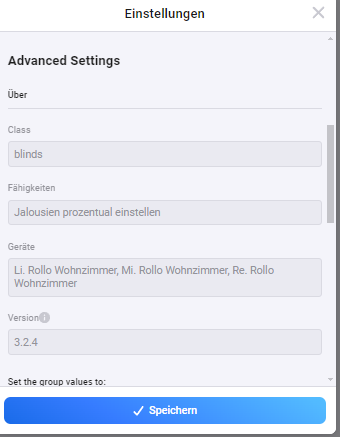
Even though just one of them will be controlled via the group, the other ones are unresponsive. If I open the repair option, only this one is still ticked. If I add the other two, save and close the window, it won´t change anything.
Same for the lamp groups.
Do you have an idea what could be the issue?


