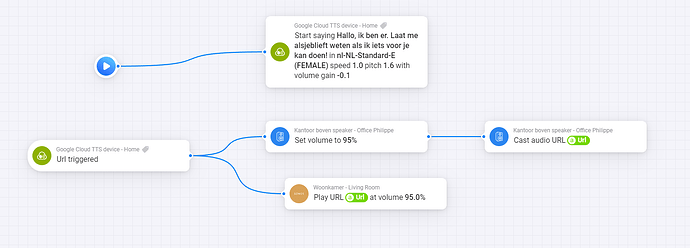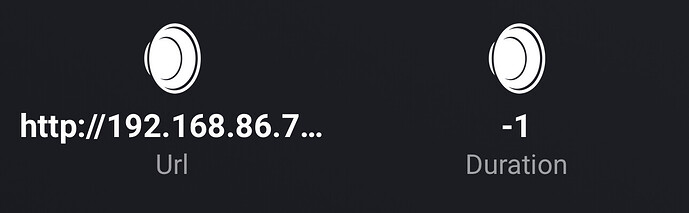Great it now works, thank you!
@Arie_J_Godschalk
TTS
I have an issue with the last letters of each sound file being cut.
For instance: “Good night” is pronounced “Good nigh”.
«The alarm system is noe activated» is pronounced “The alarms system is now activat”.
Hey @Jahn_K , please create a ticket and ill look into it.
Dear Arie,
I got TTS local to work, which is nice.
After browsing through this thread and looking through google cloud services, it is starting to dawn on me what you need to do if you want to use google TTS cloud to get better sounding voices. I have never known or used Google cloud resources or API’s so I will recap some of my understanding and I hope you can look at it and tell me if I am getting this straight.
- I need a project. To get a project I need an organization. The get an organization I need a cloud identity and a workspace account. Workspace accounts are billed separately.
- I need to set up billing for the project. I can get 300$ free, but I have no idea how much my TSS cloud activity will cost after that.
I am pretty ok with dealing with a cloud API, but this whole development organizational stuff is faaaar beyond me, and I don’t think I can learn all this infrastructure just for the benefit of using google cloud TTS.
Am I getting this straight, and can you suggest an easier way to get to better voices for use in Homey?
Thanks in advance for anything you can share with me!
-edit 1: I found out I don’t need an organization and that within certain limits the service will be free even beyond the trail - correct, right?
-edit 2: I actually got it to work. Amazing! Thank you for all the documentation, could not have done it without it!
Dear Arie, @Arie_J_Godschalk
now I got it all to work, and I am very happy. But I am now running into the first issue I cannot resolve.
Playing a google cloud TTS URL with the Chromecast app to a Nest Audio doesn’t have any issues. But when I cast a TTS URL to my Sonos Arc with the play URL card from the Sonos app, the text keeps repeating, even if I insert a repeat off card. Heres an image of the flow.
Would you have any idea what I am doing wrong?
It doesnt look like you do something wrong actually.
But tey the Play URL with volume once?
@Arie_J_Godschalk
Like this?
I can’t see any options for number of times to play or using the duration in the Sonos cards.
It’s still repeating with this flow.
Hi Arie, @Arie_J_Godschalk
When asking in the Sonos forum, it was suggested it is the URL trigger that keeps triggering somehow. When I use the cast cards with a fixed URL, they do not repeat. Like so:
So it has to be something is the google services flow in my previous reply that causes the repeat or that possibly makes it trigger repeatedly.
Is this what is happening, you think, and, if so, is this behavior as intended and how can I prevent it? Maybe I should use a disabled trigger flow that I enable in the TTS say card in the end and that triggers the casting flow and disables itself again? Or maybe I should use the finished trigger card (the function of which I do not really understand). I just cannot figure out what I am missing.
I hope you can help me out, with my thanks in advance.
No, that’s just if you want to run things after the speech is done.
Please use a log loke Simple (sys) logging to see if the Triggered really Triggered multiple times.
It should not.
Hi again @Arie_J_Godschalk,
Thank you for that suggestion.
Logging shows only one trigger. It’s not that. I’ll check back with JP in the Sonos topic.
Just came across this topic and have a question. I have a Google mini speaker and I was wondering if I can do the following with this app, and if so, how to do it.
Before I go out, I receive a voice message inside the house that my door(s) are still open, or windows and which ones. Is that possible?
Yes you can.
Please follow the instructions in the first post of this topic.
It seems the doesn’t work today @Arie_J_Godschalk …
Diagnostic report: a3e90eb0-0a8d-4569-95fd-3b420dc4d92a
The audio output seems to be empty.
Every other time when testing a flow, this happens:
Did you set the configuration in the app, like:

Yes.
After some more research, it seems like it fails when I add an MP3 to the action card.
Has worked for several years…
When use plain text it works, but when I use:
it fails…
Cannot use the card from Google Chromecast for this? the card you are showing is as far as I know for speaking text and not playing mp3.
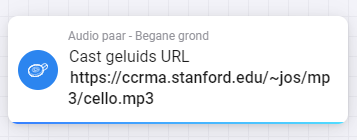
No, I need to play both an audio file and text.
Has worked for nearly two years…
This is still possible @Arie_J_Godschalk ?
Anyone else having problems after yesterday?
Actually, i have never used an audio source element within GS tts.
I havent changed anything in the app.
And my app is still working normally.
But if i understand it correctly, “normal” speech still works for you?
(If so, its not a configuration fault or expired creditcard i guess)
«Normal» speech still works.
Maybe Google has made a change in their API?