Do you see the error message/code from the API in the log I sent you, @Arie_J_Godschalk
Me as well, same issues I suspect Google API changes
No, sorry, can you resend a diagnostic?
Also, for me and most other users, everything is still working.
Are you sure your creditcard is not expired or anything.
Hi,
Instead of waiting for it to get fixed, I just removed the audio string from the SMML. Plain text works fine.
I’ve checked the billing is OK, no expired cards.
Only Cloud TTS is not working (a simple “test 1 2 3” is not being played in the device)
here the guid of the diagnostics report: 8fb5e64d-03f4-4e5d-8bc2-5cbd2149fbb3
Nothing seems wrong.
Can you show me the flow(s)?
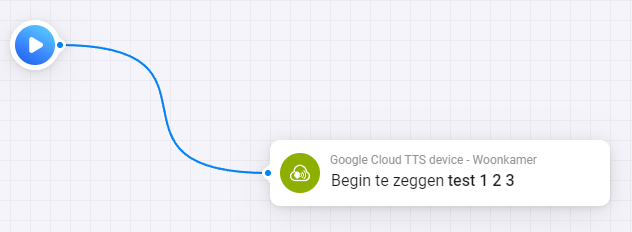
And the triggerflow?
Where should the generated url be send?
oh yes, sorry

Testing on Google Nest mini:
When using the “Restart Google Chromecast” step, everything is working as expected. When I remove this step, the Google Nest Mini won’t speak, even not after waiting several minutes. So it’s not a one time reset of the Chromecast app, it must be done every time.
There is no difference using SSML or not.
This has been going on since a few days.
Same for:

Not using Restart step: time-out after 15 seconds.
Using Restart step: playing Soundboard.
I have a stable and fast wifi connection for my Homey 2023.
Could this have something to do with the cloud api issues earlier this week? My Chromecast problem started at the same time.
it is indeed a problem with the Google Chromecast app, maybe we should raise a support item there.
edit: submitted a ticket to Homey support.
Me too, I’m not able to send an local URL via chromecast to my TV anymore, I see only the homey cycle since the last update of the chromecast app v 6.0.6 a few days ago.
You can test this by use URL Cast Demo to send an URL isolated to the chromecast without any other tooling. I use the option “location”. This works fine.
So it seems to be a bug in the homey chromecast app.
I informed the homey support.
Same here. I use Google Services app with the Google Chromecast app with 4 different speakers. Still working fine on 3 of them, just not anymore on one Nest Audio.
Sorry, I am not sure how the thread started, but if problem with Google Chromecast app after version upgrade, restart Homey Pro. That worked for me. Just restarting/reinstalling the app did nothing.
Unfortunately, even a reboot didn’t help in my case (Homey early 2019). I still think it’s a bug in the Chromecast app v6.0.6.
Athom Support contacted me that the problem should be fixed with the chromecast app test version v6.0.7.
I test it and can confirm that the bug is fixed.
THX
I can confirm that Google Chromecast is working again as expected.
Google announced new TTS voices replacing the older ones; new voice names will be used.
What is the impact on the voices in the Google Services app?
You should automaticly be able to select the new voices.
Last timrle the changed voices, nothing got interrupted, everything kept working.
The google services loads all voices dynamicly from the google api.
Hello
Ukrainian is supported by Google Translate, but I am unable to select it as a Target Language for the Google Translate device. Am I doing something wrong?
