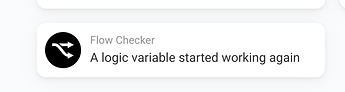@Sharkys is this what you’re looking for?
What? It’s there already? ![]()
Exactly, sorry, I have missed that during updates :-)))
@Sharkys Yep since release ![]()
@martijnpoppen, any idea regarding the issue since v7.4.1-rc.2 firmware update? See post #400.
Btw I have no such issues on latest RC … based on 600 flows… maybe share one or two examples of those flows
I have around 700 flows, and 20 of them are marked as BROKEN after the rc update.
Here are some samples:
Regarding the DWD app:
I updated the app two times the last time. Could it be relatet? What if the flow checker is running while an app gets installed? At this time, the app and its devices are invalid, and the flow where they are used, too.
@DirkG missed your post sorry.
Please send a report.
Didn’t update tot 7.4.0 yet ![]()
@RonnyW yeah if the timing is the same it might that flowchecker reports them as broken
Martijn may I ask you, is it intended that also re-enabled flows are reported during “A flow started working again” ?
@Sharkys only if you enabled notifications for disabled flows
If you mean this setting, I already have it disabled and still getting notifications for the mentioned trigger…even I would like to have it enabled but I think it’s not possible then to differentiate for rate limit disabled flows and disabled intentionally…
Diagnose report #: 2aa27eca-7d30-45ba-8fa2-250208ff1dff
Info: Before sending you the diagnostic report, I had to restart the app because I had problems creating a diagnostic report. So I don’t know if important infos are deleted now, sorry.
@DirkG ah great, did you get this error?
Yes, the same error.
Yeah I have to make the logging smaller, it’s too big for Homey. since the 7.4.0 update it became too large
New app update (live: 1.16.7.):
1. FIX: Homey 7.4.x - reduce logging due to nodejs 16 update
FYI: @DirkG @Peter_Kawa
Martijn any comments on [APP][Pro] Flow Checker - #413 by Sharkys please ? ![]() It could be very easy fix, if it’s a bug.
It could be very easy fix, if it’s a bug.
@Sharkys it checks the DISABLED Array and based on that it decides if it’s fixed or not. It is not attached to that setting indeed.
So what I can do is add some tokens which says what type of error it was.
So now you get the Flow ID and Name
But I can add Folder and Type too. (type: BROKEN / DISABLED / BROKEN_VARIABLE)
So then you can do a check in the AND field.
Would that work for you?
Is it necessary to send a new diagnostic report after updating the app?