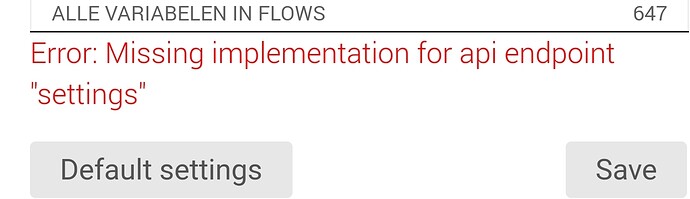Hey @Sharkys
Got the report Will check tomorrow 
I was hoping you will NOT respond already today 
Thank you, take care !
Hey @Sharkys
Think I know the issue.
Probably this device is still on your Homey?
Right now flowchecker only reports broken device variables when the device doesn’t exist anymore.
But not when a functionality is missing.
I’ll make a fix for that 
If you can leave your flow broken would be nice  (or duplicate it and fix the original)
(or duplicate it and fix the original)
Well, good question, some time ago I had to remove original device and add it again (or I used repair function), not 100% sure now but happy to test - seems I was living with that broken flow already more then 2 months ![]()
New app update (test: 1.9.0.):
- NEW: optimized variable checker for Devices
For device variables the only check was that the device exists and not if the capability exists.
With this changes ALL device variables are covered.
So if a developer removes a device functionality FlowChecker can find it
@Sharkys can you check if this fixes it for you? ![]()
Hi @martijnpoppen , fanstastic, both (I had actually two) broken flows got reported now as broken ! Thank you, awesome work 
NICE! 
My mistake…I got 5 broken !  All of them indeed with broken variable, well done !
All of them indeed with broken variable, well done !
So probably the same device you removed and re-added 
Great! 5 additional broken variables found!
In my case an Onvif cam which was unreachable.
The local tags/variables were missing.
So I rebooted the cam, and ran the “Flow Checker update”, and the broken variables & flows are fixed again!
Now Flow Checker is also a cam connection monitor 

 (IF you use a local tag in it’s flow that is)
(IF you use a local tag in it’s flow that is)
Thanx again!
Cheers
Really nice @Peter_Kawa! 
Nice @martijnpoppen i have again broken flows in the device tags that I didn’t know I had that. 
Hi @martijnpoppen First of all, thanks for all your great apps!
Small issue:
I have unticked Interval settings, Automatic flow checking.
But after an app restart, the ‘old’ settings are active again, for example 30 minutes.
Hey @Niels_Veldman ,
Oh that’s strange!
I’ll have a look at that.
Only app restart or also app update?
Partly confirmed.
Unticking the “Automatic Flow Checking” interval checkbox, and restarting the app, then the checkbox is ticked again, but the interval value is unchanged at 45 in my app.
While my default interval was the apps default interval, 30, and the checkbox ticked, I didn’t notice a change after updating the app.
@Peter_Kawa ,
I think this is more a visual issue than a settings issue. Will try to reproduce 
New app update (test: 1.9.1.):
1.9.1
- FIX: automatic flowchecks went to true on restart
1.9.0.
>* NEW: optimized variable checker for Devices
Fixed @Niels_Veldman @Peter_Kawa ![]()
Nice! Found another broken flow too.
Superb Martijn!
One thingy, when toggling Auto flow checks and saving the settings:
But:
Quitting the Configure App screen, and hitting Configure App again, and then toggling the Auto flow checks and then saving the settings works without error.
@Peter_Kawa yep saw that too, it’s when you are going to fast to the settings screen when the API is not ready yet.
Have to fix that. Hoped that nobody would find that