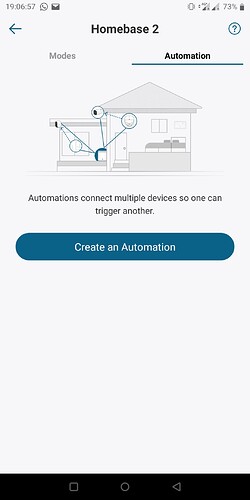@RobSanders nevermind. Found it! Will fix it soon
New app update (live: 2.11.11):
Changes:
- FIX: Eufy login doesn’t see P2P service
CC: @RobSanders please install this version and try again
Hi Martijn,
Thanks for the fast response.
I installed the new version,
After setting the inputs and pressing save changes I got the message “error”. Pressing save changes once more returned the previous error
Eufy020.unit is not a function. I sended you debug report.
Regards,
Rob
@RobSanders Fixed again ![]()
Issue is solved, thank you!
No problem! Thanks aot for your donation!  really appreciated
really appreciated
Hey Martijn,
Ik heb net 2
Keypad’s gekocht en toegevoegd aan eufy. Nu in Homey zelf kan ik ze niet toevoegen.in het toevoegen wordt duidelijk gemaakt waarom. Alle begrip voor…… maar nu dacht wanneer de slaapmodus (custom 1) is geactiveerd door de keypad ik op deze manier wakker worden en gaan slapen in Homey kan activeren maar dit gaat niet.
Het zou fijn zijn mocht de keypad effectief wordt toegevoegd. Ofwel dat ik als “homebade in statusbalk x komt dat er een actie komt zoals bijvoorbeeld iedereen is gaan slapen.
Hey @Yannick_Eeckelaert
Yeah unfortunately we cannot recieve that button right know.
What you can do is something like this:
So you need the Homebase to find the Security mode.
PS: this part of the forum is in English.
Thx Martijn!
This can work.
Stil one question. Is the alarm activates ik the camera’s wil it shut down when is pit the home base in al other status?
I also Made a virtueel button in Homey to activate en deqctivate the alarm. But This dos nog work can you gave an ex Empel for a flow That Will work?
Thx!
Met vriendelijke groet,
Yannick Eeckelaert
Bedankt Martijn!
Met vriendelijke groet,
Yannick Eeckelaert
Yes the alarm should be disabled when you move Security modes
You can use the turn alarm on and off flowcard for that
Hey Martijn,
Ik zit vol met vragen.
Is het mogelijk via een flows om wanneer eufy algemeen alarm aan gaat of 1 van de camera alarmen aan gaat een soort ketting reactie te starten op zo alle eufy Alarmen en binnen/buiten huis sirenes aan te gaan. Ik zit vaak te stuntelen met zulke flows. Maar ik zie niet de mogelijkheid in de camera in de dan functie op alarm te laten gaan.
Dank!
Met vriendelijke groet,
Yannick Eeckelaert
Hey @Yannick_Eeckelaert
Please ask your questions in English so everyone understands what it’s About. Or ask your question in the Dutch topic Eufy deurbel en camera koppelen aan Homey - #157 by martijnpoppen
When you want to trigger the camera flows you can set that logic up in the official Eufy app. You have a flow editor there too.
I cannot trigger the individual alarms per camera. Only for the indoor camera’s.
Looks like this
Hi Martijn,
Thx, sry Will do.
I Made the setup.
Strange that This works in the eufy app but nog in Homey. Always want to make Homey my central platform. This makes it easyer. Hope you can make This possible in the future.
Can i use the motion sensor from the camera to make a Philips hue lamp go on end of?
Met vriendelijke groet,
Yannick Eeckelaert
Hi @martijnpoppen , just a small thing.
In the settings you write: “an local ip” but it should be: “a local ip”
Hey @Peter_Hendrix ,
Yep you’re right 
Will change.
Hi @martijnpoppen,
Would it be possible for you to add the snapshot image URL as a property?
Background:
I recently started to experiment with a Node-Red dashboard and I’m quite excited how it’s turning out so far!
One thing which is still missing though is a snapshot of the latest doorbell activity.
Most of the data is coming from MQTT, but the image property is unfortunately missing.
Would it be possible to create one, just like the one below?

PS: I thought I was being clever to add a Homey bot and NodeRed bot to the same group in Telegram and exchange the image there. However it turns out that bots are not allowed to talk per Telegram’s design 
Maybe you can save an image in a plce where node-red can have access too, for example a NAS. Just overwrite the same image every time, so it will show the last picture on your dashboard the easy way. (ofcourse you can save them in another folder for having a history)
@Chris_nl good suggestion. I’ll keep that in mind in case I remain unsuccessful in my journey of getting this to work ![]()
In the meantime I also started to check this app, but haven’t been able to parse the image correctly yet.
Edit: Managed to fix it with the app stated above.
For anyone interested, this is the required flow for NodeRed:
[{"id":"d8b223b6.17318","type":"ui_template","z":"426a695c.7b19d8","group":"477094b8.ab5cdc","name":"Deurbel snapshot","order":4,"width":6,"height":5,"format":"<img alt=\"Doorbell Snapshot\" src=\"data:image/jpg;base64,{{msg.payload}}\" />\n","storeOutMessages":false,"fwdInMessages":false,"resendOnRefresh":false,"templateScope":"local","x":910,"y":1000,"wires":[[]]},{"id":"f89ab650.868b98","type":"http in","z":"426a695c.7b19d8","name":"","url":"snapshot_deurbel","method":"post","upload":true,"swaggerDoc":"","x":290,"y":1000,"wires":[["cf9c1630.220068"]]},{"id":"20fe0202.8c118e","type":"base64","z":"426a695c.7b19d8","name":"Encode","action":"","property":"payload","x":700,"y":1000,"wires":[["d8b223b6.17318"]]},{"id":"cf9c1630.220068","type":"change","z":"426a695c.7b19d8","name":"","rules":[{"t":"set","p":"payload","pt":"msg","to":"req.files[0].buffer","tot":"msg"},{"t":"delete","p":"req","pt":"msg"},{"t":"delete","p":"res","pt":"msg"}],"action":"","property":"","from":"","to":"","reg":false,"x":520,"y":1000,"wires":[["20fe0202.8c118e"]]},{"id":"477094b8.ab5cdc","type":"ui_group","name":"Camera","tab":"1d5da72e.282389","order":9,"disp":true,"width":"6","collapse":false},{"id":"1d5da72e.282389","type":"ui_tab","name":"Home","icon":"home","order":1,"disabled":false,"hidden":false}]
@MrBlue
Good you found it!
I also wanted to say something like above.
For the Synology app I made it possible to upload image tokens from flows via FTP. So it’s possible to get a image URL from Homey
About the bot Integration: it might be possible with Slack
Im using that as a image timeline for my cameras