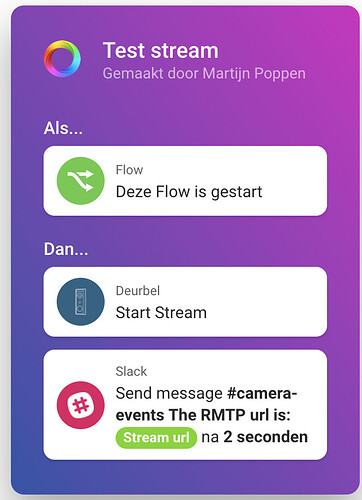I really like all the updates and want to test it but my Homey pro is not fixable and I am still waiting for a new one. They are out of stock.
Takes probably another 3 weeks! 
@Heula No! That’s really annoying. 
I will not tag you with all the good stuff  (until you have your Homey back.)
(until you have your Homey back.)
Any idea how that ‘crash’ happened?
Please tag me, I am curious to see all the updates etc.
I moved my Homey to another place and when I put the plug back in it made a strange piep sound and it didn’t startup anymore.
No idea what went wrong?
The adapter was already changed, I used my Samsung phone adapter for it.
Any chance to add support for the Indoor Pan & Tilt 2k?
You mean the one that is already supported from the start? (There is only 1 Pan & Tilt)
@martijnpoppen What is the best way to test the new functions?
I added my Homebase to Homey. I can change and confirm the working Homey → Eufy changes.
How can I check the status change from Eufy → Homey? Is the Security mode of the Homebase written to a tag? I now see a number instead of a name when I use the securitymode tag.
I now use: Shared Flow | Homey
@2Be you can use a condition card if you want so you can check what type of mode it is.
There are two version, Pan & Tilt 1080p and the one i have Pan & Tilt 2k. eufy Security Indoor Cam 2K Pan & Tilt
Yup me too (didn’t even known there was a 1080P version), 3 times, and all 3 included into Homey. But i guess if they were separately supported, they would have the version behind it like the doorbell.
Yep exactly what @caseda says 
@jonorland ,
You can add your Pan&Tilt. It’s the same device only the quality is different.
When I try to add Pan & tilt I get ”no devices found”. My Video doorbell 2k was found without problem.
I have verified the settings and saven without errors.
Did you share the pan&tilt with your extra account?
That was it. Thank you
A question about the Pan & Tilt.
In the Eufy Security app when i turn off the camera it hides the lens. If i do it from Homey through a flow it turns of the stream and the camera are off in the settings but the lens is not hidden and the camera are still tracking movement. Is it possible to hide the lens from Homey?
@jonorland ,
Homey should do the same.
Somebody else had this too.
Restarting the Homey Eufy app might fix it.
Thanks that helped
New app update (test: 2.1.0 ):
- NEW: add stream action card to start the stream and retrieve RMTP url (make sure to use a delay)
Sample flow:

Thanks for implementing the RTMP stream url!
Have been playing around with it, but so far unable to open the stream on any device so far.
Pretty sure it’s just me trying to use it in a wrong way, so curious on the use cases of others in this thread 
Edit: after another try I’ve been able to open the stream in VLC.
This doesn’t bring me anything yet, except for the fact that I know the URL is working 
I was thinking of sending the URL to the TV with something like pushbullet.
Yeah the URL is nothing more than a stream URL 
But some people want to use it in a NAS or RPI.
Edit: I want to try out something like an dashboard and use the RMTP url there. Like an HASS.io Lovelace UI via MQTT from Homey.