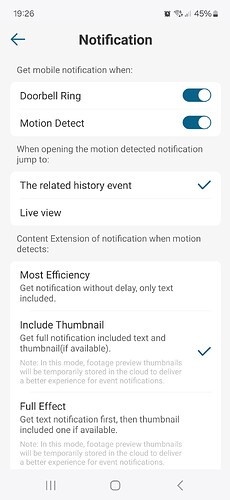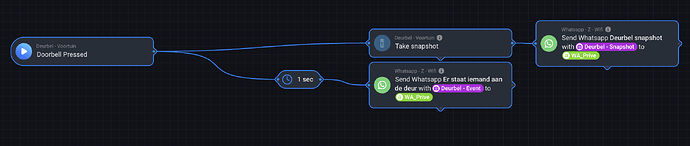Hi
I have a simple automation: someone calls, push notification with photo. Unfortunately, the photo is usually from a few moments ago or the last action. How can you force the photo to be from the moment the button was pressed?
@Damian the Doorbell press only includes a photo of there was a person detection aswell.
The snapshot feature would help in this case
Also check FAQ Q1 and Q3
I have been struggling for several hours and in the Take snapshot option I see “Please enable snapshots in the device settings. (see info icon in settings before usage)” and I have no idea where to turn it on, I did steps q1 and q3
@Damian every device in Homey has it own settings.
So when you click the cog wheel you can find the option there
I thought that I had to activate something in the ringtone settings in the Eufy app. Even though I turned it on, unfortunately the ringtone sends quite old photos, can you show me if you have the ringtone how you configured the options?
@Damian sorry i dont really follow. What do you mean with ringtone?
Sorry for my English, when writing the ringtone I was talking about a video doorbell. I asked if you could show me your notification configuration in Homey and App Eufy settings to make the snapshots more up-to-date, I did steps Q1 and Q3 but it didn’t help
@Damian , try with a delay of 2 sec in between of the “Doorbell pressed” and “send picture”. Remember that in the notification settings in Eufy app, you have to include “thumbnail”
Edit: Also be aware of that Eufy states “If available”, so you might get a old picture, and that is a Eufy issue, not Homey.
@Damian i do that like this:
Martijn, first of all, great app! (helemaal top).
I notice when I have my wifi shut down at night and it turns back on in the morning, that the Homebase 2 does not reconnect automatically back to Homey when the wifi is back online. I noticed it because Homey sends a signal to disarm Eufy Homebase 2 way after the wifi is back on, but it never gets to the Homebase 2, also manually in Homey, does not seem to work. When going into ‘repair’ mode in the app, reconnects the Homebase 2 and everything is OK. Is there a solution to this? (besides not shutting down wifi at night ![]() )?
)?
Hey @TheDude
At some point the app just times out. That’s how it’s setup, to prevent flooding your network with udp packages.
The only thing i can think of is when your wifi is back you restart the Eufy app. eg If the timeout was longer than 30 minutes.
Probably your Homey will loose network aswell, you could maybe look at this app: Network Check App for Homey | Homey
Hi Martijn,
Homey remains online since I am using the ethernet dongle. Dumb question from me, but since my Homey does not detect downtime from internet, can I schedule a restart of Eufy app at a certain time?
Thanks!
Make a flow for it, restart the “eufy app” at any time you like.
Edit: You might have to enable “power user” in the app. Go to “settings”, “experimental” and enable “power user”.
Takk Marius ![]() (skal sjekkes) thanks gonna play right away with some flows.
(skal sjekkes) thanks gonna play right away with some flows.
Bare hyggelig ![]() You’re welcome
You’re welcome ![]()
Hello,
First of all thanks a lot for this wonderful app!
I have bought an indoor pan/tilt camera 2k few days ago and I’m still trying to learn how I can make it work together with Google Chromecast and Homey Pro.
I have seen some posts ago ([APP][Pro] Eufy Security - #3498 by martijnpoppen) that it’s possible to generate on a trigger a streaming link that then can be sent to Chromecast to see the streaming from the camera.
My problem is that I’m not able to find this card in the THEN, so I’m not able to generate my link… Is it me that I’m just not seeing something so obvious or is it that something has been updated and this function removed since the post I have tagged?
Thanks a lot for any help!!
Hi @alfbar
Unfortunately the stream card is deprecated: [APP][Pro] Eufy Security - #5 by martijnpoppen (and see See FAQ Q9 [APP][Pro] Eufy Security - #4 by martijnpoppen - Apps - Homey Community Forum)
But you can use the snapshot feature to atleast get a image at a certain time. The snapshot function is quite new and is the replacement of the streaming card.
See FAQ Q14 [APP][Pro] Eufy Security - #4 by martijnpoppen - Apps - Homey Community Forum
Wow, that was fast!
Thanks a lot for the answer!
Can you show me how to use the snapshot function?
Seems that I have always an error: “Please enable it in the device settings” when I try to use the THEN card for taking a snapshot… But I don’t know where to enable it. Is it in Homey (I don’t think so) or in the Eufy security app? I have no Homebase just to give the full picture…
I have found it… Sorry for wasting your time!!
HI, I have the Eufy Floodlight E340 but cannot see an option for vehicle detection. Is this available?