Is the S340 supported? From the application page it seems to be, but I cannot find it in the list of available devices.
Hi all, I miss the option to undo the SNOOZE option? Is that correct?
Kind regards,
Pim
@Johan_Rossouw AUS is EU for Eufy: https://extend.eufylife.com/domain/AUS 1
S340 is supported and is shown on app page and in the app itself
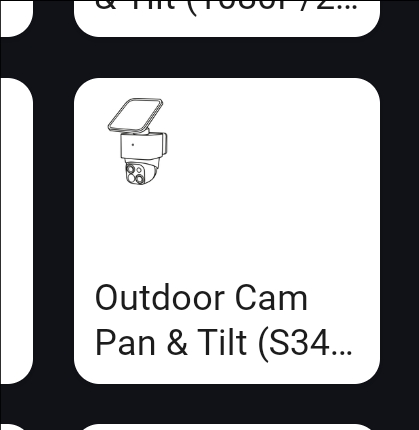
Hi @Pim_Derksen
If you select card set snooze mode you can unset it aswell. Same as the official app
Hi @martijnpoppen,
I’ve got the eufy e340, when I scroll true the “then options” i can only pick “zet snooze modus voor x minuten”. Where is the option to undo snooze then? Or do I select 0 minutes?
Greetingz
@Pim_Derksen set it to 0
@martijnpoppen the one thing I did not try haha… thx!
I have an Eufy camera, connected to an Eufy homebase 3. I could install the camera also in my Homey Pro, using my standard Eufy login + password, but when adding the Eufy camera in a flow (motion detected), nothing happens. Two questions:
- What settings are needed to let the camera start a flow?
- I read that I need to make a separate admin account for my Eufy system when using it in the Eufy App in Homey. Is that indeed needed to make it work, and if so, how can I make a separate Eufy account?
- see FAQ Q1: [APP][Pro] Eufy Security - #4 by martijnpoppen - Apps - Homey Community Forum
- It is advised to do so. Eufy sometimes logs you out randomly if you are logged in on multiple devices at once. In the official Eufy app: go to Control Center → share management → Share devices
There you can share devices and after create a account for the email you invited there
Hi Martijn,
I am sorry, but I am not a programming expert and still unfamiliar with how Homey community works, so therefore I reply to this e-mail. When trying to set up a new Eufy account, by sending the invitation to my other e-mail address, I had to set up my entire Eufy system again and then lost my old account. So I guess that is not how I should have done it. So then back to the question, how do I need to create a separate account that I can use under Homey, while I keep my standard Eufy account? I hope you can provide more details for that.
Once that works, next challenge will be to make it work in Homey. I need to find my way through the Homey community, with a not so easy to use finder.
Kind regards,
Erwin
@Erwin_Snijder did you set it up like i described? Via control center → share management → share devices?
Hello Martin. Im trying to use the door sensor as a trigger for a simple flow as, door sensor active turn on light, is that really not possible?
Yes, I did. I then had to enter an e-mail adres, so I took my 2nd e-mail adres. An invitation e-mail is send to that e-mail address, telling that I had to approve it in the Eufy app. I therefore created a new Eufy account on my Eufy app with that other e-mail address, but I then had to set-up my entire Eufy system again.
As shared person, I would not expect that I have to set up the Eufy system in my home, so I expect that I do something wrong, but what?
Additional feedback. I did also look on the Eufy helpdesk and see how to share my devices. I apparently do need to set-up another Eufy account (as I did) and open Eufy with that account to accept sharing devices. Still a few questions:
- should I use advanced or guest invitation?
- how can I prevent that I need to install all my Eufy equipment in my home under my 2nd Eufy account?
Hi @Cihad_Ozturk
yes check FAQ Q1: [APP][Pro] Eufy Security - #4 by martijnpoppen - Apps - Homey Community Forum
- admin
- first create the account. from your 1st account send the invite. then login on your second account and accept the invite. thats it
Worked! I have now a 2nd account and was able to set-up my Eufy equipment in Homey under that second account. However, when my Eufy indoor camera detects movement, it still does not trigger a flow. Is there a setting I have to change somewhere to make that work?
@Erwin_Snijder yes check FAQ Q1: [APP][Pro] Eufy Security - #4 by martijnpoppen - Apps - Homey Community Forum
Hi, I’m thinking about buying Eufy Video Dorbell E340 and Eufy HomeBase 3. Can anyone tell me how the doorbell works in Homey? Is everything OK? and how about the image quality?
Hi @Damian
E340 also works without a Homebase in Homey ![]()
Im really happy with the quality of the E340. Good image quality aswell. How it works in Homey: only downside is that receiving events goes via push notifications.
See the FAQ [APP][Pro] Eufy Security - #4 by martijnpoppen - Apps - Homey Community Forum