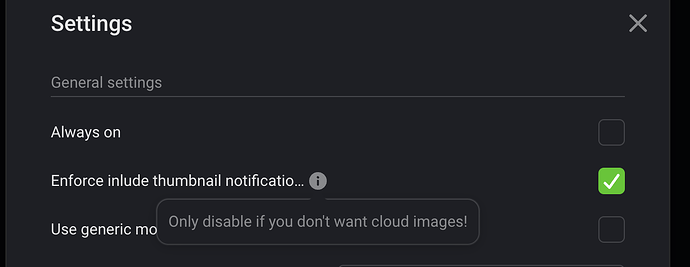@Upsilon no idea, please send a diagnostic report when it happens
Thank you for the quick reply. I will send one when it happens again.
@Nogdose I checked, but it’s not added to the SDK yet: [Feature request]: Support for Eufy - Indoor Cam C220 · Issue #496 · bropat/eufy-security-client · GitHub
ok… no worries. Seems there is a bit of issue with Homebase 3 with that C220 camera too. Eufy official app does not provide ability to connect it to any of the Homebases. Thought it was a new model and that such would always have the newest gadgets, especially when reseller also explicitly claimed homebase 3 support.
It happend again but I can’t send a diagnostics report. It’s greyed out.
Do I have to disable the app first to make it active?
@Upsilon it sounds like the app crashes. Also when you say that devices are unavailable.
Which Homey do you use? The Eufy app is quite heavy on memory. I restart my Homey nightly, also to keep my zigbee network alive. And that also helps with memory usage in my Homey
Hi there, I just got Homey and I downloaded your app for Eufy - Cameras i added show in the Homey app now. i was able to set the HomeBridge up in apple HomeKit, but all of the cameras show “no response” - any idea ?
Thanks !
@Carsten_Juern did you setup the cameras in Homekit via homebridge or via Homey?
I set them up in the homey app and added than the homey pro to the apple homekit. At this time it was asking me also to add the cameras. The cameras are usually not compatible with the HomeKit so I thought that using homey there would be a way to adding the cameras to the HomeKit - and indeed they show but with “no response” funny thing now though is, that ever since I did this my notifications from Eufy come with a thumbnail. And I did not activate this via Eufy. Also, when I get in the homey app and i click on my devises, like one or the camera, it feels more like a switch and I won’t see any live image as happens when I do this in my eufy app. And maybe thats the issue.
@Carsten_Juern there’s no support for Eufy in Homekit via Homey. Only basic onoff.
The thumbnail is enforced from homey, otherwise you can’t get images in Homey, you can disable that in the device settings of your cameras in Homey (see image below) and FAQ Q12
There’s no live image available, please check the FAQ Q3 were this is written down: [APP][Pro] Eufy Security - #4 by martijnpoppen - Apps - Homey Community Forum
You can however make snapshots, how that works you can find in FAQ Q14
thumbnail setting:
@martijnpoppen I’ve got an oldie (Homey Early 2016). I always had a restart at night, but I’ve just checked my flows and this isn’t the case anymore.
So I’ve added the nightly restart. Will see if this fixes the problem. Thank you for the suggestion.
New app update ( LIVE: 3.27.4):
LIVE: 3.27.4):
Changelog:
NEW:
1: NEW: added Motion Tracking flowcard
2: NEW: added Light condition flowcardFIXES:
1: FIX: HB3 known person
2: FIX: Double detections
3: FIX: better logging
4: FIX: sensor events
5: FIX: HB3 doorbell press after face recognition fix
6: FIX: remove mandatory Homebase from pairing
7: FIX: logs caused memory issue in Test version
If you find any issues, send a report via the mobile homey app
More - apps - Eufy Security - settings wheel right top - send diagnostic report (put your email in the input field to make it easier)
You can install the test version by clicking the link above and press install
Don’t want to be part of this test version? Install the live version → Eufy Security | Homey
@martijnpoppen It seems that the nightly restart solved the problem! Thanks for you help and the great app! ![]()
I just setup the app on Homey, but so far it seems to only work with one account? I can control my devices from Homey, as well as from the iOS app. Did something change in their API or am I still missing things that I’m currently not aware of?
@simtom it does work with one account, it’s just not recommended. Eufy sometimes logs you out randomly if you are logged in on multiple devices at once, next to that as this is a 3rd party integration they might block you somehow, therefore i would suggest to use a extra account. But it’s not a must
Gotcha, yeah might as well setup a second Homey account just in case.
Also, I’m a bit confused with these settings (Use generic motion alarm and Alarm Disarmed):
If this has already been explained in this thread, apologies. I’ll look for it then ![]()
@simtom with that setting you get a alarm if your Homebase is in one of those settings.
So let’s say you’re going to sleep but the homebase is set to a setting you don’t wont it will trigger
I see, so it’s like a check that it does? I still need to learn all these alarms, probably best to first set them up using the eufy app.
@simtom i think only a select few users use this feature ![]()
Anyone experienced the following?
I take a screenshot and push it too my phone. As of today I receive the previous screenshot. The screenshots are now skewed. If I go to the device in the Homey app I see the latest screenshot, but this is not sent, the previous got sent