Just that I understand correctly - timestamp is not there in my case 9 out of 10 times (I don’t mind just that it would be the “easiest” method to differentiate if the snapshot is actual or not (at night ![]() ) )
) )
Funny is that I’m interested about night not so much about day - but will test during day and it will be clear if it works…
@Sharkys i can make the time configurable aswell. But that would take longer to get a snapshot.
Nono…that’s fine. Just let me test it ![]()
All setup with local snapshots on Docker (Synology), seems to work a treat! Not exposing port externally, just locally and works well.
Thanks @martijnpoppen brilliant release. Now working on integrating into my flows!
Thanks @GRat !
Dear Martijn,
I have just added a Solocam S40, but unfortunately when it’s added to Homey, then all motion/person/pet detection are off by default, and I cannot enable these. Secondary account created, all notifications are also enabled on the phone and the security settings of Eufy app also. Tried to reboot Homey, restart the Eufy app, but nothing helped.
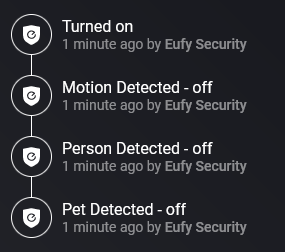
Homey report id: e5cecd8c-4fa4-416a-8bf6-5aa69c5e3b37
Can you please check this issue?
Thanks a lot,
Csaba
@Csaba_Nagy why is this a issue?
It will turn on once it detects motion/persons right. So until then the value is off which is the default value when you install Eufy on Homey.
Please check the FAQ Q1 if it is not working as expected. [APP][Pro] Eufy Security - #4 by martijnpoppen - Apps - Homey Community Forum
It’s not an issue, in case the motion/person detection comes to Homey, but it’s not. I thought that this can be the reason, but in this case, no. I went through on all FAQ1 answers (A1&A2, A3 is not relevant, as it’s a Solocam), but none of them helped.
@Csaba_Nagy why is A1 not relevant. You have those settings as well on a SoloCam. But can you explain what is the issue your facing?
A1 and A2 for sure are relevant, tried them. (A3 is not relevant, as I have no Homebase.) Issue is that events are available in the Eufy app, but not in Homey.
Same applies for the status changes, I try to turn on/off the camera in Homey, nothing happens. If I’m doing it in the Eufy app, then no change in Homey.
@Csaba_Nagy as you probably saw in the FAQ: Homey only updates when it receives a event from Eufy. (so a notification). On/off is not part of a notification so it won’t change. (only for Homebase devices it might do that.)
As far as i see in your logs everything is connected. So if you enabled push notifications you should get events.
but did you enable push notifications? Do you receive a notification for Eufy when you have motion? If yes please send a report after there was a motion detection
Yes, enabled. Yes, I receive notifications via Eufy, but still not with Homey.
See the pictures from the phone/Eufy app:
Still nothing in Homey:

Here is the generated report:
43db9c39-d873-40a4-8653-b8c990bb608e
Thanks,
Csaba
@Csaba_Nagy I see error on the push notification service.
Do you have something like a adblocker or pihole running?
You mean on Homey? I don’t know any of these running on it.
@Csaba_Nagy no in your network
No, I don’t have. Direct communication on LAN, no firewall, no blocking tool.
@Csaba_Nagy can you restart your Eufy app in Homey and send a new report after that?
Sure, here it is: 7dcc2148-81e1-4bfc-8c46-992a121530c3
@Csaba_Nagy please send a new report. It only had 3 lines because you were so fast ![]()
![]() add7ff4b-74e0-4a27-bcb1-7f63e9b6961a
add7ff4b-74e0-4a27-bcb1-7f63e9b6961a

