most of the time that won’t fix it.
yeah if Homey or Eufy can’t find the IP it will be blank ![]()
What does the Eufy app show as a IP?
BTW: I’ll DM you
most of the time that won’t fix it.
yeah if Homey or Eufy can’t find the IP it will be blank ![]()
What does the Eufy app show as a IP?
BTW: I’ll DM you
Hi! Thank you for your reply. I tested it a bit more now and it is working again. I am not sure what helped in the end. I restarted the app as you suggested many times before I posted and it was not solving the issue. Not in the long term. It would solve it for a moment but then as soon as I started a flow, the app would stop again.
Anyway, thank you again and I am happy that it is working again. The only problem now is that since I had all those issues, I decided to remove one camera from the Eufy original app, reset it and add it again. The problem is that I cannot add it! It seems to be still connected to my wifi but is not visible in the Eufy app and when I try to add it, it fails on the connecting to wifi step. It fails to connect but that an issue for a different forum I guess!
@Krzysiek good that it works!
Except the re-adding, but that sounds like a Eufy issue. You might want to contact their support. It’s quite ok
@martijnpoppen any news on adding Singapore to the list of supported regions? When I try to select EU/US as my region I get the error “Could not find that PairSession.”
@Elinu no as your reppinse showed that Singapore uses EU.
So can you try to connect again and send me a report?
Silly me, I didn’t log in at the configure app page and now that I’ve done that, I’m able to log in and add my device. Thanks for helping anyway!
It shouldn’t make a difference. Both logins serve the same purpose. Glad it works! ![]()
Keypad => know which user is at the door => open doorlock
Meanwhile I bought the keypad, so… if you need a tester… ![]()
@Wilfred_Derksen
if you can trigger some away / home with the keypad and send me a report after that would help ![]()
@Wilfred_Derksen so I was checking the code but I added the user functionality already.
See release: [APP][Pro] Eufy Security - #2358 by martijnpoppen
See request: [APP][Pro] Eufy Security - #2347 by vaderag
Wow! I was remote and couldn’t even check the events logged yet. I will test it!
I tried setting some flows with my wired doorbell but it doesn’t seem to work/trigger. When I test the flow using the “test” button in homey, it works but using the doorbell triggers (tried both motion detected and doorbell pressed) didn’t trigger the flow. Any ideas?
Hey @Elinu
Might be multiple things:
include thumbnail
if above don’t work:
restarting the app worked, thanks!
Was searching for a solution, and this one worked for me too!
Will have a look why it doesn’t start when you first installed the app. ![]()
@martijnpoppen hope you are well!
Just wondering, does this app use eufy-security-ws - Small wrapper around eufy-security-client library to access it via a WebSocket or something else?
Would love to know how you managed to grab the user for the Keypad arm event!
Thanks
Hey @vaderag
No this use a different solution, but in the end its all the same
The name of the user is coming from the notification
Hi @martijnpoppen - I hope you’re good!
No news from Eufy/Athom about proper API support?
I have found a small glitch, don’t know if it’s something that you can fix.
Note the icon, this is how it looks in the mobile app:

The icon is not shown in the web interface (https://my.homey.app):
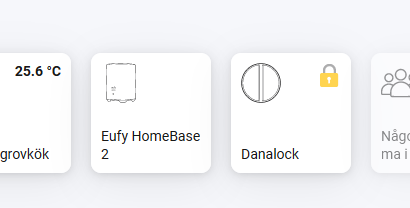
Thanks
Hey @Peter_Kalrsson
No not at all. ![]()
Hmm strange.
Does refresh the webapp fix it?
I sometimes see that after a couple of days the webapp isnt showing the proper status