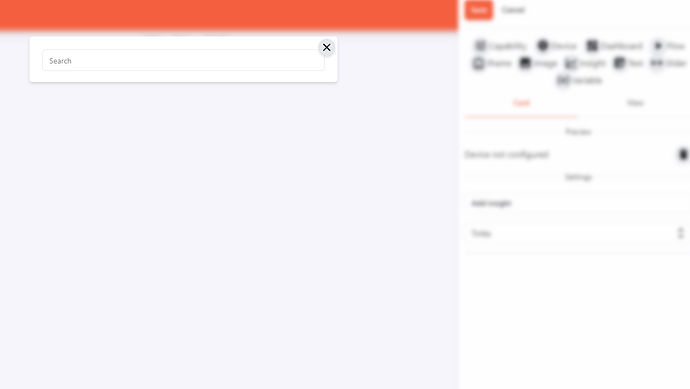It’s cool that you want to share, but maybe this is the wrong topic, as that dashbord is from a different app?
Or is your objective to have people switch to a different subscription based app? ![]()
No. I honestly was mistaken. I use both dashboards so I follow both threads.
Since i can not stream your dashboard ( I have an early 2018) to my nest I also use the other one.
But not on HP2023 - nor IP or host name works.
Hello, just stumble upon this, looks great. But i must have missed something. i have a pro 2019, i add a new dashboard but cant add anything. its like it dont find any of my devices.
EDIT, works now, just took some time to load it all
EDIT2: you dont need the app for the old homeys? i installed it but dont know what it does exactley?
First time you login has some loading issues that I haven’t looked into. A refresh usually does it ![]()
The app is required if you want to store the dashboard somewhere else than in that exact browser. In the native Homey app, add a device of type Dashboard and give it a name. This will then show as a separate dashboard when you open homeyboard.github.io. Any changes to this dashboard will be available everywhere you open this dashboard ![]()
No way to do this yet. As with everything else; I’m working on it ![]()
A 70" screen should do it ![]()
![]()
where can i find all the icons that are availble ?
im search for something to add for my 65% dimable lights
but i dont know how i can search for that in english ![]()
Nice work!
Unfortunately I haven’t figured out how to configure devices, like switches.
Insights works great and so do sliders.
How do I get devices to work?
Devices is actually just there to be backwards compatibel. You should add capabilities, as this is the actual controllable entities “inside” devices ![]()
But @skogsaas, but adding a random device first, you get a nice icon and headline for the widget ![]()
Hi! Great app, love it.
I would like to have the ability to offset insights +/- hours. Specific need for me now is to offset 2 of 5 insights in same view with -1 hour to align values from “Power of the hour” previous hour cost and consumption, with some actual consumptions and price. As you see here 2 of 3 insights are off by one hour.
Welcome Frode! (your first post to the forum) ![]()
Yeah, not really possible with Homey Insights ![]()
When I give you the option to select Last 6 hours, I actually send the string last6Hours to the Homey API. I don’t have any option to request anything else than the options I present to you. I can add an option to adjust the time when it’s returned though ![]()
Added it to the list: INSIGHT: Option to add time offset to returned series · Issue #132 · skogsaas/homey.dashboards · GitHub
Perfect. ![]() You are doing a good work. Stå på
You are doing a good work. Stå på ![]()
There seems to be a bug with threshold based coloring.
Although all values are above 0 (so red should be used), it uses the base color (blue).
It seems to work if there positive and negative values in the diagram, but not if there are only positive as in this example.

Hmm… weird ![]()
I’m guessing it has something to do with threshold being below the graph axis minimum value.
Added it to the list: INSIGHT: Base color used when graph min-value greater than threshold · Issue #134 · skogsaas/homey.dashboards · GitHub
It’s not typically something that would be detected in Norway at the moment ![]()
@Morgan :
maybe you can help me, trying to follow your steps. I got the widget in Bing AI Search, right clicked, inspect and get the following picture. where to find not the iframe you are referring to?
Thank you
@Peter_Kawa : Any Idea how to get the current location to be determined?
I use the following settings:
and the result is:

thank you
Most probably you’d enable these options:
The code I used (I entered your city code of Heidenheim … ):
https://dayspedia.com/if/digit/?v=1&iframe=eyJ3LTEyIjp0cnVlLCJ3LTExIjp0cnVlLCJ3LTEzIjp0cnVlLCJ3LTE0IjpmYWxzZSwidy0xNSI6ZmFsc2UsInctMTEwIjp0cnVlLCJ3LXdpZHRoLTAiOnRydWUsInctd2lkdGgtMSI6ZmFsc2UsInctd2lkdGgtMiI6ZmFsc2UsInctMTYiOiIyNHB4Iiwidy0xOSI6IjQ4Iiwidy0xNyI6IjE2Iiwidy0yMSI6dHJ1ZSwiYmdpbWFnZSI6MTMsImJnaW1hZ2VTZXQiOnRydWUsInctMjFjMCI6IiNmZmZmZmYiLCJ3LTAiOnRydWUsInctMyI6dHJ1ZSwidy0zYzAiOiIjMzQzNDM0Iiwidy0zYjAiOiI0Iiwidy02IjoiIzM0MzQzNCIsInctMjAiOnRydWUsInctNCI6IiMwMDdkYmYiLCJ3LTE4Ijp0cnVlLCJ3LXdpZHRoLTJjLTAiOiIzMDAiLCJ3LTExNSI6ZmFsc2V9&lang=nl&cityid=29812
You’d be able to open this url in your browser, it should show the clock.
What I did, I stripped this leading <iframe .. > part from the code:
<!--Dayspedia.com widget--><iframe width='210' height='340' style='padding:0!important;margin:0!important;border:none!important;background:none!important;background:transparent!important' marginheight='0' marginwidth='0' frameborder='0' scrolling='no' comment='/*defined*/' src='
and I stripped the trailing </iframe> part from the code:
'></iframe><!--Dayspedia.com widget ENDS-->
Thank you. But is there a way to show a dynamic location of my device?
Scenario is in a camper