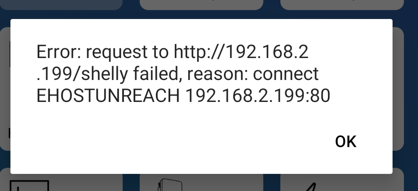H&T plus
{"ble":{},"cloud":{"connected":false},"devicepower:0":{"id": 0,"battery":{"V":6.07, "percent":100},"external":{"present":false}},"ht_ui":{},"humidity:0":{"id": 0,"rh":72.4},"mqtt":{"connected":false},"sys":{"mac":"7C87CE6BB044","restart_required":false,"time":"10:52","unixtime":1659343942,"uptime":87,"ram_size":235704,"ram_free":164296,"fs_size":458752,"fs_free":176128,"cfg_rev":8,"kvs_rev":0,"webhook_rev":0,"available_updates":{"stable":{"version":"plushtprod1"}},"wakeup_reason":{"boot":"deepsleep_wake","cause":"button"},"wakeup_period":43200},"temperature:0":{"id": 0,"tC":24.9, "tF":76.9},"wifi":{"sta_ip":"192.168.2.16","status":"got ip","ssid":"kuno","rssi":-50},"ws":{"connected":false}}
{"ble":{"enable":false},"cloud":{"enable":false,"server":"iot.shelly.cloud:6012/jrpc"},"devicepower:0":{},"ht_ui":{"temperature_unit":"C"},"humidity:0":{"id":0, "name":null, "report_thr":5},"mqtt":{"enable":false,"server":null,"client_id":"shellyplusht-7c87ce6bb044","user":null,"topic_prefix":"shellyplusht-7c87ce6bb044","rpc_ntf":true,"status_ntf":false},"sys":{"device":{"name":"Conservatory H&T","mac":"7C87CE6BB044","fw_id":"20220722-090529/0.11.0-beta2-g54f3094","discoverable":true},"location":{"tz":"Europe/Stockholm","lat":59.369110,"lon":18.006080},"debug":{"mqtt":{"enable":false},"websocket":{"enable":false},"udp":{"addr":null}},"ui_data":{},"rpc_udp":{"dst_addr":null,"listen_port":null},"sntp":{"server":"time.google.com"},"sleep":{"wakeup_period":43200},"cfg_rev":8},"temperature:0":{"id":0, "name":null, "report_thr_C": 0.5},"wifi":{"ap":{"ssid":"ShellyPlusHT-7C87CE6BB044","is_open":true, "enable":false},"sta":{"ssid":"kuno","is_open":false, "enable":true, "ipv4mode":"static","ip":"192.168.2.16","netmask":"255.255.0.0","gw":"192.168.1.1","nameserver":"192.168.1.1"},"sta1":{"ssid":null,"is_open":true, "enable":false, "ipv4mode":"dhcp","ip":null,"netmask":null,"gw":null,"nameserver":null},"roam":{"rssi_thr":-80,"interval":60}},"ws":{"enable":false,"server":null,"ssl_ca":"ca.pem"}}