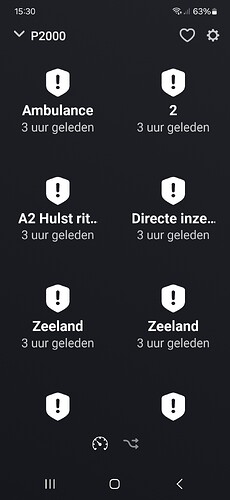@LRvdLinden i have reinstall everything now it works perfect thanks for the reply!!
Pls reboot the app once!
Nice!!
I just did a reboot. Will see if I get some notification.
Before I also did a reboot but dit not made a new device.
Will let you know if it did work.
Did not get any notifications. But I think that I did something wrong with the flow. ![]()
Will have a look later this day.
![]() Update 4.4.6
Update 4.4.6
New Test version!
New
- App settings page witch server status
- Trigger cards for when P2000 is on- or offline
- Push and timeline notification when P2000 goes on- or offline
- Global token “Status P2000” with current P2000 status on- or offline
- Disclaimer: This app is provided on a best-effort basis, and no rights can be derived from its use.
Big thanks ![]()
![]()
![]() to @martijnpoppen for helping with this update!
to @martijnpoppen for helping with this update!
Download the new version in the Homey App Store!


![]() Disclaimer
Disclaimer ![]()
This app is provided on a best-effort basis, and no rights can be derived from its use.
If you find any issues, send a report via the mobile homey app
More - apps - P2000 - settings wheel right top - send diagnostic report (put your email and issues in the input field to make it easier)
After a complete new installation still no joy.
Removed the app, reinstalled version 4.4.6 and added the device again.
Repaired my flow but my issue, not updating or refreshing is still there.
Not sure what else I can do or can do different to get it updating by itself?
93b8a549-092f-482c-bb0c-a62480128852
@Heula, what I can definitely rule out is the operation of the app, database and WebSocket. It will have to lie somewhere else.
- Most recent app version
- Most recent Homey OS version
- HP19 or HP23?
- What is currently memory usage of your Homey
- The setup of your Flow (I requested this via email)
See my answers under your questions.
@Heula Will you do 1 thing for me.
Just link a blue line from your trigger card directly to WhatsApp. Then what happens?
Dan werkt het maar heb ik het wel handmatig even geactiveerd om te testen.

Okay disconnect the blue line again and delete the condition cards and connect city to any and wait for a alert. Don’t trigger it by hand.
Nice @LRvdLinden and @martijnpoppen ![]()
![]()
Thx!
I did whay you said last night but only two meesages came before midnight. After midnight nothing.
So I looked at the app and no updates for 16 hours.
I restarted the app and almost instantly there were new meesages coming in.
Again, I have no idea what I do wrong but for me the app does not work without my workaround flow that disables and enable the app every 30 minutes.
Look at the timestamp of my images. Without restart and with restart.
8d1798a7-6088-4075-aebd-b7c094fc856a
Just separating the two issues.
What will not work?
Are you not getting messages in with flows?
Capabilities I mentioned earlier that this is a bug. Afraid Homey can’t handle the speed of P2000 messages.
To me it seems that is stops updating or refreshing regarding the two images I uploaded.
If this is another issue than nothing coming in for my Home town I don’t know.
I just tell here what I notice and for all I know, it keeps working when I restart or temporarily disable the app every 30 minutes.
-
The capabilities in a known issue. Homey does not get it to refresh that every sec with new notifications.
-
In P2000 you cannot upload images. Then don’t understand this issue.
-
Do you now receive messages from the trigger card? This is still not clear to me.
I have made 2 different flows with A message has received, AND the place is Apeldoorn, THEN make notification.
And this works the whole day without any problems.
Version 4.4.7.
![]() Update 4.4.8
Update 4.4.8
New Live version!
Changed
- New device image
Download the new version in the Homey App Store!
![]() Disclaimer
Disclaimer ![]()
This app is provided on a best-effort basis, and no rights can be derived from its use.
If you find any issues, send a report via the mobile homey app
More - apps - P2000 - settings wheel right top - send diagnostic report (put your email and issues in the input field to make it easier)