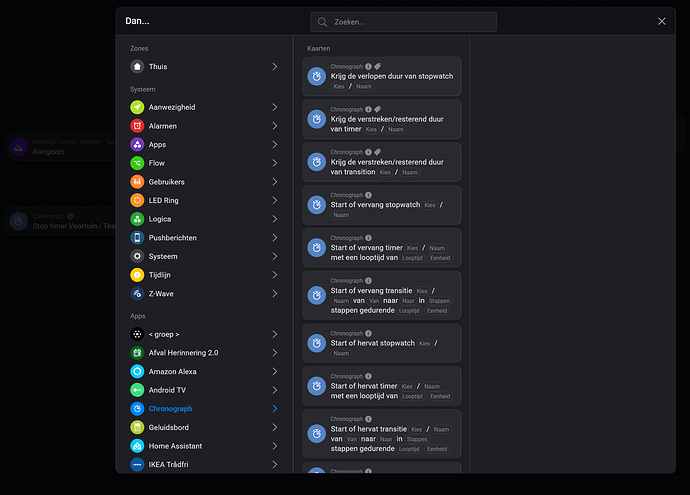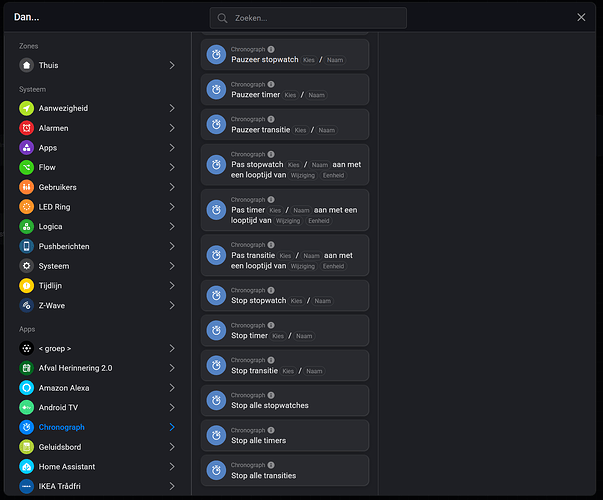This is the test with using “pick” instead of “name”. Isn’t that what you are referring to? If not I do not understand your comment. ![]()
You have to start with a “name”. Maybe save it or not, i am not sure about that.
Then the next flow you should use the “pick” function to select the name that you have used in the first flow.
That should work.
That is not working. If you choose to use “name” then the name of the timer is not saved. You need to copy paste it to the “name” of the other flow cards. Only with “pick” the name of the timer is saved and available in the dropdown menu.
I’ve tested both. Using the picker and a name. In both flows the trigger “has reached a duration of” is not working.
Hi Marco,
I can confirm that the trigger is not working properly. The only thing I have noticed is if you restart the Chronograph app (v2.1.3), then the trigger is called once.
BDW: Have you already informed @Arie_J_Godschalk
myFlow:
Log:

New question … Without using Homey Script, is there a way to delete or rename existing timers? I can’t seem to figure it out in the app Config page or even via a flow.
After the latest Homey update to version 12.4.8 and a restart the trigger “Timer has reached a duration of…” is working for me. I’ve updated two flows with two different timers and both are running since a few hours without errors. Weird, but sometimes that is how it is. ![]() I will post an update if it stops working, but at the moment I will keep my fingers crossed.
I will post an update if it stops working, but at the moment I will keep my fingers crossed. ![]()
Hi all,
For my garden I make a flow water irrigation for 5 zones. I use the delay time option for the different zones. Instead of the the delay time option I want to use the Chronograph ( if possible )
I make a test with Chronograph timer 30 minutes, but when I start the test button, it go directly to te action, instead of waiting for 30 minutes.
What I do wrong?
Hi Franklin,
you need to split your flow and use the “timer is finished trigger”. Here is an example.
Indeed, it doesn’t work like that. Next to “Then start timer A”, timers also has “when finished”, “when paused”, "when reached " etc. trigger cards.
Hey @Franklin_Marlin
You need the finished card, which is an When (als) card. ![]()
No @Franklin_Marlin , you need to follow this example.
The “is finished” card is a When (als) card.
Build it like this and it will work.
The Fow is starting but it not stop after 15 seconds
You need to use the following WHEN card in the second flow:
The card you are now using is triggered when you stop the timer manually/via a flow, while it has not yet been completed.
You want to check the condition when the timer completes/finishes (‘afgelopen’), not stopped.
Yess!!! it’s working. Thank you all
In older post I read that Chronograph is not always working very good. Is it now reliable (Betrouwbaar) so I don’t creat a swiming pool in my garden with my water irrigation ![]()
Is it possible that the remaining countdown time is visible in the dashboard?