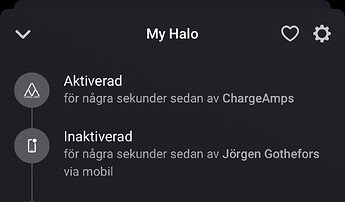Hi, Thanks for a great app. Is it possible for you to add support for current limit up to 32A? My Halo Charger supports up to 32A but I can not use this feature in flows sins the app only allows for 16A.
I will fix that in next release! Didn’t know it was possible to have higher than 16A, I will update that in next release.
This is now corrected in the new test version (3.6.2) that has been made available as test version:
Hi, first - thanks for a very useful app!
Lately, I have noticed a strange behavior - I can’t disable the charge-port on my Halo-device.
When I press the “on/off button” it seems to turn that charger off, but it’s reactivated a couple of seconds later. (both the deactivate and reactivate are visible in the event-log)
Other properties like changing brightness of LED and on/off for 220v socket works fine.
If I disable the charger using Charge Amps own app, I can reactivate it using the Homey App (it also activates 220v for some reason…)
I’m running the experimental version, v3.6.3 on a Homey Pro (Early 2018)
Is this a known issue?
Thank you for the positive feedback!
This is a partly known issue, have seen a report from one other user. I do believe that this is due to what version of code the ChargeAmps HALO is using, I am still on the “old” version" (CAPI version) with my HALO and don’t see this issue. I do believe that this issue comes when the HALO device are upgraded to a OCPP version of software.
I am working on trying to handle this in the code.
Great Thanks!
My box is (as far as I know) uppgraded to OCPP so that can be related. Please don’t hesitate to ask if I can help out in testing!
What could be helpful:
With the charging port active (On) try to turn it off in my App. Then in Homey App go to “More” (three dots in the lower right corner, select Apps, select my ChargeAmps App, go into App settings (wheel in the upper right corner) and press “Create diagnosticreport”
This will generate a logg that I as a developer receive and can see what is happening in the App
Done!
ID for diagnostic report:
a0d86637-a2ca-4b90-bf88-f1c60491bcd3
Thank You very much! I did see one issues in the DiagReport you provided and have tried to address it in the latest test release (v3.6.6):
Problem solved! Everything works as expected in 3.6.6!
Thanks @Borgen
Thanks for the report!
New version has been pushed for publication as new stable version, hope it will be available as release version tomorrow (currently test version)
Version 3.7.3 have these news:
- Full support if you only have access to one of the ports in an AURA charger
- Changed Capabilities for port 2 in the AURA so that Power or Energy can be displayed on the app icon.
As Capabilities have changed you need to remove any existing AURA devices in your Homey and add it again (apologies for this!)
BIG Thank you to @pellen for all the testing and diag reports
To “Someone” who sent me a Diagnosticreport, I don’t know who it was as it doesn’t show in the report.
You had problem with your HALO charger, you had a red mark on the HALO device icon and could not interact with it.
Solution: Please remove the HALO device from Homey and add a new HALO device in your Homey.
Reason: The way that the ChargeAmps App interact with the devices has changed and you need to add a new device which will work properly .
New test version published.
What jave changed in this version:
- AURA: Added meter that shows the combined values for both charging ports
- AURA: Added logic to remove unused capabilities when you only have access to one port.
New version (v4.0.0) has been published as Public release.
News in this version:
- Support for the LUNA device
- Enhanced process to add devices
- All Power Meters now show values in kW instead of W
New Test version (v4.1.0) has been made available.
News in this release:
- Icon in the app that shows the FW version in your charger
- Icon in the app that shows if the charger uses CAPI or OCPP
- Debug level added
- There are four levels Off, Normal, Trace & Full.
- Default is set to Normal and you only need to change this if you run into issues and want to send a diagnostic report.
- Settings are done in the device settings ‘Advanced settings’
Good work ![]()
@Daniel_Lofgren Thank you ![]()
I do believe that there is an issue at ChargeAmps side, they had some issues last night and implemented a fix for that (according to their support system). But after that my HALO are all messed up, it goes offline/online all the time and impossible to get a stable charging session performed.
Thanks for answer.
I notice that the charge amp app also behaved weird and removed my question in this forum ![]()