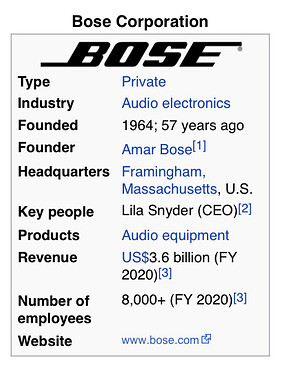Unfortunately Bose is still not reacting to requests regarding access to the new Bose Home product line api stuff. So well… got to stick with SoundTouch devices here for the time being. Athom already tried to assist me but Bose seems to be rather unwilling. Don’t know why or what is going on there.
Stupid Germans. … 
Bose is an American company ![]()
Now don’t tell @Undertaker , or @DirkG !!
I don’t feel addressed. In addition, my wife claims every day that I am stupid because I spend so much money on smart homes. In your special case, please buy Teufel speakers that are made in Germany.
Wow, I really didn’t know!
Hi everyone. Today, I got an update on all my Bose devices, adding a build in Chromecast to my devices. They are immediately discoverable with the Chromecast app in Homey. Will try some stuff and let you know!
Wow. That’s quite the suprise actually. Never thought they would support anything but their “premium partners” ![]() Well, hopefully mine gets that support too. Would save me one chromecast audio for another room (as those things are not sold anymore)
Well, hopefully mine gets that support too. Would save me one chromecast audio for another room (as those things are not sold anymore)
Bose Home series?
Jup! Bose soundbar 500, home speaker 300 en smart home portable speaker!
Hi all,
I’m new here.
Is it possible to control my Bose home speaker 500 with this? Or is it possible to find an API or SDK to do it?
Kind reagards,
Rob
Short answer is no. See very first post for why that is.
This app can only support Bose devices based on SoundTouch api.
However, if it is just about playing stuff on them you can use the Chromecast app as the speaker has native support for Chromecast in the latest firmware.
Alright. Been quite a while ![]()
I just published a new release candidate for the SDKv3 version to test. (v2.0.4)
Any beta testers are highly appreciated.
Especially for two things which I cannot test myself:
- Play Notifcation
- All zone features
I plan on keeping this in test for at least a month and wait for possible issue reports before I will push it to live.
Thanks a bunch in advance!
Hello!
have had an issue with this app since years back. And every time I update homey to a new version, bose device becomes unavailable and I have to add the device again and repair my flows.
I have my bose set to static IP but nothing helps.
Hi there. Best wishes for 2023!
If i can help, please PM me with the link to the beta .
Thanks a bunch. Same to you and everyone.
The SDKv3 version is already rolled out to live. I guess it is a good sign that I hardly received any error reports yet. But then, I do not collect usage telemetrics. So I got no idea how and how much people are actually using the app and its features ![]()
Hi @Esset,
I am not aware of such an issue. Repairing should not be required as the devices are not identified by their IP address. The whole thing is based on zeroConf technology.
When you assigned a fixed IP, did you also set the flag in the devices advanced options to use the fixed IP?
A few more questions. Talking about “update homey” do you actually mean when a Homey firmware update is installed?
What exactly do you mean by “bose device becomes unavailable”. Is the app not starting up after an update is the bose device flagged as unavailable only?
In the latter case it might take a few minutes until the devices are rediscovered. Homey is pretty much overloaded with work right after an update. It might also help if you let your Homey settle after the update first. Once all apps have been started and the load on Homey has reached normal levels again, try restarting the “Bose Devices” app manually from the apps menu. This will basically do a complete reinit of the device discovery cycle.
However, I am aware of one shortcoming, which is not related to the app itself but to the SoundTouch devices. Under, to me, yet unknown circumstances some devices stop responding to device discovery requests. In this case it only helps to restart the Bose Device itself to make it answer again. This problem would only be seen after Homey or the app restarts. But it does not sound like your issue is related to this, based on your description.
I’ve had this issue since 2017. I have tried your app and the other one that is no longer available.
I don’t have an option for setting fixed IP under device settings in your app.
Yes. Every time home updates firmware, my Bode soundtouch 10 is marked as unavailable with a red mark and the device icon missing. I have tried restarting, I have tried waiting over 8 hours, I have re-installed the app but I always end up with it not working.
I can control my bode from remote or the bose app, even Spotify connect works when this happens.
I will try force restart of your app after update and see if it helps. I just need to wait for next firmware to test it.
You sure we are talking about my app?
Under advanced settings you have a device info section which usually shows the IP and Port of the device being connected and below that is a setting called “Always use these settings”. If set to true it will try to maintain the IP and Port setting instead of relying on discovery.
If the device icon is missing, then that usually means that the app is not running. If the app is running you should always see the device icon, even if the device is flagged unavailable.