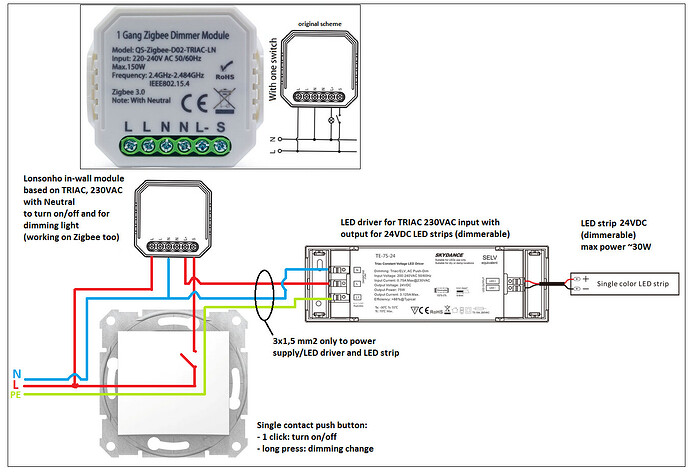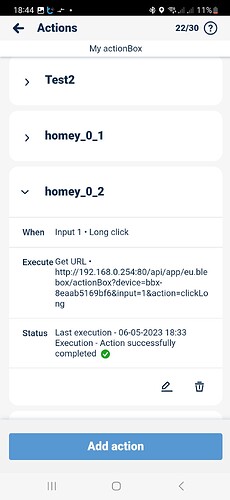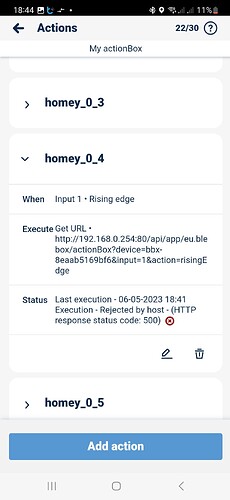One more question - do you have username/password set for the gate box?
No, everything seemed to be ok with hp19.
Could you issue http://IP/info where IP is the ip of the gate box?
No, everything seemed to be ok with hp19.
I found out that there is a new firmware version of the gateBox, which was not supported by my app. Maybe you did a firmware update of the gateBox when you switched your HomeyPro? I have just published the new TEST version of the app - you can check it here: BleBox | Homey → please let me know if it starts working for you.
Everything seems to be smooth again, thanks for the follow up and updating the app.
New version - 3.11.0 should be approved by Athom, maybe even today - this one covers ALL BleBox devices which are out on the market at the moment!
After doing a reset of my gatebox and at the same time updated to latest fw I was not able to add it to Homey again. Scratching my head due to previous posts.
But after setting the correct time zone it worked like a charm.
Weird behaviour, but good to know. I’ll check it with some devices I have here, when a new update comes.
Hi Piotr,
I need your support/solution how to solve below issue presented on below drawing:
I would like to turn on/off and dimm LED strip 24VDC from the push button (1/double click or long press will be great) and as well, from Homey. Dimming levels like 25%, 50% and 100%. I do not need fluent change from 0%.
I have power supply in electrical wall box where I plan to use module inside and push button and from it I have only 3x1,5mm2 cable to the ceiling where is planned LED driver (230VAC to 24VDC) and LED strips.
In presented drawing I added Triac module and special triac LED power supply/Driver. However, maybe you will have some solution with your products and can support me? I would like to go with BleBox solutions (PL).
Thank you in advance.
Best regards,
Mateusz
Hello,
There are a few ways of doing it with different BleBox products.
In most cases the LED driver is before the switch/in-wall module (e.g. mini drivers that can be put in the same wall box as the switch and module). In that case you can use wLightBox or wLightBoxS, they are powered by 12/24V and a switch can be used with them.
If there is no possibility for using led driver before the module/switch, then you can use dimmerBox, which can be used with a switch (one or two inputs, they can be used for fluent dimming). But you would have to check if the led driver is dimmable. I use dimmerBoxes with LED bulbs (that have the drivers built-in) and they work great.
Another possibility is to use wLightBox and wLightBoxS with inBox or actionBox/actionBoxS → inBox and actionBoxes are just “pilots” that are connected to switch and can transmit actions to other BleBoxes. So you can place a wLightBox after your LED driver, and e.g. inBox with a switch.
The difference between inBox and actionBox/S:
- inBox - battery powered, up to 4 inputs, no WiFi required
- actionBox - mains powered, up to 4 inputs, WiFi required
- actionBoxS - as actionBox, just 1 input, super small
PS. Please note that I’m not a BleBox specialist, just a developer who made the BleBox App for Homey. So for best answers it’s best to ask BleBox directly or via their FaceBook group: BleBox - Wi-Fi Smart Home automation | Facebook
Piotr
Hi, i have a Actionbox and ActionboxS.
The commands short and long press are working fine but the commands falling/rising edge are not working, it shows in the Blebox app some error with the communication with Homey. See pictures. Any idea?
Hello,
I’ve found the bug in those drivers. Please install a new test version 3.11.1 - it should fix the problem.
Hi Piotr,
I ordered another ShutterBox DC to control some windowcoverings.
To use it the way I would like to use it, I really could use a “STOP movement”- then-card.
Now I can only choose between UP and Down.
Is it possible for you to add this card?
Thanks in advance !
Eric
Edit: please forget the request above! I totally missed the “set status to still” card
So solved ![]()
I installed the Saunabox. The temperature can only be set to max 35 degrees. As you can imagine this is not high enough for a sauna. Is it Possible to change this in the coming version?
It’s the limitation of Homey UI, we’ve had similar problem with thermoBox already. The only way we’ve had was to switch thermostat UI into slider, but it’s not as comfortable. I’ll get into it next week, as I’m abroad.
I used a virtual thermostat and a flow with get api for now
I’ve made a little change - please check if it will work for you.
- Delete saunaBox from your Homey
- Install test version of the App: BleBox | Homey
- Add your saunaBox again
- Check the range you can select on the thermostat UI. It’s now set to -55 → +125, but I’m not sure if it works (I can test it next week, so I think you’ll be faster
 )
)
Hi Piotr,
Just installing the test version of the app was sufficient. Removing a device is not needed and wanted because then you break the flows.
I think it worked.
I will check if the device stays responsive because the former version froze and needed restart app sometimes. If stable I can remove the work around which I build with a virtual device and flows starting from the api.
Groet,
Toon
I think the problem with the responsiveness may be the same until BleBox releases firmware update for the thermobox.
Hi, I don’t know how long is this but I found today that the Temp sensor ( I have 8 PCs) doesn’t refresh his temperature in Homey it always make refresh only if I restart the Blebox app. Testet both version (test and final) both same problem.
Any help?