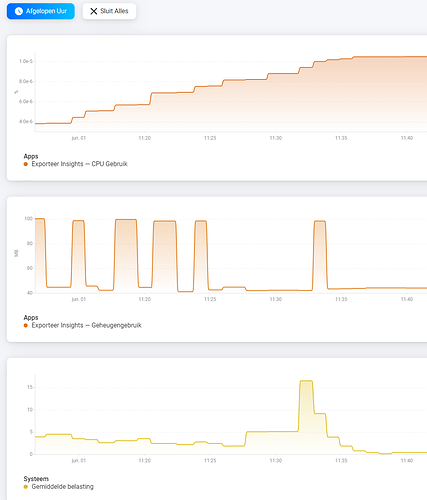Yes now it’s working with FTP export! Tested a few apps, including the Qubino app which has the most data in it and which failed earlier but now they all export just fine! Many thanks Gruijter!
@Molstie could you test and see if this keeps your system load within acceptable limits?
With 3.1.3 I was able to test. U used the “low cpu” option. Then, system load is like this:
I will also try without the “low cpu” option. Tried it before, but it made a lot of apps to be “paused”. But I will re-test with 3.1.3.
Super! And many thanks for your kind donation. Much appreciated ![]()
![]()
FTP is working now! Thank you!
I don’t get neither SMB, Webdav nor (secure) FTP to work.
For SMB I know the share should work because I can mount it on my linux computer, but on Homey I get:
Error: STATUS_LOGON_FAILURE (0xC000006D) : The attempted logon is invalid. This is either due to a bad username or authentication information.
For (secure) FTP I get this (using port 22, and again, it is working from my linux computer):
Error: Timeout after 10000ms
For Webdav I get this:
Error: write EPROTO 1995563552:error:1408F10B:SSL routines:ssl3_get_record:wrong version number:…/deps/openssl/openssl/ssl/record/ssl3_record.c:332:
Can it be that the wrong ssl version is something that causes troubles for NAS and FTP as well?
(The only option I can get working is plain unsecure FTP)
I just migrated to a new Synology NAS running DSM7, and it turns out that Archive Insights uses the old and insecure NTLMv1 authentication method, and by default that is disabled in Synology DSM7.
So I can get SMB to work if I enable NTLMv1 on my Synology, but it is deeemed insecure, and there’s a big fat red warning when enabling it.
@Gruijter Is it possible for you to update the app to support NTLMv2?
See this link: NTLMv2 authentication not working - login fails · Issue #80 · Node-SMB/marsaud-smb2 · GitHub
Unfortunately I cannot find a SMB2 client package that supports it.
Ok, thanks. That’s a pity, and not something you can easily fix.
Thanks, I could not connect either, but with //ip/Folder and an subfolder inside it worked.
Hi
I’m trying to set up an export using SMB but keeps getting an error (below).
Every installed app generates one error (same text for all).
Testing the SMB connection reports successfull.
Homey (early 2019) v8.0.6 and AI v3.1.3
[log] 2022-09-28 17:05:16 Error: STATUS_ACCESS_DENIED (0xC0000022) : {Access Denied} A process has requested access to an object but has not been granted those access rights. at SMB2Forge.request (/node_modules/@marsaud/smb2/lib/tools/smb2-forge.js:22:15) at module.exports.exists (/node_modules/@marsaud/smb2/lib/api/exists.js:18:3) at /node_modules/@marsaud/smb2/lib/tools/smb2-connection.js:50:19 at /node_modules/@marsaud/smb2/lib/tools/smb2-connection.js:147:8 at /node_modules/@marsaud/smb2/lib/tools/smb2-connection.js:116:25 at Object. (/node_modules/@marsaud/smb2/lib/tools/message.js:15:15) at Socket. (/node_modules/@marsaud/smb2/lib/tools/smb2-forge.js:71:31) at Socket.emit (node:events:526:28) at addChunk (node:internal/streams/readable:315:12) at readableAddChunk (node:internal/streams/readable:289:9) { messageName: ‘open’, params: { path: ‘20220928T170507Z\’ }, code: ‘STATUS_ACCESS_DENIED’ }
It is a rights issue. If you cannot fix it, try using webdav or ftp. Most NASses can use one or both.
Hmm… Thanks.
Well, pretty much same result - this time with a new and exciting error - “None of the available transfer modes work”
Filezilla ftp server.
So, all the money on webdav then?
Hi Gruijter,
Nice app, hopefully it works. The test is giving a result: OK.
But I have a problem with the data retrieving I think, see image. Not getting anything in my Strato HiDrive account.
I am trying to retrieve data from a Plugwise Smile P1 (in Homey I see all the data of this device).
What goes wrong?
Kind regards, Jibbe
Hi Robin, do you know what’s the problem?
try setting the low cpu option in the app settings, and try a different FTP service.
Hi,
I cannot get FTP to my Raspberry Pi (IP: 192.168.1.122) to work, it keeps timing out.
When i try to ftp from my Macbook (IP: 192.168.20.247) it works fine:
xxx~ % sftp -P 22 pi@192.168.1.122
*pi@192.168.1.122’s password: *
Connected to 192.168.1.122.
sftp> cd Homey/export
sftp> put Testfile.txt
Uploading Testfile.txt to /home/pi/Homey/export/Testfile.txt
*Testfile.txt 100% 396 180.2KB/s 00:00 *
sftp>
When I try the same on Homey (IP: 192.168.20.21) I get:
Am I missing something?
hi @Gruijter, thx for the app!
But I would like to ask for the same feature request like many user above. Please make it possible to filter per device and format.
ThX in advance!
Hi Joka,
I understand your request, but this is not something I want to spend my time on at the moment. You can always do your own filtering after download.
Hi Robin,
As you can see in my post below I have the same problem, and also the same error in the log. I tried the low CPU option, but still get this:
[log] 2022-11-04 22:32:00 Error: Timeout (control socket) at Socket. (/node_modules/basic-ftp/dist/FtpContext.js:316:58) at Object.onceWrapper (node:events:645:28) at Socket.emit (node:events:526:28) at Socket._onTimeout (node:net:501:8) at listOnTimeout (node:internal/timers:559:17) at processTimers (node:internal/timers:502:7)
What do you mean by trying a different FTP-service?