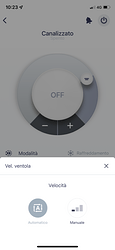@phusebox
At the Homey app store on the page of this app is a link with “doneer”.
Ah so once it’s released we can donate, got it.
App is live for Homey and Homey Pro:-) check out : Daikin ONECTA App voor Homey | Homey.
Thank you all for your patience.
If the model/type is not in the list the general drivers can be used , this driver has all possible functions/functionalities
Like this app? Please Donate. Donation is much appreciated
If there any problems or something is not working please let me know by PM.
e.g. if some functione from homey< – >cloud not working please do the following.:
- Make sure all units are paired in Homey.
- Restart the Daikin Onecta App in Homey
- If Homey app is back again , select the not working function in de Android/Iphone ONECTA app.
- Wait for about 30sec.
- create a diagnostic report.
- Send a PM to me with DiagnosticID, Name of the Unit, Which function you trying to set(e.g. Fan horizontal) and what the issue is.
Thanks so much @Mickel_Luiten . Installed and working like a charm! Thanks for your patience and development!
Installed it and works right away and very smooth.
Nice job many thanks, did a small donation
Hi @Mickel_Luiten, thanks for sharing your work!
Till today, I’m using the Daikin AI App by Peter Eier (Daikin AI App per Homey | Homey) for controlling my 4 units (3 wall units Perfera FTXM20N + 1 roof unit FBA35A). I have some questions:
-
- My roof unit FBA35A has been added to Homey like as a wall unit, once I logged into my Daikin account during the pairing process (I selected the Perfera model). It was the same also in the Daikin AI app (the WiFi controller is the same). Is it OK in this way?
-
- My wall units have the Streamer option available (Daikin’s patented air purifier system) and the Daikin AI App for Homey shows this operation mode to be managed. I can’t find the option in your App. Is it possible to activate that option?
I attach here 2 screenshots, showing the difference in the operation mode menus:
Thanks again for your work, I remain at disposal in case you need more details!
Ciao
HI,
-
Roofunits are not paired in the App, i do think @Homey_Lampje that in your app also no roofunits will be paired? Only indoor units will be paired because these units can be controlled (The roofunit is controlled by the indoorunits!). So in your case i expect that you have 3 devices in homey?
-
Streamer function is not availble in the cloud API, or not documented.
to be sure, follow te steps in my previos post , restart te app and send diagnostic report etc.
Actually I have 4 devices in Homey, as it is with the Daikin AI Homey app…each one with its proper name same as given in the Daikin cellphone App.
I can control also the roof unit, but it’s shown as a wall unit and it works perfectly. It’s the same with the Daikin AI Homey app.
Ok I will, thanks!
Ciao
Ohh now i getit, ![]() i thougt your talking about the outdoorunit, but it is a indoorunit mounted to the ceiling/roof
i thougt your talking about the outdoorunit, but it is a indoorunit mounted to the ceiling/roof
If alll modes/functions works its just a cosmetic (image) thing, but i have already seen that this model has only 1-2-3 fanspeed setting, If you have add them as the Perfera unit you have 1-5 fanspeed.
SImple solution is to create a extra driver so you can pair your roofunit, and all function and options are correct
Send me the diagnosticreport so i can check it and add the driver(please note which name is the roofunit).
Looking at google best guess is that the FBA35A is in the Skyair serie models, so you can also use the skyair driver ![]()
If you leave streamer and/or Econo and/or Demand control On/Auto in the app, it will stay that way. So then if you turn it on or off in Homey those functions will be enabled, thats how I do it at least.
I have Econo On, Demand Control to Auto and Streamer always on.
Weird thing happening here;
I have set my Comfora unit to cool. The icon, however, says that it’s set to Heat. The temperature screen says the same but when I go to the function screen it says it’s set to cool. The unit is cooling. it’s just the visual that is off.
Nothing major, really just a cosmetic issue.
unfortunately, streamer and/or Econo and/or Demand control is not a part of de cloud api, so i can 't implement that. But as @mbnn said, al functions stays in the current position no matter you set in Homey.
Where does this happens? On the Mobile app( or webapp(https://my.homey.app/)
You can also check it on https://tools.developer.homey.app/ under device.
Don’t rely on the color temperature icon in the right corner

This is just a calculation between de indoor temparature and the target temperature.
So i could happen if the unit is in cooling mode and the target temp is higher then the indoor temp this icon is red/orange.

This is something Athom has implement it , can’t help it.
The dev site says that it’s cooling. The icon color is one thing but the app-screen also says “Heating towards”.

If this is a Daikin then we’ll learn to live with it. As said; it’s nothing major anyway.
Thats Athom, can’t help it.
Yes correct!! Sorry…it’s a ceiling (indoor) unit, not roof (outdoor) unit ![]()
Exactly, the ceiling unit has 3 fan speed but it’s shown with 5.
I just sent the diagnostic report (ref. e07980a6-c470-42fd-9855-241eaa2be812). The model is the one you indicate, FBA35A with WiFi module and cable/bluetooth controller BRC1H519W7 (https://www.daikin.it/it_it/cerca-prodotto/brc1h519w7.html).
Thanks again!!
Such a pity. I love my Daikin units but there are these small Quality of Life things that make them a bit of a nuisance from time to time ![]()
Got it thanks, t hink its the unit named : Canalizzato?
Let me add , a extra driver so you can pair this one! When its there i let you know.
Another thing i see in the log, you have paired all your units with driver Perfera(FTXM) / DX4.
DX4 is the technical name in the log for Daikin Units after 2021.
In the log i see that all 4 units are marked as DX23, these are the old units.
For sure that you do not have Perfera Models ( i have them and they stated as DX4)
I think you have much more options (e.g. powerfull and fanspeed 1-5) that your units support.
Can you state for all 4 units, model / type (like perfera / FTXM) so i can check if a new paring driver is needed or it can be handled with the already one?
Yes it is, in italian “canalizzato” means “ducted”.
My units are exactly identical to this model, they’re marked “FTXM20N” Bluevolution.
The units are as following (screenshots from Daikin App attached):
-
Nr. 3 wall units model FTXM20N, WiFi controller BRP069B4x
Operation mode: Automatic / Cooling / Heating / Dryer / Fan
Flaps swinging: Horizontal / Vertical
Fan speed: Automatic / Silent / 1-2-3-4-5
Options: Powerful / Econo / Streamer
-
Nr. 1 ceiling ducted model FBA35A (FBA35A2VEB9), WiFi controller BRP069A8x
Operation mode: Automatic / Cooling / Heating / Dryer / Fan
Fan speed: Automatic / 1-2-3
Don’t hesitate to ask if you need more details, thanks!