Thanks, good to know.
Great, will try a differen time interval, maybe that will help
Has anyone tried hooking up the restart to a advance flow error?
Not yet, but great idea actually, just started making some advanced flows, will set that up for testing as well
Today finally it works again.
Chris could you please put up a screenshot of the complete flow if it works? ![]()
![]()
Sure, will create one tonight, then have to wait and see if it really works for a few days at least, it only disconnects after x days, not every hour
Thank you so much! I’m not so great at this but I purchased the advanced flow today, so I’ll be able to use it as well.
I now created a advanced flow that handles all my Alexa routines in one flow, so with on error:
Send a timeline event of the error, als send a alternative push notification to the mobile phones of people that are home
Stop de Alexa app, delay 2 sec, start the Alexa app
So lets see if these get triggered.
I disabled my restart routines on all other schedules.
At least these advanced flows will dramatically reduce the amount of flows I have
Can you share a screenshot of the flows, see if I can improve mine a bit better too
So as posted below I created one with a on error process to restart the app.
But now it stopped working again, but the action does not generate an error.
I know after some time the errors will show if the unauthenticated state is achieved. But right now it does not work, does not generate an error and the app feels its still connected.
Disable/Renable the app will resolve this state, this state is where real trouble lie. When the unauthenitcated state is achieved, reconnect solves it often, and action card for that would help on that note.
I send a error report that matches this state.
Looks kinda like my setup when it comes to the error settings, do your push notifications work like that? behind the timeline card? I have mine connected to the error directly, not sure if that makes any difference (and it won’t make a difference for the restart)
To catch this kind of error my workaround would be:
-
trigger a routine from homey to alexa which switch for example a virtual light back on the homey side before you trigger the real action to alexa.
-
If the virtual device is not activated/reached, the connection is lost.
-
Enable/disable the app if the connection is lost.
The drawback would be a time delay of course.
Prerequisites: Homey VD + Alexa routine
Edit: Split it into two flows, logic card is unnecessary with only one flow.
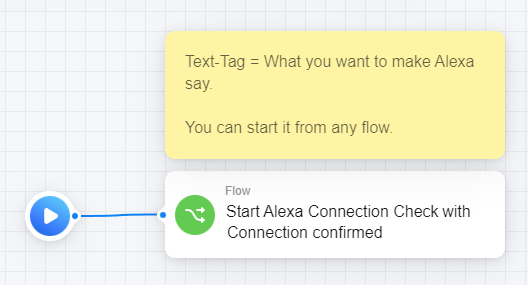
Delay would only be about 1 second (and another second to process the flow, so actually not that bad at all if the 1 second delay is enough, will try to create this as a testsetup too, see if that works for me ![]()
Just did almost the same like you, clean and simple.
Mine is time triggerd every 15Min
But now i wonder if the app will reconnect on his own…
Before i just rebooted the app 3 times a day, never tried enable/disable. Well see.
Edit:
Been playing around and added a few cards just in case.
Added the connectivity test again but just to test if the enable/disable works, if not, reboot the app. After this, do another connectivity test, and if this still does not work, send me a push to reconnect manualy the app.
I use a time trigger variante before, my is a kind of more brute force because it enables/disables in a specific time interval independently from a virtual device.
But in the end it works. From time to time a have to reconnect via the alexa app which means that the enable/disable function is not safe enough. I assume this problem will not disappear even with our new flow scheme completely.
Greetings everyone, I now have a small amount of time available, rather then use this for developing new features for this app, as requested I’m going to make myself available to help any experienced developers who are interested in contributing to the project.
So if you are an experience developer interested in helping with the app.
- finding the cookie auth bug
- converting to typescript
- go on the hunt for new features
- confer vue to react
- cleaning up the settings pages
- updating the app to use sdk3 (most important)
Please let me me know in the thread, or better yet hit me up on slack.
Thanks
Roadmap :
General Stability
I am currently doing fairly major update to the alexa application, I expect this to increase stability and allow easier updates for myself and other in the future. While testing this new version, some features will be unavailable. (the goodnight routine).
This is currently being tested locally, but I will roll it out the to beta program soon.
Clean Up
Athom added the ability to dynamically pull vendor libraries some time ago, and I would like to add this to the alexa app for ease of use. - Expect this soon.
Connection Issues
@Kaoh now has access to the application source code, and has volunteered to fix the connection issue.
SDK3
The next large update for this will be refactoring the code and moving it to the new Homey software development kit, which will ensure it is running on the best code from Athom, getting the newest features, and ensuring that it will not be deprecated when SDK2 is turned off.
TypeScript
After the SDK update, the app will be converted from JS to TypeScript.
Settings
Looking for someone to take over looking after the settings page, which interacts with the app via simple REST APIs, any react/vue/angular developers would be welcomed.
Language
Currently this app is largely an English application, looking for others to help translate to other languages, directly from a github PR to the .homeycompose files.
Add more devices
I am look for someone to help by gathering all the details so that new devices can be added to the app.
- SVG of the new device in the same aesthetic as the other icons I have.
- An image of the device ideally 2000x2000px in the same aesthetic as the other images I have (white background etc).
- The name of the device, and its average power usage.
- The unique identifier of the device, I can normally find these out with some help and a diagnostic report.
- Someone to test each and every feature of the app upon new device and report back if any features do not work.
Possible Features
- Add the ability to launch a skill. (low priority as covered by the direct command flow)
- Enable/Disable smart home devices
- Get a routines sound list, automatically rather then my curated list.
- Notifications / Change volume, state, cancel, set notification.
Bugs
Since May the app has started crashing for some users, I suspect due to a change by Athom newer versions of Homey. Finding the cause is a priority for me :
If your interested in testing the latest version, the code can be found here :
This version will be the base for the other features listed above.
Always open to help testing ![]()
@Jamie , if you need help translating to dutch, feel free to send me a DM






