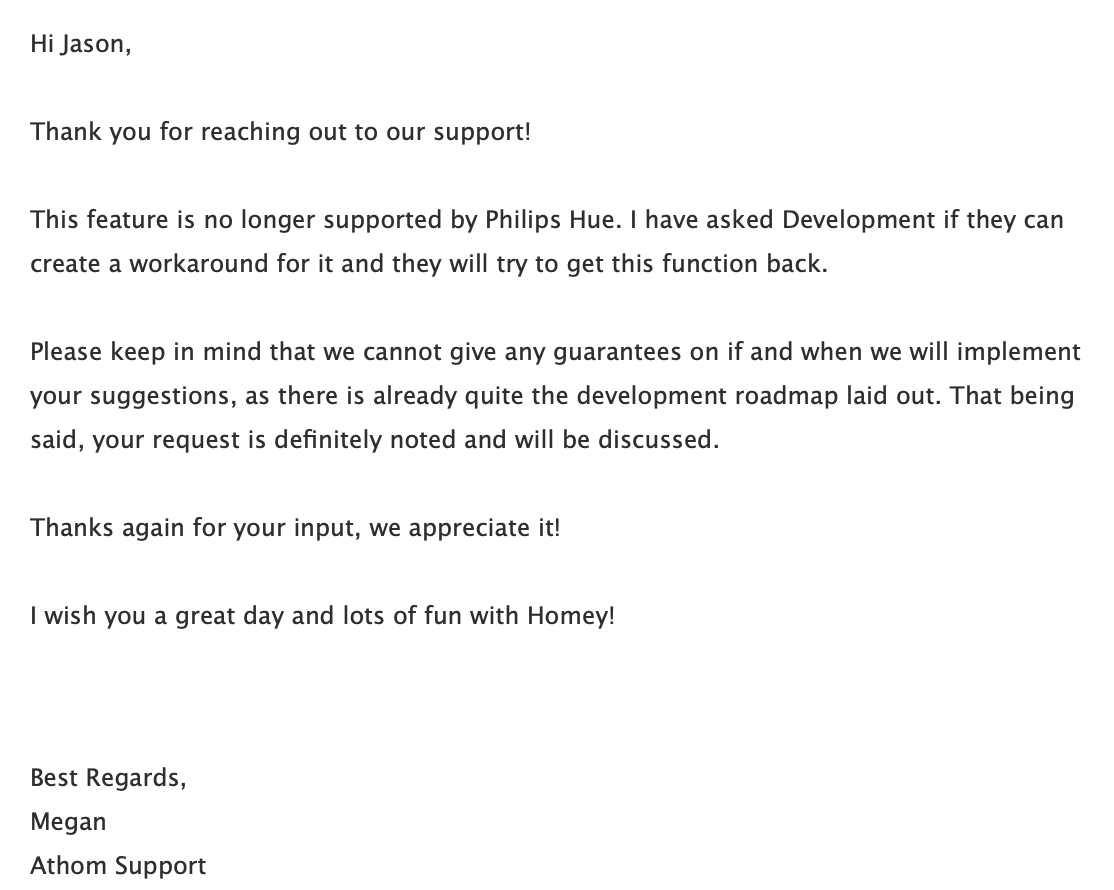Yeah I have the same problem. I use the one time flash to see which light i select with my remote. Now it flashes like 10 times or so…I changed it for now to toggle it on and off but its much slower.
My Philips Hue bulbs, sensors and both bridges are all unavailable - I’ve restarted the Hue bridges and also the Homey Pro but still nothing.
I’m sitting at 6.1.12
Anyone help?
Thanks
Since last update my Hue Sensors don’t show the right brightness (lx). So a lot of flows don’t work anymore. Also de option ‘knipper de lamp kort’ doesn’t excist anymore. A lot of flows are useless now. Is there any way to install the old version of the Philips Hue app again?
Here I’ve downgraded first, because I use the flash a bulb on many flows for feedback when a button pressed. Unfortunately no contact sensor support or new futures.
I’ve contacted Athom also and they told me that Philips had removed it from their API. Don’t like it, the more This is not named in changelog ![]()
I don’t believe Athom. They are having a test-app voor Phlips Hue for months. In that test-app it was also not possible to flash for one time. In the regular version it was. I will ask Phlips Hue themself if it’s true they have removed the option from their API.
Home Assistant can still do it, but i also have a lot of trouble after the update. Devices dont update if i turn them on or off via HUe itself etc…
I don’t use HA but I do use Hubitat which still supports both the short and Long flash command. I have noticed they are slower to update on other systems after the update.
Since the v6 update my Homey and Philips Hue haven’t been the same. First the lights were not accessible and now the flow card for firing scenes won’t work at all. It says that there is no connection with the hue bridge, but I can control all the lights and I can do anything with them. Is there anyone else with this problem? I hope that they fix this soon.
I found that there are commands :
{“alert”: “select”} will cause a short blink
{“alert”: “lselect”} will cause several seconds of blinking
I wonder if they programmed the wrong command in the new version of the app
It’s actually using a different command:
async alertV2() {
return this.setLightStateV2({
alert: { action: 'breathe' },
});
}
According to the Hue V2 API documentation, that seems to be the only valid value:

However, it looks like most implementations mimic select by starting a breathe cycle and then stopping it (which makes it looks like a single blink).
Hello !
Since my Hue bulbs are not workung with “Hue without a bridge” app (seem to be a newer model) I purchased the Hue bridge to add them to Homey.
I connected them ti the Hue app and they can be switched on/off properly. When I was trying to add them to Homey I pushed “Add new device” Homey found the Hue bridge, but after selecting the bridge (there is only 1) a message appears “There are no new devices”
What am I doing wrong?
Can somebody assist me with a step by step guide how to add the bridge and their devices to Homey?
Thank You very much!
Peter
I wonder do you have to remove your Hue bulbs from Homey and then re-add them via “Homey Hue with Bridge” app. Try removing one from Homey and then see if Homey detects it via Hue bridge
Thank You for Your reply!
The bulbs have not been connected to Homey anytime. When I purchased it and tried to connect them via the “without Bridge” app I found that ithe app does not recognize the bulbs.
Today I got my Hue bridge and installed the Hue App. Adding the bulbs to the Hue app worked fine, but they are not seen in Homey.
What I did on Homey:
I installed the Homey Hue App from Athom
I called Devices - add a new device, selected the Hue App and pushed the “Lights” button.
On next popup i pushed the “connect” button which opened another window to select a Hue bridge (actually there is only one). Then “Continue” button pushed. Another window opens and thelly me that there are no new devices found.
only option to continue is a “close” button.
I’m experiencing something similar. Except that my lights are completely inaccessible through homey since this evening. I keep getting a “hue bridge not found” error.
Rebooted the bridge, restarted the app on homey, rebooted homey. No difference.
I have the Hue bridge in another VLAN as my Homey Pro.
I had to send port 443 beside port 80 to the bridge (which is in another VLAN) to got it working again. After that connection restored and everything was working again.
But I doubt this is the case for every ‘bridge not found’ problem.
Something weird - but I found the issue
Not knowing what to do I had a look into the section for adding another Hue bridge (in the Hue App).
There I found my bulbs prepared for a transfer to another Bridge.
I started the transfer and selected my one and only bridge as target. Bulbs were transferred and are now available in Homey app.
Has anything changed in your network environment? I know a lot of folk use VLANS for these things, I never have as I don’t see a need to or benefit in using. If your network equipment has been updated then maybe something there is blocking
Ref. this post: Hue Motion Sensor showing up with last activity 54 years ago in Homey Pro 23
I experience the same issue as @rwwh. My device worked fine, but suddenly did not respond to movement and in the Homey app it says that last movement was 54 years ago. In the Philips Hue app it is indicated that motion is detected “just now”. Have tried to delete and reinstall the device without success. Any advice?
I have just performed a reboot of all my network equipment. Router, WiFi access points and switches.
Then rebooted homey and the hue bridge and now it looks like its working again.
I have never had to do this before.