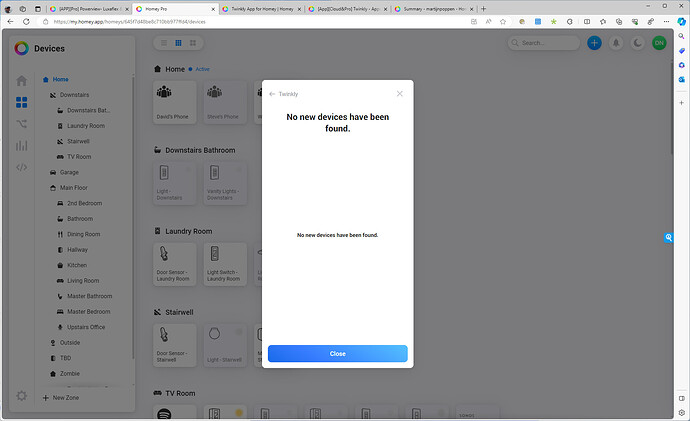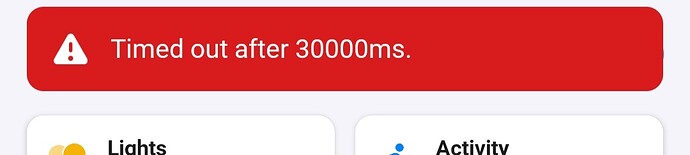That’s strange. Can you create an app diagnnostics report please.
Are you on the live version of Twinkly or the test version?
If you are not on the test version, please try that one.
Where do I find that one? Searching through the apps only results in the official one.
@Sander_Butterman
Open the app store page of the tinkly app and just add /test to the url in your browser
Thanks that did the trick. Now I can try soe extra fun things! cheers
Update Time
v4.3.0 just went to the test channel. This will most likely be the release version for this season. I hope.
There are two new flowcards:
- Trigger on mode change
- Condition to check current mode
Support for RGBW white channel is currently not included. This might come some time later as it is not overly simple to add and we want to do this properly. So no ETA on that for now.
Thanks @Shakesbeard !
I have Twinkly lights connected to the twinkly app v3.12.11 (build 3093). I’m running the twinkly app v4.3.0.
I see the twinkly lights online in the app. In homey, when I try to add a device, I get:
Here is the diagnostic log: 286eeb47-9b11-4b4f-a022-f93217f8c13a
Any assistance is appreciated. Thank you!
hmm… Pairing works smoothly here. Are you certain you logged in with the same account you also used for the Twinkly mobile app? Are you sure the device is not paired to your Homey already?
The logs indicate no errors at all.
I think it is on my end ![]() I logged out of the twinkly app and then logged in with the user/pwd used in homey and it let me in but said the lights are registered to a different user. Thanks for setting me on the track. I’ll be able to resolve it from here. The homey app sees them now
I logged out of the twinkly app and then logged in with the user/pwd used in homey and it let me in but said the lights are registered to a different user. Thanks for setting me on the track. I’ll be able to resolve it from here. The homey app sees them now ![]()
Thank you and Happy Holidays.
20 min ago I noticed that controling of my Twinkly RGBW strings not working anymore - timeout error.
93d5dcc2-e1c3-459c-a6a6-31ede847840b
Hi @Boris_Fers,
From the looks of your log submission it does not seem like the app is running at all.
This is very unusual. Please restart the Homey app and let me know if this happens again.
Did you get a “Gateway Timeout” or a “Network timeout” error message? And what did you do when that error was raised?
Edit: Oh wait. You are cloud only. Was it a “Cloud Connection Timeout” error?
Glad to hear. Happy holidays!
I have the same issue here with Twinkly Strings RGB v2 after the update to 4.3.0 on my HP2016
The app is detecting if the lights are on or off.
But cannot send commands.
If I can help with testing, let me know.
App updated. Nothing works anymore. I have 17 Twinkly products. Most of them are in a group. But timeout after 30s on all of them. Repairing the device (re-authenticate) doesn’t make a difference
Probably again a link I’m moving to Home Assistant (as I’ve done with Zigbee) in the hopes it works better. Homey is just not setup correctly to be a proper and 100% reliable option. The App ecosystem is also broken
Diag? App version (just to be sure)? Homey firmware version and release? Does the original app works? Do you have any VLAN implemented? Have you tried to restart? When controlled without group, does it work? Maybe after answering those questions, developer can take a look.
Btw it works for me fine on HP23, latest test version and 3 days ago I also got timeouts but it works since then.
Could be also end user problem.
lol.
- Twinkly app v3.12.11 (build 3093).
- HP 19 & 23 worked ok in the past
- Homey Twinkly app v4.3.0.
- no WiFi or VLAN issues. Twinkly app works perfect
- Restart & repair done. I’m not ungrouping my lights (funny).
- and reemphasize; app worked before (last couple of years and last weeks) without many issues.