The trigger rate limit also is in standard flows. Just with multiple triggers in one flow you will hit it sooner i think.
I Just think every X seconds isn’t the correct way to automate.
The trigger rate limit also is in standard flows. Just with multiple triggers in one flow you will hit it sooner i think.
I Just think every X seconds isn’t the correct way to automate.
This flow is a bit hard to follow, and it looks prone to bugs, especially with the delays in there. Could you explain, in plain language, what you want to achieve? I can take a stab at setting it up in a more robust manner for you.
IE: Currently, your lights will dim to 50% 5 minutes after the first movement was detected. So if someone comes home at 22:00, and someone comes home at 22:04, the light won’t be dimmed at 22:09, which might be expected, but rather at 22:05.
I just mentioned it because maybe some of you have noticed the same thing. I also found I can work around it by setting multiple time triggers.
I don’t why the flow did not start, but it worked now the last days.
Idea is to control my outdoor light and have it on at 50% after sunset and before 23:30.
Once there is movement, it should lighten up to 100% for 5 min and then go back to 50% mode like before.
Still have to test in detail…
Your description resulted to this flow:
I rather use timers than delay cards for these scenarios
And a hint, most lights turn on when you set or change the dim value, then there’s no need for “turn on light X” prior to “dim light X to y%”
Thanks Peter.
I used the “turn on card” because I recognized that the light would go on, but not with my requested dim % level. When I turn it on first and then dim it, it worked better.
I think I can use Advanced flows for this, I want o have a warning per zone / room when the difference in temperature indoor / outdoor is too big. Resulting in 3 type of warnings:
I was thinking about this logic
Every time when temp in changes
AND
Anke or Wout is at home
AND
Anke or Wout is awake
THEN
Calculate the difference between outdoor temp and indoor temp of
Outdoor TEMP -/- Indoor TEMP
Check if door/ window > 30 seconds open
And I want to have kind of these conditions with outcome:
When window/ door is open: PUSH message:
30 outdoor 24 indoor = +6Close the door, too hot outdoor
24 outdoor 24 indoor = 0 Nothing
30 outdoor 20 indoor = +10 Close the door, too hot outdoor
18 outdoor 20 indoor = -2 Nothing
16 outdoor 20 indoor = -4 Close the door, too cold outdoor
10 outdoor 20 indoor = -10 Close the door, too cold outdoor
30 outdoor 18 indoor = +12 Close the door, too hot outdoor
20 outdoor 18 indoor = +2 Nothing
15 outdoor 18 indoor = -3 Close the door, too cold outdoor
-5 outdoor 18 indoor = -23 Close the door, too cold outdoor
When window/ door is closed: PUSH message:
20 outdoor 24 indoor = -4 Open the door, cool down indoor
18 outdoor 24 indoor = -6 Open the door, cool down indoor
I tried, but failed, too many conditions maybe, or lacking some experience ![]()
Hi,
i have some issues with local tags. While receiving an event created with an GET request I can’t select the local tag in the ‘and’ cards in Advanced flows. What am I missing?

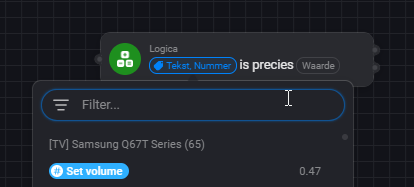
In the ‘standard’ flows the local tag is still available
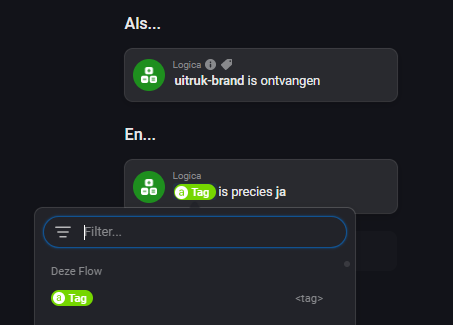
Thanks in advance
You need to draw a line, link the When to the Then. Then the token/tag wil be visible.
@harmenkuijer
Ohh, that’s quite stupid from myself ![]()
Hi There,
need help with a rain flow:
I have manually trigger it on all work fine. But for some reason it does not trigger at all by itself when all the trigger are meet.
I have also created a notification when the 2 water sensors triggered to make sure they works. So far the water sensors are working fine, just that my advanceflow does not work in background.
Appreciate some guidance, still learning on how to create advance flow.
Thanks
I can’t see anything wrong. Is the flow enabled?
Hi Peter,
Yes the flow is enable.
So how come it is not working?
Is there a time lapse issue for sensors?
Both aqara is set at the minimum 60 sec alarm period.
Normally the first one from my balcony will alarm on first and follow by the yard ones which will be slower.
Ah, if the yard sensor alarms later than the balcony sensor, it never starts the action cards.
It works like: the balcony sensor triggers the flow by it’s alarm state change to ON.
This is a one time trigger. When the yard sensor at that point in time is NOT in alarm yet, the condition is false.
You should turn it around then: IF yard sensor alarm, AND balcony alarm THEN …
Hi peter,
Will try on it again.
Thanks for your prompt help …
Hi Peter,
I did the swap as suggested but it still does not works lol
The rain is so unpredictable. This time the balcony one alarm first that defect the purpose of the swap.
Is there a way that i can do to have 2 triggers of the water sensors in WHEN to trigger the THEN?
Reason of having 2 water sensors is to ensure that it is really raining, as i have neighbors that like to water theirs plant and trigger my balcony sensor.
Just a sample with some other devices:
When the first rain sensor or the second rain sensor detects rain, the flow is triggered.
I hope this is what you want to achieve.
Just want to share my favorite flow with you guys.
If this is the wrong thread, please let me know.
The flow is for the wake-up-with-music through the house, before not possible without AF.
Lay-out: Bluesound speakers in bedroom/kitchen/bathroom. Now just before wake-up alarm I let them sync together, and start playing when alarm goes off.
Because normally they are not playing synchronized, only in the morning, they also unsync after the wanted playing time: Perfect!
It will only play when at least somebody is at home.
And due to sometimes the syncing (especially with the flex) is giving problems (Bluesound related), I also built in a back-up to play only in the bedroom…in case of errors, this is a nice addition of the AFs!
*In addition I straight away included the light in the kitchen (that’s where we live in the morning) to act also when we are not at home.
In the previous century you could make flows with Homey. After making hundreds of them it was somehow complicated what you had made. For example; ik had many flows that started another flow or disabled or enabled a flow.
Now it is possible to make many flows on the canvas. This way it is much easier to see what you actually wanted to achieve. So far so good.
After many hours of making new advanced flows i miss the enable disable a flow within the canvas. Am I overseeing something or is it only possible to enable/ disable the entire advanced flow. It is possible to trigger a certain flow with a tag within the canvas. But is there a way to enable/disable a flow within the canvas(eg: with a tag). I couldn’t find this. Or is there some kind of work around(not making extra advanced flows😂).
Btw i am down to maybe 20-30 advanced flows instead of hundreds!!! This is a real compliment what Homey has achieved.
No, the canvas in one flow with perhaps several trigger.
You can only use global variables for active/inactive states and conditions to orevent a trigger from executing its then cards.