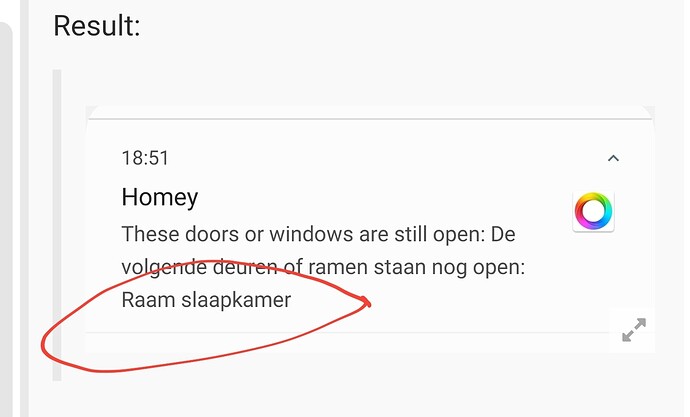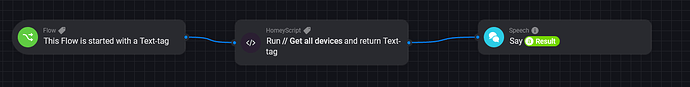Am I the right place… dont know! but here I go…
The dream: A bedtime flow → Trigger: I put my phone on charger… Easy! But here´s where my head starts to hurt. I would like that to trigger this → Lock all doors that arent already locked, turn off all lights, check if my car is plugged in and if not, how much battery it has left, aaaand! Check all of my door sensors and tell me through my google speaker in the bedroom, which if any of the doors or windows are open.
Can anyone tell me how I could accomplish this without creating around a gazillion different flows to activate with the “1 flow to rule them all”?
For now I make flows to govern Locks lights and car. But the sensors are killing me.
I have to create at least 2 different flows looking like this:
Trigger: Start this flow. ->When sensor1 on → Then TTS: “Sensor1”.
Let´s say I have 6 sensors, then I make 6 flows like this, followed by 2 flows like the next.
Trigger: Start this flow. ->When sensor1 on ‘or’ sensor2 on ‘or’ sensor3 on → Then TTS “Is open”, and disable next flow.
Trigger: Start this flow. ->When sensor4 on ‘or’ sensor5 on ‘or’ sensor6 on → Then TTS “Is open”, and disable previous flow.
If I set it up like this, and set a +2 second delay between every flow within “the flow to rule them all”, then the result would be, if sensor 1 and 3 were on. "Sensor 1… sensor 2… is open.
I wish that it was possible to add more ‘or’ steps than 3 in each flow, and more than that, if it was possible to add tags in Google TTS, so if I add 3 sensors in 1 flow, and two of them were on, then the TTS would only say which ones were on, and not mention the sensor that were off.
A customisable google TTS message if you will.
Maybe it´s already possible, maybe I´m just a moron, or maybe, just maybe, I gave you a perfect puzzle to fix.
Thanks for everyone who at least tried to read this mess.