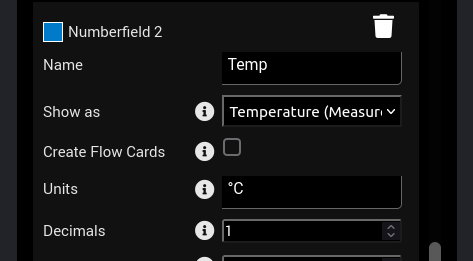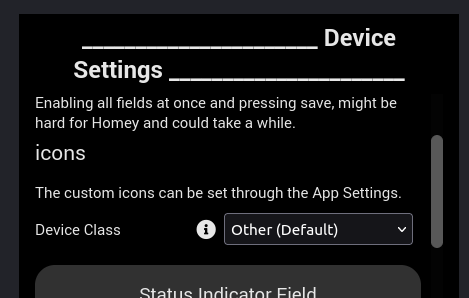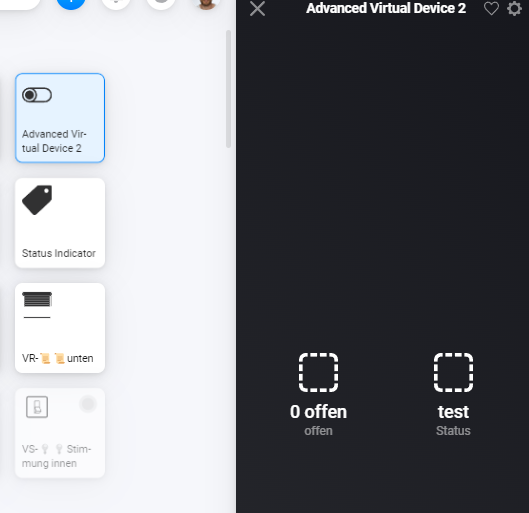Sorry, but that’s impossible, it never has been there.
A thermostat device (virtual or real) displays the target temperature as fixed status indicator.
Dictated by Athom (not possible for Arie to change that.)
The status setting is disabled because of that.
Sorry Peter, but not is not entirety correct:
A thermostat has a default status indicator (C) but if the device has more applicable fields, you can still select another field as status indicator.
Which App are you talking about? AVD’s?
What I tried to explain was, the status indicator was never removed on devices with device Class Thermostat.
It is a fixed status, which shows the target temperature, both with real thermostat devices as with AVD devices with device class Thermostat
We cannot pick an other value (like measured temperature), while the status indicator selector is (and always was) disabled.
- Real thermostat:
- Virtual thermostat
- A virtual thermostat, which presents itself as thermostat device and provides for thermostat flowcards:
This virtual thermostat device has no selectable status indicator.
Only when I change the device class to f.i. Other (Default), the status indicator becomes active and selectable:
![]()
There is another behavior of a thermostat, this can also be seen as status, which is the color, when the target temperature is higher than the measured temperature, then the icon wil be RED (heating) otherwise the color will be BLACK or Blue.
Ah, lol, thanks, i didn’t know that!
Exactly this! Thanks for confirming Peter
I have set my devices to other as I see no disadvantages over having them set as Thermostats. HomeKit isn’t needed for these devices because of the advanced properties so they work well as is.
Thanks again for a great app Arie - it has helped massively.
try to solve the following problem.
i need to visualize a text variable at the button in app / Web.
I played with avd, but was not able to get the fields visible at the button.
i can see them in the details of the button, but not at the button itself.
Can someone show me step by step?
thank you