Hello! I am using a Philips Hue sensor. When it registers movement the flow will start a Sonos playlist, it works perfect! But when it registers movement shortly after the flow is activated, it starts the flow again, and the playlist. Is it possible to only play the playlist once every xx movement somehow?
Use a variable or the countdown app.
How would it work?
When the Philips Hue sensor activates
And the time is XX hours and XX minutes
Then play playlist on Sonos….
Where do I put in the countdown ?
Yes. I understand, but the Chronograph app is not working correctly, can’t add timers anywhere….
I have tried to configure the app - and in units also???

add a “then” ard, go to Chronograph and select start or replace timer.
After selection you can add the name and time for the timer.
you dont have to configure the app
In the and part:
If sonos is not playing
Can You send the Flow ? It is not working here (or I do not understand)
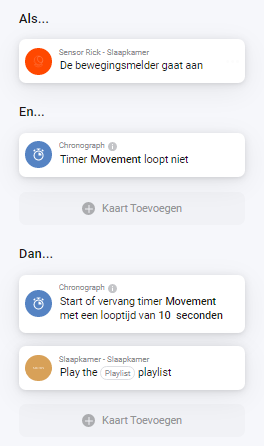
If movement detected
and timer “movement” not active
then start timer “movement” (you can put the name of the timer when je add the card and you can call it how you wanne call it, but the “and” en the “then” timer have to be the same)
then play sonos playlist
Like Rickert wrote. Just enter a unique timer name, and use it for the other related timer cards as well. Once the action card is fired, the timer gets created and becomes visible in the app configuration overview.
I Got it now ! Sorry for The lack of understanding. Many thanks for Your help
