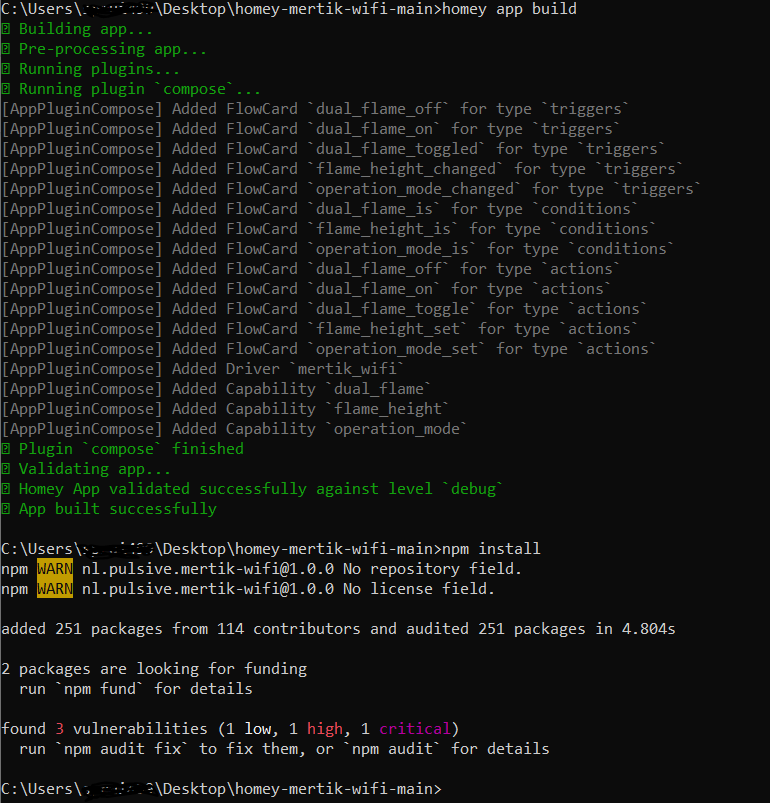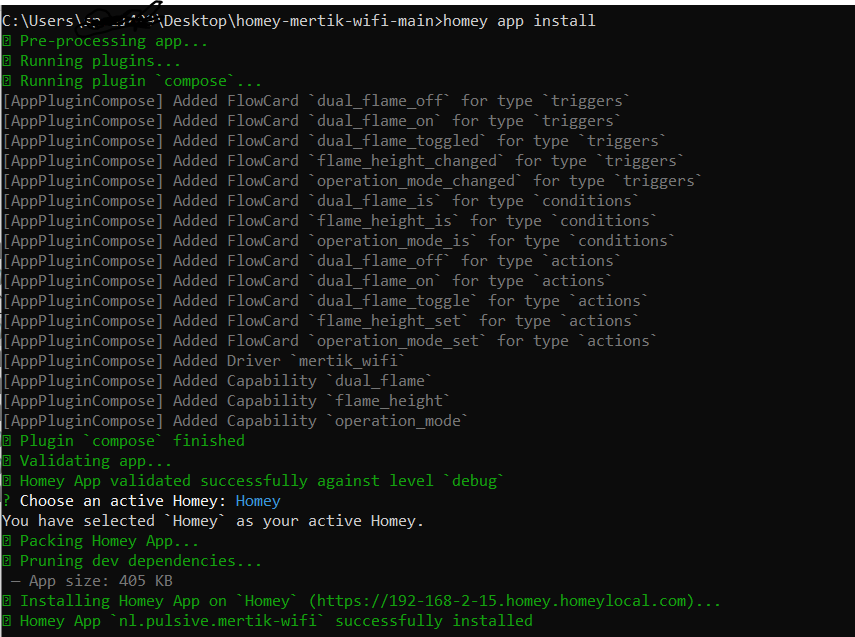So I took another approach at this.
I bought the Wifi control box and reverse engineered this protocol. I have built an app that works with this wifi box.
I only implemented the pairing/ device discovery and control for the lighting inside the fireplace, but I am implementing the rest of the functionality in the coming days. Already have the “data signals” figured out so its arbitrary for me from here.
Nice!
Did you order this one: Mertik Wifi Box B6R-WME • SDM Parts ?
I got mine from here:
You need to be a registered company to be able to buy it here tho. The “Toestellen met ventilator” is a little bit misleading. If you have a mertik fireplace with a 10 button remote (and thus lighting in your fireplace), then you are good with this one as well. Otherwise you need to buy the one with extra power adapter included.
Great work! I was waiting for this app for ages. I was able to install the app on my homey but unfortunately it crashes alle the time during loading. Attached you’ll find my crash report. Any thoughts on this? image|690x499
Hey Pieter,
Great to have some feedback from a 2nd user.
Can you try to run the command npm install inside the local folder before trying to install it? Maybe also try homey app build beforehand. Im not sure if the homey app commands installs the required node modules to make it work.
Hi Roy,
I followed your advice and in the end it worked when I started with ‘homey app build’ then ‘npm install’ and ended with ‘homey app install’. I was able to pair my fireplace with the app, unfortunately I’m not able to light it up. I do hear the gas control valve is moving, but the sparking stays out. The light control works fine. If there is anything I can do to assist you in troubleshooting, let me know.
Ah, pieter, as adviced by my installer I never turn off the pilot flame. If you turn off the pilot flame the gas fireplace will get tainted/dirty windows faster because of higher internal humidity.
Long story short: I didn’t test the app with the pilot flame completely off. I will do that! But for now I suggest you dont turn off the pilot flame either and then the app should work.
Also please be REALLY carefull using this app. A gas fireplace is a potentially dangerous device and shouldnt be experimented with like we do. Take your own responsibility. I do not take any liability if your house burns down. You have been warned.
One thing thats going to take me longer to do is figure out how the fireplace sends it status back to Homey, because this signal is very very long and hard to decode (it doesnt make much sense to me how the bytes are ordered.)
I would need to have this implemented to fix the bug you just mentioned. Homey wouldnt know if it would just have to open the gas valve or also use the ignition mechanism.
Hi Roy,
Thanks for your extensive reply and safety warning. That’s totally clear to me of course.
I do understand now how you control the fire place out of standby mode. For me personally I turn the fireplace off most of the time. The windows stay pretty clean and it safes some gas. So it is highly appreciated if the app is adjusted. I also noticed when I turn down the flame height that it turns off the fireplace once I’m halfway the scale.
Keep up the good work! Already super happy so far!
An update from my side, i’ve been able to figure out more commands, this will be all I am going to add for now. these were still missing:
-trigger ignition sequence
-turn off guardflame
-set to standby (flame low without guardflame)
I am also still trying to figure out how to read out the current status from the fireplace, but this is pretty hard.
First I used a decompiler to decompile the app and the mertik library in it, but its hard to read the decompiled C code in it, as it is quite scrambled. I also contacted iQontrol, the company that has built this system, if they would provide information on the protocol used. Both of these efforts have not resulted in anything.
Finally I have decided to create a “simulator”. A piece of code that mimics the fireplace.
So my app pairs with and shows this “fake” fireplace and with the copied original signal I am able to sloooowly step by step figure out what every bit and bit in the signal does.
Hope to get the signal sorted out from there.
I’ve implemented the querying logic. The app stays in sync with the fireplace now, so if you change the state of the fireplace with the original app or remote, homey will know.
After I finish the below points, I deem this app as “done” and move on to something else in my house to “Homify” ;).
Let me know how this works for you guys. If theres any issues I could try to fix them.
todo list:
- Implement something to work with the different guard flame modes. Thinking about adding a multiple choice control: off / standby / on
- Bind all events to the flow framework so that the app will work with flows
Done with the implementation of the “operation_mode” and most flow cards are working now. (just didnt implement the triggers for some stuff)
So this is it! Have fun with it.
Thanks for the app. Is a feature called Eco Wave also available?
In this mode my fire place will control the gas valve in a sequence of high and low flame output to simulate a wood log catches a fire/flame and increases flames and after this back to low flames.
This is the tripple flame icon on the remote.
I guess I could add it… Just not really sure what it should look like in a homey app? Should I just add an operation mode called Eco, that turns on the wave that was last used? PRogramming the waves in homey doesn’t feel logical since theres so many options. Dont think the app will stay user friendly… and I am not using it myself.
Rather spend my time on some other home automation project ;).
For myself only turn on or off eco mode with only 1 (last known mode) would be great. In practise I found that carving your own graphs like the lady in the commercial video is doing is something no one does (if I’m wrong let me know).
Took me the whole evening, but I added it.
Thanks! I will test it out. Great feature for the holiday season 
I just tested out the app but failed by adding the device in Homey. The Myfire wifi box can not be found.
The app replied after 30 sec with: “pair.start.not_found”.
In the configuration of the original Wanders (fireplace manufacturer) app I renamed the fireplace to ‘Wanders Tali’. Could that be a issue or is your app scanning on the network for this device by network id or something? Or should I put in pairing mode or something? (how?)
FYI: I also did:
- install Homey SDK: install node.js + install athom-cli + login
- homey app build
- npm install
- homey app install
during 2: I got these warnings:
1 and 3 installed well.
DEVICE ‘MERTIK MAXITROL B6R-WWN’:
Hi Roy. Thanks for all the amazing work you put in the app. How will I be able to enjoy the new features? Do I have to install the app again because the features don’t show in my app yet.
Hey, im sorry but that seems to be the old wifi box. Im not sure if and how the app could work with that one. I dont have one of those to test against. The installation went without issues, so I dont think you made any mistake there.
Hi Roy, looks like amazing work. Any change it will become available through the Homey app store?