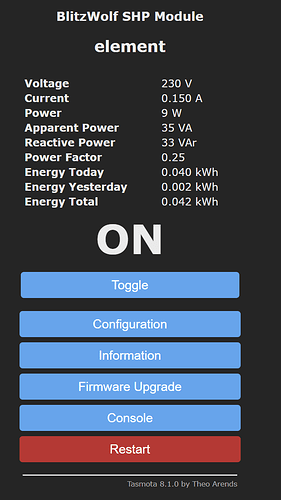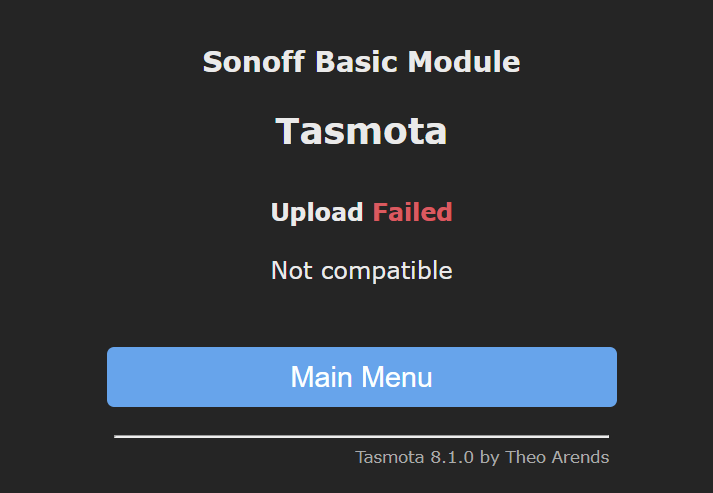hi, i’ve installed a Sonoff mini with abasic Tasmota firmware , it work very well! I’ve also update Tasmota to the 7.2 version and after an Ota creepy update moment all work very well. my next adventure is to tasmote 27 other mini , thanks for your job , the app is fantastic!
Good evening, I’m having a problem with my tasmota sonoff and homey app. I connected a basic sonoff a th and a Pow. When I turn on the Pow from Homey devices, the sonoff basic also turns on and when I turn off it happens the same. The devices obviously have different IP, how is it that this happens?
Thank you
This happens when you don’t change the MQTT topic setting. The default is “sonoff” (see below), but it should be unique for each device:
When you change this setting, you’ll need to re-add the devices to (and remove the old ones from) Homey.
Thanks Robert, I was making a stupid mistake. Forgive me but I’m not very good at these things unfortunately. I have many IoT devices in the house and I’m looking for a way to tie them all together even if I have little technical knowledge.
Hi everyone,
I was wondering, couldn’t find it sorry if it is mentioned somewhere.
Does the Sonoff mini work with the app for homey out of the box?
Thanks!
Regards,
Marco
No, almost none of the Sonoff products work with Homey out of the box, you’ll need to install an alternative firmware before it’ll work. And even then, only a limited number of devices is supported.
Thank you for the fast reply.
Dear Robert,
I have just received my Homey and my first step is to try connecting my Sonoff devices thanks to your work.
I would need an advice because I didn’t manage to follow your procedure successfully so far trying to use the Sonoff “Original”. Either I am missing something or there is a problem with the procedure using the mobile phone connected to the Homey. (nota bene: from my IPhone because I cannot use a computer unfortunately to manage Homey)
1- “Setup through Homey” is used and I guess I follow strictly your steps as described below
2- I click on “Start”
3- I put my Sonoff device in setup mode until it generates its own Wifi network
4- I have to switch the Wifi network on my Iphone, fill the form with my Network SSID & Password plus the Homey Address to send these infos to the Sonoff device …
It works I can connect to the device disconnecting from my Wifi network but …
My problem is: The homey being disconnected from my IPhone tries to reconnect and I lose the access to the form available during step 4 above. Thus, I cannot fill the parameters to update the Sonoff with the Homey IP address and my network info…
Please could you help ?
It is very likely that the setup that you’re trying to use doesn’t work anymore since Homey firmware v2 (which is when the desktop browser support was removed from Homey).
The only solution for this type of setup is to configure the Sonoff device manually, as documented here.
However, before you do this, be aware that this setup method only works on old Sonoff firmware versions. If your devices are reasonably new (say no more than a year), you may not be able to get them working with Homey like this. In that case, you can only get them working if you flash the alternative Tasmota firmware into your devices.
Thanks Robert for your quick reply and confirmation about the “Easy” procedure no longer working since the Homey V2 removed Desktop support ;-(
I applied successfully your manual procedure to update my Sonoff parameters but since I am using a Sonoff basic with an updated firmware it couldn’t be detected by Homey as you anticipated.
Remains the third option to go through Tasmota which I will try when I will get some more time … 
I have flashed a couple of Blitzwolf SHP6 with Tasmota.
Everything looks ok in tasmota but I cant get power reading in Homey.
I can turn them on/off but no power reading.
I have tried with Tasmota general and then all different models in the list.
Power reading only works for POW devices (or devices that are configured with the POW module).
Even if I choose POW in the Tasmota General setup I cant get the readings.
Is the value sent from this tasmota device different then like the original POW module ?
Thougt they subscribed to the MQTT and that all Tasmota devices send there status to the mqtt server with the samt json values ?
like tele/kontor/SENSOR
{“Time”:“2020-01-05T13:19:54”,“ENERGY”:{“TotalStartTime”:“2019-11-30T00:20:14”,“Total”:7.301,“Yesterday”:0.251,“Today”:0.221,“Period”:0,“Power”:23,“ApparentPower”:53,“ReactivePower”:48,“Factor”:0.43,“Voltage”:224,“Current”:0.236}}
That looks to be the same as for regular POW devices, but be aware that only Voltage, Power and Current are supported. Did you re-add the device (as a POW) after changing the Tasmota configuration?
I tried that, the only way I can get my device to show up is selecting Generic Tasmota.
And after its been found I choose POW.
But the power dont show up on the device.
Another thing, feels like the Blitzwolf devices are very slow when running Tasmota 8.1.0
Is it possible to downgrade to example Tasmota 6.6 without flashing them again, was pretty much work to take them apart 
Generic Tasmota is probably not going to work, you need the specific POW driver to get it working. There’s a chance that the firmware you’re using isn’t supported by the driver, so that’s another reason to revert to v6.
You should be able to upload a firmware file from the Tasmota configuration page. Sometimes you first need to upload the “minimal” firmware to get that working, and once that’s loaded you can upload the full firmware of the same version. Older Tasmota releases can be found here.
Perhaps try in steps and upload a minimal v7 first before trying the v6.
Same thing… will take them apart someday and reflash them with Tasmota 6.6
For now they work but I cant get powerreadings.
But will try creating a virtual device and update values from mqtt messages from tasmota
That would be a great improvement I guess. I really appreciate the time and effort you took to make this app but it could so much more as a ‘generic’ tasmota app. Especially with Tuya-convert which makes it possible for ignorant people like me to flash cheap devices. Espurna seems an alternative at the moment, however that is another app on my Homey which is pushing it’s limits already…