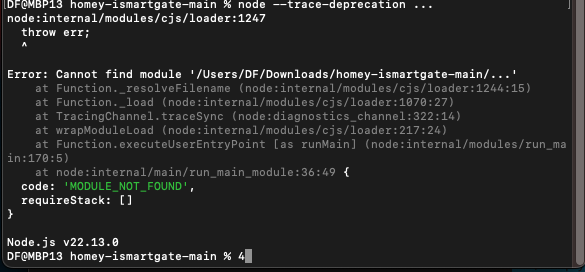Hi,
I’m using the iSmartGate app and its working fine. My problem is that the app only allows me to connect to one iSmartGate device in the settings and I have two devices? Is there anyway to solve this? Can I for example install a second instance of the app that I configure with my second IsmartGate device?
Thanks for any help in this matter.
1 Like
Hi Philip,
When you’re familiar with CLI installs (find howto here), you can install a second iSG app, but only after you change the app ID a bit in the
.homeycompose/app.json file;
Change line 1 into, for example:
"id": "com.gogogate.ismartgatephilip"
and change line 11 into, for example
"en": "ismartgatephilip"
This should make adding your 2nd iSG device possible
App download:
https://github.com/iver56/homey-ismartgate/archive/refs/heads/main.zip
1 Like
@Peter_Kawa Thank you so much for taking your time to help me. Highly appriciated. I had a good start. did everything according to instructions. But when I enter “homey app install” I get this:
 Command failed: npm ls --parseable --all --only=prod
Command failed: npm ls --parseable --all --only=prod
npm WARN config only Use --omit=dev to omit dev dependencies from the install.
npm ERR! code ELSPROBLEMS
npm ERR! missing: fast-xml-parser@^4.0.7, required by com.gogogate.ismartgate@1.0.0
npm ERR! missing: node-fetch@^2.6.7, required by com.gogogate.ismartgate@1.0.0
npm ERR! missing: uuid@^8.3.2, required by com.gogogate.ismartgate@1.0.0
npm ERR! A complete log of this run can be found in: /var/root/.npm/_logs/2023-11-29T07_43_03_896Z-debug-0.log
 Error: This error may be fixed by running
Error: This error may be fixed by running npm install in your app.
at /usr/local/lib/node_modules/homey/lib/App.js:874:15
at process.processTicksAndRejections (node:internal/process/task_queues:95:5)
at async App._copyAppProductionDependencies (/usr/local/lib/node_modules/homey/lib/App.js:871:26)
at async Promise.all (index 1)
at async App.preprocess (/usr/local/lib/node_modules/homey/lib/App.js:826:5)
at async App.install (/usr/local/lib/node_modules/homey/lib/App.js:767:7)
at async exports.handler (/usr/local/lib/node_modules/homey/bin/cmds/app/install.js:25:5)
Could you please help me with what to do?
Best regards,
Philip
YW, Philip!
The possible fixes / solutions are returned, but you have to read the error message carefully
(By ‘install in your app’ is meant:
when the path is the app folder, run
npm install
This way ‘npm’ gets installed into the app code)
There can be several error messages after each command, with a proposed fix.
In the end, the app should install error free @ Homey
2 Likes
Thank you @Peter_Kawa I got it to work now 
1 Like
Hi Peter 
I hope this message finds you well…
I have the same problem as Philip : need for a 2nd instance of ISG App.
- I followed CLI install protocol : I downloaded Node.js v.22.x (higher than my Homey’s v.18.x) and installed it on my computer.
- I downloaded the App Zip file in your post to Philip, unzipped it in my Downloads directory
- Setup Nodejs in Terminal (cmd prompt) : npm install -g homey and logged in with success through the webpage that had opened
- I navigated in Cmd prompt to my Downloads rep :
cd /Users/DF/Downloads/homey-ismartgate-main
and chose when prompted my Homey device as Active Homey
- I changed (and saved the file ) the App Name on lines 1 & 11 for
“id”: “com.gogogate.ismartgateGREG”,
“en”: “ismartgateGREG”
- Still in Cmd I ran : npm install and addressed 1 moderate severity vulnerability (out of 12 packages) using npm audit fix. I ran again npm install and 0 vuln. where found.
By now I should see IsmartgateGREG as a new App on my Homey, right, or did I miss something ?
Thank you for your wisdom & help !
GREG
Hi Gregory,
I happened to ‘stumble upon’ your post.
Pro 2023: you should run homey app install --remote next.
Pro 2016-2019: same command without --remote
Next, you’d see a second iSmartGate app instance
Hi Peter,
and thanks 
did not work as planned unfortunately…
here are screenshots to better understands !
Tx
Greg
YW!
Sorry, but my knowledge ends here, Gregory. What I would do next in this case:
try to install or run an other app this way, to see if the customised iSmartGate code is the issue, or if there’s something going wrong with the CLI procedure.
I had never thought I would see you defeated by the machine ! 
would you by any chance know someone who could help me please ?
Tx again Peter !
 yes, you got me silenced hehehe.
yes, you got me silenced hehehe.
I’d ask in the CLI topic if I were you!
1 Like