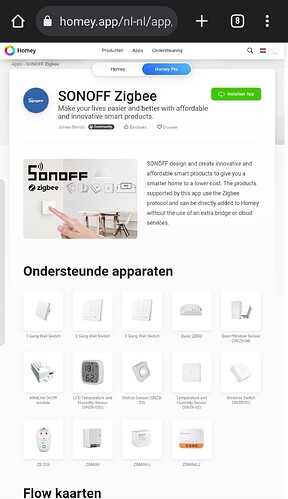So, I have a Homey. Nothing works with it… Looking for help is a hell of a job… Where can I find a beginners guide? At the moment I feel a bit ripped off by Homey…
Hope there is a way!
Welcome to the Community,
Start reading here and search for your issue’s (fe by device or by scenario)
or in the dutch forum part if you like
🇳🇱 Nederlands (Dutch) - Homey Community Forum
Or try on FaceBook is you prefere (there are a couple for Homey / Homey Flows )
And if You think you have a new question where you didn’t find a Topic for write your own question here in a new Topic. (Preferably one question / scenario per Topic. else it could become a lot of different discussions in one topic. )
Thanks for the reply! It seems my devices are to old (KiKa), so I am looking for a doorbell as a start… Nothing result… So maybe its better for me to look at the Dutch site, I don’t now.
I am aware of the use of one part per question, the main problem is my English…
But, again, thanks for the reply!
My only social is Signal. (That’s enough for me.)
Klik aan klik uit is not to old (or is KiKa something else?). You first need to install the KlikAanKlikUit app from the App-Store Apps voor Homey Pro
After this you can add a new device, select Trust Smarthome, search for your bell, click Ok and you will get a small guide what to do (probably ring it). The bell will be added to your Homey.
Thanks, think I have tried this, but without result, will try it again but I’m sure that there was no result.
My bell is not in the list.
This is also an idea
https://support.homey.app
I guess you mean KaKu?
When they have those two selectors (A/B/C/D etc. and 1/2/3/4 etc.) I think those are too old.
In the app store you can find which models of a brand are supported:
https://homey.app/a/nl.klikaanklikuit/
Thanks, I do.
It stops with: Connecting your first device to Homey
Doorbell has no connection; Sonoff sensor (ZigBee Smart Switch) give not a respons, yes, a bad start???
You still provide few details… the more details the better we can try to help ![]()
Is your “doorbell” supported? Did you check the app store?
Many brands have 10 models of a similar device, this doesn’t mean they all are supported as well.
Same here, which model is it?
The app store Sonoff page doesn’t show any model named “ZigBee Smart Switch”
(Also note the word “Switch” is used for wall switches as well as smart devices which can switch (relays) )
If it is supported, hold it real close to Homey when you start to pair it.
I know some Pro 2023 users have zigbee issues, it’s advicable to factory reset your Homey before starting to use it.
Sorry, a door or window switch.
The letters on the paper are so small…
Tomorrow I take a magnifying glass and will answered!
Hello Peter_Kawa,
Thanks for your time!
I try it within 1 meter…
Regards, Wijbe
You’re welcome, Wijbe.
I meant really really really close, like a few centimeters ![]()
Ahh, I will rty!!! ![]()
Just go to https://homey.app
Enter ‘sonoff’ in the search bar
And select Sonoff zigbee
Then you see all the supported devices