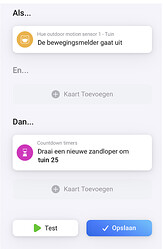I’ve got a hue light strip in my garden which I turn on/off based on time
So on sunset, if the time is before 22:40, the strip is turned on. It turns off at 22:30 with a 10 minute random delay.
In the morning at 7:00 it is turned on again as long as the sun isn’t up yet.
And turn off at sun rise
At weekends the times are a bit different, turns off in the evening at 23:00 with a 10 minute random delay and in the morning it turns on at 8:30. This is all working very well.
I also have a motion sensor, which turns the strip on/sets it to 100% brightness. But after motion is not detected for 25 seconds it should either turn the strip down to 40% (after sunset but before 22:30 AND before sunrise but after 7:00) OR it should turn off the strip (between 22:40 and 6:59)
Motion detection:
Turns the strip on to 100% and pauses the counter
No more motion, sets the counter to 25s
Counter is empty. It is after sunset but before 22:40. The strip is dimmed to 40%
Counter is empty. It is between 22:41 and 6:59. The strip is turned off.
And I’ve got the same with different days and times for the weekend
This works. When I go outside before 22:40 the strip is turned up to brightness 100% and after I go inside, after 25s it goes back to 40%. If I go out after 22:40, the strip is off. It turns on to 100% brightness and turns off again. During the day the strip just stays off as it should. The motion brightness should also work in the morning but haven’t been able to test this yet.
But now the issue… The strip is turned to 40% at night at random times. This night in example at 2:00, 3:29, 4:42. Which shouldn’t be possible based on above logic. It should turn to 100% on motion and then turn off. And I can’t wrap my head around what’s causing it.
Maybe anybody else sees my flaw ![]()