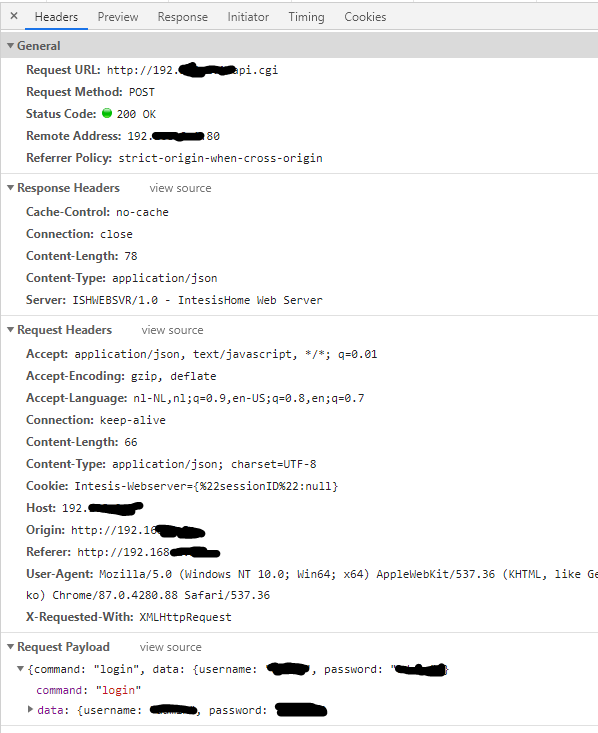Who can and will help me? maybe @robertklep ?
I want to operate my Air conditioner with flows, The device has a built-in webserver,
I start with a POST-request to log-on to http:/192.168.x.x/api.cgi:
{“command”:“login”,“data”:{“username”:“user”,“password”:“welkom”}}
Now that works charming and the response (promise) on this POST-request is:
{“success”:true,“data”:{“id”:{“sessionID”:“v8uS55b50457Ep7Yl5O94liu2sXY0WE”}}}
Now I need that SessionID in a consecutive command to change some values (eg. On/off)
{“command”:“setdatapointvalue”,“data”:{“sessionID”:" v8uS55b50457Ep7Yl5O94liu2sXY0WE ,“uid”:1,“value”:1}}
I’ve tried my best but I can’t get that response in a variable.
Something similar works fine wit a GET-request in the flow card A22 “GET JSONpath Better Logic”, That’s how I read-out some values of my ancient Homewizard…($.data.id.SessionID)
But there’s no such a card for a POST-request, So I thought maybe the card T30 “Incoming-post’ could do the trick… but I can’t get it to work
I also tried advanced options on the A22 card {“method”:”post” etc… etc…} but I cant get the body-part {“command”: etc.etc.} in there
Help?