I really like the fact that there’s an overview of all the flows. The thing that bugs me most in the official ones is that if for instance a temperature sensor is replaced, that I can’t easily find the flows that uses tags from the thermometer that are used in e.g. notifications (either before, if the device is still there, or after, if it got removed and the tag is broken). Does this flow viewer have any way of finding those? Athom does not report broken tags burried inside the flows.
Not really an official way, but it shows when a flow is broken
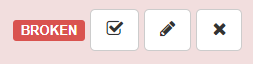
So you can just do a search on the page for ‘broken’ and you will find all broken flows.
@DaneedeKruyff: Thanks for sharing this. I’ve followed the steps you described, but I’ll keep the message “Loading devices”. How long should it take to load everything?
I had that too when I had a config error. Loading takes a while, but you should definitely see more steps flashing by, so if it’s stuck at the first phase you probably made a mistake somehere as I did.
The search function here displays all the flows whereas the official version still requires you to individually open the tabs for those under sub folders.
I’m having some issues with this - is it still working?
My bearer token is no where near the length shown here for example, are they shorter now?
I also get stuck on loading devices…
EDIT: Got it to work with data from my.homey.app
Homey Flow Viewer is still working.
So now and then you have to refresh your bearer token.
Hi, how can I find the bearer code in the developer website? Looking alll around with no success… many thanks in advance.
As explained in the first post, but it’s from 2019 when the Homey firmware was upgraded from 1.x to 2.x and we lost the webui to control homey in favor of an mobile device app
We’re now at 12.x, I don’t think this whole topic is relevant anymore as we got a web ui back long ago. I haven’t looked at this in years, so no idea if this still works and don’t intend to look into it,
Agree and therefore archived
