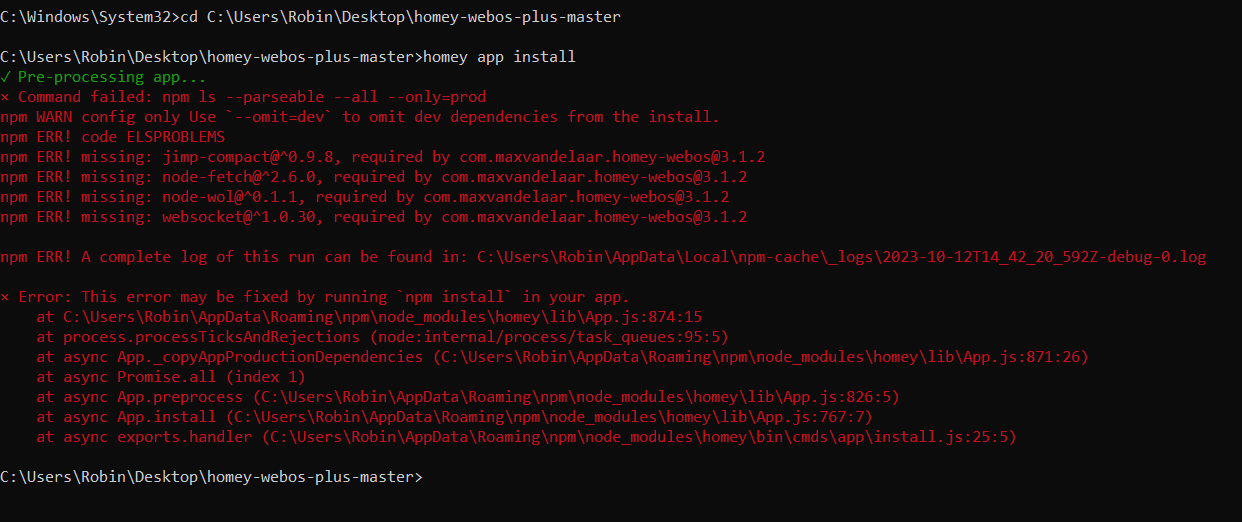Your pro seems to be connected via cloud only.
Make sure the connection is “Local” before proceeding with CLI installs
Hallo,
Omdat de community store niet werkt, probeer ik mijn nieuwe homey te voorzien van de WEBOS plus app via de cli installatie.
Echter wat ik ook probeer krijg ik dezelfde foutmelding.
Wie kan me helpen?
Dankjewel!!
Reading the error message?
I know, error messages are often hard to get.
The cli install errors usually tell you quite clear what you still need to do to get the app working
Just enter the mentioned command,
npm install
You may get further error messages. Just type the suggested commands until the app installs
Hi,
I forked an app for test purposes and now want to run it on my homey.
I am using nvm with current node/npm versions, and homey is updated.
Whatever I try, I get the baby not running.
Symptoms / Questions:
-
When doing “homey app build”, the file app.json is not re-generated.
Does the app use an old SDK? I am new to this homey stuff :-pp, so maybe there is some magic? -
When I do “homey app run / install”:
✓ Plugin
composefinished
✓ Running pluginzwave…
✓ Installing npm package (homey-zwavedriver)
✓ Installation complete
✓ Pluginzwavefinished
✓ Validating app…
✓ Homey App validated successfully against leveldebug
✓ Logging in…
To log in with your Athom Account, please visit Athom CLI | Log-in?
Paste the code: yyy
Client credentials are invalid
Inbetween it opens the web browser with
Homey CLI Old would like to:
Full access to Homey
View your name and e-mail
View your Homeys
and tells me
Successfully authorized. You can close this window.
Thanks for any hint where to continue reading (if any exists).
Like it says, it’s the old CLI. You’ll have to update Homey Cli.
Well, homey --version says
3.0.7
This is caused by using nvm. You probably installed an old version of homey outside of nvm and now it’s being picked before the one that you installed when nvm was active.
yes,
I wondered why it did’t grab the new version.
And your hint pushed me in the right direction.
So I updated homey version in package.json … <:-D
then built, copied the app.json from .homeybuild to project root
installed …
✓ Installing Homey App on
Stefans Homey Pro(https://10-0-0-85.homey.homeylocal.com)…
✓ Homey Appcom.technisat.smarthomesuccessfully installed
and … wow … it runs like a charm LOL
iIstill wonder why
homey app build
doesn’t not copy app.json back to project root.
PS I just switched from Smartthings Hub to Homey cause the former drove me crazy … in almost any aspect … usability, performance, stability, web integrations … even ZWAVE
so … I can say I am happy with the homey pro 2023, except that some ZWAVE devices are not included with security enabled.
Have you tried removing the build directory entirely? And does the same happen when running homey app run --remote?
Hello,
Homey Pro 2023, Versjon 10.1.4-rc.3, Node.js v18.18.2
trying to install a app by CLI (LG WebOS), when i run install from the directpry, i get several errors. Downloaded the app from Github.
Tried to install Unz-Cure also, then i got a message of the Z-wave driver.
Someone got a clue what the issue is? Is the Repo of the apps outdated?
Regards
Marius
Marius, pls read the error message carefully. The possible fixes are mentioned as well.
Hint:
It`s in the line starting with
x Error: this error may be fixed
So, there’s nothing wrong, but you have to install npm into the app, prior to installing the app @ Homey
This might not be the only error, just read the errors and look for the proposed possible fixes.
I get that, yeah it seems like a horrible crash at first.
But it’s more useful than the ‘an unknown error occurred, bye’ messages ![]()
I’m trying to install the Airstage app from Github on Homey but it doesn’t work.
GitHub - mskg/homey-fujitsu
I receive the following messages.
Can anyone help me get it working?
If you could please keep the conversation in English as much as possible, then more people will be able to participate and help you. If you would rather not or can’t communicate in English then please check out Non-English boards/categories:
Dansk (Danish)
Deutsch (German)
Español (Spanish)
Suomeksi (Finnish)
Français (French)
Italiano (Italian)
Nederlands (Dutch)
Norsk (Norwegian)
Polskie (Polish)
Svenska (Swedish)
Hello Jean-Paul,
When all the used sofware is up to date, this does not seem to be a CLI issue.
You’ll have to report the errors to the app builder, you can create an issue at his Github page.
Hi,
Is there any possibility (I expect a firm : NO, but hey, you can’t blame me for hoping …) to install previous versions of official apps? I would be looking at a previous version of the Google Sheets app.
Thank you for your feedback.
You can only revert to a stable version if you installed a beta (test) version from the Homey App Store.
For a testversion the url is followed by /test. The url’s without contain a stable version and those can’t be reverted to an older version.
Unless you can find a (i.e.) github version from an app in an older version. Then you can install that one by CLI.
Hello! When I tried installing an app from github in node.js I get the message × Error: Could not find a valid Homey App at ‘C:\Users\Håkon’:. Does anyone know what I am doing wrong?
The path has to point to the unzipped app folder, like, C:\users\you\app_folder
The error msg says you’re not.