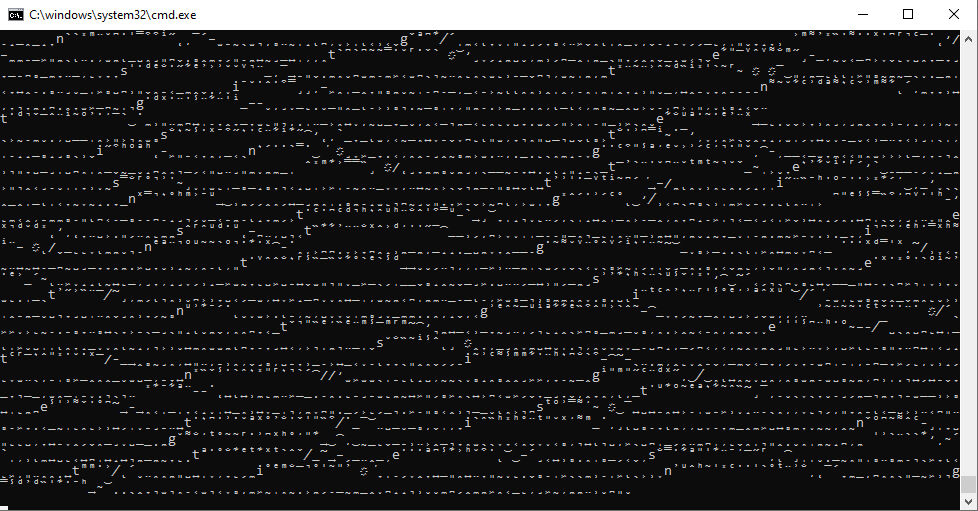Hi
I tired to install the gledopto app, but got an error message, any ideas in what iam doing wrong?
C:\Users\Frank\Desktop\com.gledopto-master>homey app install
✓ Pre-processing app...
✓ Running plugins...
✓ Running plugin `compose`...
[AppPluginCompose] Added Driver `gl-b-001z`
[AppPluginCompose] Added Driver `gl-b-001zs`
[AppPluginCompose] Added Driver `gl-b-008p`
[AppPluginCompose] Added Driver `gl-b-008z`
[AppPluginCompose] Added Driver `gl-c-006`
[AppPluginCompose] Added Driver `gl-c-007`
[AppPluginCompose] Added Driver `gl-c-008`
[AppPluginCompose] Added Driver `gl-c-008p`
[AppPluginCompose] Added Driver `gl-c-008s`
[AppPluginCompose] Added Driver `gl-c-009`
[AppPluginCompose] Added Driver `gl-d-004z`
[AppPluginCompose] Added Driver `gl-g-001z`
[AppPluginCompose] Added Driver `gl-g-007z`
[AppPluginCompose] Added Driver `gl-mc-001`
[AppPluginCompose] Added Driver `gl-mc-001p`
[AppPluginCompose] Added Driver `gl-s-003z`
[AppPluginCompose] Added Driver `gl-s-004z`
[AppPluginCompose] Added Driver `gl-s-007z`
[AppPluginCompose] Added Driver `tint_rgb`
[AppPluginCompose] Added Driver `tint_ww`
✓ Plugin `compose` finished
✓ Running plugin `zigbee`...
✓ Installing npm package (homey-zigbeedriver)
Trace: Error: Command failed: npm install homey-zigbeedriver --save
npm WARN read-shrinkwrap This version of npm is compatible with lockfileVersion@1, but package-lock.json was generated for lockfileVersion@2. I'll try to do my best with it!
npm ERR! code ENOENT
npm ERR! syscall spawn git
npm ERR! path git
npm ERR! errno -4058
npm ERR! enoent Error while executing:
npm ERR! enoent undefined ls-remote -h -t https://github.com/athombv/node-homey-log.git
npm ERR! enoent
npm ERR! enoent
npm ERR! enoent spawn git ENOENT
npm ERR! enoent This is related to npm not being able to find a file.
npm ERR! enoent
npm ERR! A complete log of this run can be found in:
npm ERR! C:\Users\Frank\AppData\Roaming\npm-cache\_logs\2021-03-15T08_09_20_120Z-debug.log
at ChildProcess.exithandler (child_process.js:308:12)
at ChildProcess.emit (events.js:315:20)
at maybeClose (internal/child_process.js:1048:16)
at Process.ChildProcess._handle.onexit (internal/child_process.js:288:5) {
killed: false,
code: 4294963238,
signal: null,
cmd: 'npm install homey-zigbeedriver --save'
}
at App.preprocess (C:\Users\Frank\AppData\Roaming\npm\node_modules\homey\lib\App\index.js:224:17)
at async App.install (C:\Users\Frank\AppData\Roaming\npm\node_modules\homey\lib\App\index.js:157:7)
at async Object.exports.handler (C:\Users\Frank\AppData\Roaming\npm\node_modules\homey\bin\cmds\app\install.js:27:3)
Plugin `zigbee` did not finish:
Command failed: npm install homey-zigbeedriver --save
npm WARN read-shrinkwrap This version of npm is compatible with lockfileVersion@1, but package-lock.json was generated for lockfileVersion@2. I'll try to do my best with it!
npm ERR! code ENOENT
npm ERR! syscall spawn git
npm ERR! path git
npm ERR! errno -4058
npm ERR! enoent Error while executing:
npm ERR! enoent undefined ls-remote -h -t https://github.com/athombv/node-homey-log.git
npm ERR! enoent
npm ERR! enoent
npm ERR! enoent spawn git ENOENT
npm ERR! enoent This is related to npm not being able to find a file.
npm ERR! enoent
npm ERR! A complete log of this run can be found in:
npm ERR! C:\Users\Frank\AppData\Roaming\npm-cache\_logs\2021-03-15T08_09_20_120Z-debug.log
Aborting.
C:\Users\Frank\Desktop\com.gledopto-master>