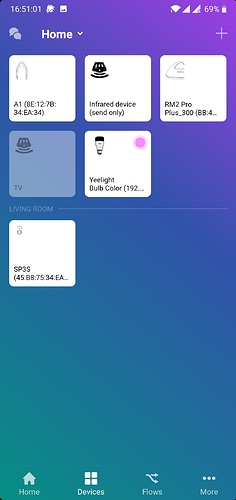I am a new user of Homey and since my first minutes with it I encountered various problems and IR remote controller feature is one of them. The problem itself step by step:
- I want to install new IR remote controller.
- The manufacturer of the device isn’t in the list
- No problem, we still have “copy from a remote” feature.
- I follow instructions and add new button. Problem #1 - test function is not working.
- Nevermind, I continue with a procedure and add few more buttons.
- Save progress, and now I have new device in “Devices” window
- And when I open it… there is nothing: no buttons, no options. From this point we have Problem #2 - how to add real buttons?
As an OPTION ONLY I can use those learned buttons in flows. BUT! That is not that good option. If I want to switch my device on/off bypassing flows there is no chance to do that. And to use flows as switching buttons? I will go mad looking for simple button in dozens of flows.
I am looking for decision desperately. I am not a developer, but I will learn how to create those buttons and add to devices if necessary. I just need some help and guidance