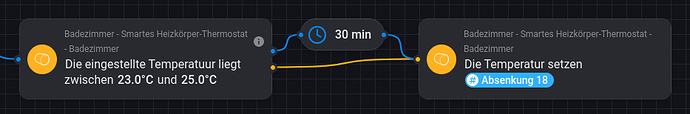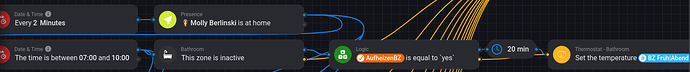I got a rather large Adv Flow canvas to manage thermostats. It normally checks every 8 mins and sets temp based on some variables. Now, I want to override this by manually turning up the heat, it should pause the 8 min trigger for 30 mins. Do we know what happens while the delay timer is running? Does it start anew or will it block any changes for these 30 mins? Makes sense?
Each trigger of the flow will all be a different run of the flow, so the 30 minutes delays will keep running next to each other, it won’t restart/stop the other runs.
Well, my description is obviously a bit ambiguous. Trying it again, I was wondering if the When trigger (all 8 mins) which triggers 5+ other flows
- still triggers the other flows (while this one is paused for 30 mins) all 8 mins
- is paused for the 30mins and works again after the 30 mins delay for this particular flow
This is actually what I’m looking for, problem is I can’t properly test it.
The 30 minute delay will always be executed whatever will happen.
If you use a timer like Chronograph you also can run a timer for 30 minutes but that one can be stopped.
And you can run flows like IF Timer … is running THEN …
Or IF … THEN stop Timer …
Thanks, from what I understand my setup should work. The pointer to Chronograph is helpful indeed, I could enhance the flow to take open windows into account (turning off the heating) …
my approach doesn’t work. The 2 mins When overwrites the 20 mins delay. Any idea what I’m missing?
The goal of this flow is that
1.Every 2 minutes the target temperature is set to a specific value (A) except
2. If it’s manually set between two different values (B,C) then it should not set to (A) for 20 minutes
thinking:I might miss the When card “The target temperature changed”. If true it’s getting complicated, no?
I think I found a way how to deal with it - with a set variable. Currently testing it. It’s not super-elegant though
@thobu, I didn’t want to like your first post. I clicked on the heart while scrolling back and forth, sorry. ![]()
I’m trying to understand how your flows are supposed to work. But that is difficult for me. Also because your screenshots always only show sections and I can only guess which cards are connected to which cards.
Because why? Logic variables can be very useful. I have about 130 logic variables in use.
In your case you have to remember to set the logic variable AufheizenWZ / BZ to No again. Under whatever conditions.
the canvas is too big to make screenshot. I set the variabe to NO after the delay card finishes. I use one “set to NO” for different delays. Currently checking if this works.