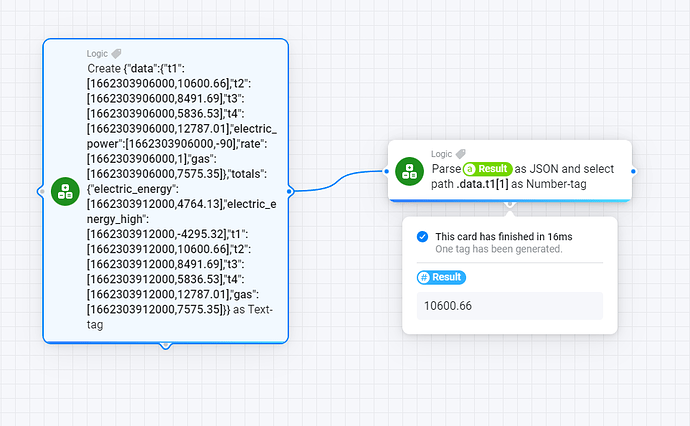Hi there,
I am trying to fill tags (or variables) from a JSON object that is rather long, and I am not sure how to do it. I tried to use the way suggested above, but I do get an error message.
This is the JSON object:
"lat":53.5503,"lon":10.0007,"timezone":"Europe/Berlin","timezone_offset":3600,"current":{"dt":1706567667,"sunrise":1706512281,"sunset":1706543666,"temp":5.02,"feels_like":3.92,"pressure":1027,"humidity":84,"dew_point":2.55,"uvi":0,"clouds":0,"visibility":10000,"wind_speed":1.54,"wind_deg":110,"weather":[{"id":800,"main":"Clear","description":"Klarer Himmel","icon":"01n"}]},"daily":[{"dt":1706526000,"sunrise":1706512281,"sunset":1706543666,"moonrise":1706558760,"moonset":1706517960,"moon_phase":0.61,"summary":"There will be partly cloudy today","temp":{"day":7.81,"min":2.58,"max":8.33,"night":5.06,"eve":5.63,"morn":3.34},"feels_like":{"day":5.88,"night":3.36,"eve":3.93,"morn":0.91},"pressure":1026,"humidity":68,"dew_point":2.16,"wind_speed":3.07,"wind_deg":220,"wind_gust":11.28,"weather":[{"id":804,"main":"Clouds","description":"Bedeckt","icon":"04d"}],"clouds":96,"pop":0,"uvi":0.55},{"dt":1706612400,"sunrise":1706598587,"sunset":1706630183,"moonrise":1706649420,"moonset":1706604780,"moon_phase":0.64,"summary":"There will be clear sky until morning, then partly cloudy","temp":{"day":8.84,"min":4.83,"max":9.68,"night":5.87,"eve":9.29,"morn":5.15},"feels_like":{"day":6.79,"night":1.78,"eve":6.53,"morn":3.19},"pressure":1025,"humidity":77,"dew_point":4.98,"wind_speed":7.25,"wind_deg":253,"wind_gust":13.32,"weather":[{"id":804,"main":"Clouds","description":"Bedeckt","icon":"04d"}],"clouds":100,"pop":0,"uvi":0.45},{"dt":1706698800,"sunrise":1706684891,"sunset":1706716700,"moonrise":1706740140,"moonset":1706691660,"moon_phase":0.67,"summary":"Expect a day of partly cloudy with clear spells","temp":{"day":5.75,"min":2.64,"max":6.63,"night":5.53,"eve":4.87,"morn":3.58},"feels_like":{"day":2.32,"night":1.03,"eve":0.94,"morn":0.05},"pressure":1031,"humidity":73,"dew_point":1.37,"wind_speed":7.49,"wind_deg":229,"wind_gust":18.38,"weather":[{"id":803,"main":"Clouds","description":"Überwiegend bewölkt","icon":"04d"}],"clouds":53,"pop":0,"uvi":0.63},{"dt":1706785200,"sunrise":1706771193,"sunset":1706803218,"moonrise":0,"moonset":1706778540,"moon_phase":0.7,"summary":"Expect a day of partly cloudy with rain","temp":{"day":6.52,"min":3.43,"max":6.95,"night":4.8,"eve":4.62,"morn":6.44},"feels_like":{"day":2.7,"night":0.94,"eve":0.45,"morn":2.98},"pressure":1024,"humidity":77,"dew_point":2.65,"wind_speed":7.5,"wind_deg":243,"wind_gust":17.74,"weather":[{"id":501,"main":"Rain","description":"Mäßiger Regen","icon":"10d"}],"clouds":19,"pop":1,"rain":2.15,"uvi":0.61},{"dt":1706871600,"sunrise":1706857493,"sunset":1706889736,"moonrise":1706831040,"moonset":1706865480,"moon_phase":0.73,"summary":"Expect a day of partly cloudy with rain","temp":{"day":6.3,"min":3.77,"max":8.59,"night":8.59,"eve":8.48,"morn":3.77},"feels_like":{"day":2.24,"night":4.94,"eve":5,"morn":-0.05},"pressure":1020,"humidity":84,"dew_point":3.75,"wind_speed":7.64,"wind_deg":266,"wind_gust":16.06,"weather":[{"id":500,"main":"Rain","description":"Leichter Regen","icon":"10d"}],"clouds":100,"pop":1,"rain":0.34,"uvi":0.18},{"dt":1706958000,"sunrise":1706943791,"sunset":1706976255,"moonrise":1706922120,"moonset":1706952660,"moon_phase":0.75,"summary":"Expect a day of partly cloudy with rain","temp":{"day":8.75,"min":6.07,"max":9.23,"night":6.07,"eve":6.35,"morn":9.14},"feels_like":{"day":5.84,"night":3.22,"eve":3.58,"morn":5.68},"pressure":1018,"humidity":87,"dew_point":6.59,"wind_speed":7.95,"wind_deg":270,"wind_gust":16.31,"weather":[{"id":500,"main":"Rain","description":"Leichter Regen","icon":"10d"}],"clouds":100,"pop":0.2,"rain":0.3,"uvi":0.82},{"dt":1707044400,"sunrise":1707030086,"sunset":1707062773,"moonrise":1707013440,"moonset":1707040200,"moon_phase":0.8,"summary":"You can expect partly cloudy in the morning, with rain in the afternoon","temp":{"day":7.32,"min":4.1,"max":8.08,"night":8.08,"eve":7.51,"morn":4.1},"feels_like":{"day":3.83,"night":3.6,"eve":3.43,"morn":0.46},"pressure":1018,"humidity":76,"dew_point":3.42,"wind_speed":10.28,"wind_deg":245,"wind_gust":23.65,"weather":[{"id":500,"main":"Rain","description":"Leichter Regen","icon":"10d"}],"clouds":100,"pop":1,"rain":1.21,"uvi":1},{"dt":1707130800,"sunrise":1707116380,"sunset":1707149293,"moonrise":1707104820,"moonset":1707128340,"moon_phase":0.83,"summary":"You can expect rain with snow in the morning, with partly cloudy with clear spells in the afternoon","temp":{"day":3.32,"min":3.22,"max":9.94,"night":3.22,"eve":3.83,"morn":7.62},"feels_like":{"day":-2.64,"night":-2.21,"eve":-1.97,"morn":3.66},"pressure":1006,"humidity":66,"dew_point":-2.46,"wind_speed":10.14,"wind_deg":295,"wind_gust":24.13,"weather":[{"id":616,"main":"Snow","description":"Regen und Schnee","icon":"13d"}],"clouds":100,"pop":1,"rain":5.45,"snow":0.11,"uvi":1}]}
This is my test flow:
And this is the error message:
I also looked into using the JSON Handler app, but failed from the very beginning…
Any assistance would be greatly appreciated.
Regrads